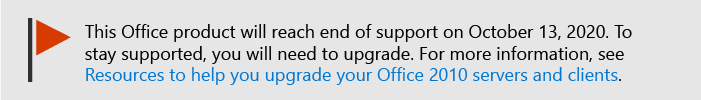Configure Group Policy settings (Broadcast Slide Show)
Applies to: PowerPoint Web App Preview
Topic Last Modified: 2015-10-21
The information provided in this article about configuring Microsoft PowerPoint 2010 Broadcast Slide Show Group Policy settings is aimed at IT pros who maintain Microsoft Office Web Apps installed on Microsoft SharePoint 2010 Products on a stand-alone server or on a server farm on premises in their organization. SharePoint 2010 Products in this article refers to Microsoft SharePoint Server 2010 and Microsoft SharePoint Foundation 2010 unless otherwise noted.
Manage Broadcast Slide Show by using Group Policy
To use Group Policy to manage Broadcast Slide Show requires the Microsoft PowerPoint 2010 Administrative Template. To configure Broadcast Slide Show Group Policy settings in the administrative template, use Group Policy Object Editor.
The Broadcast object in the Microsoft PowerPoint 2010 Administrative Template includes the following policy settings:
Disable default service Enable the Disable default service policy to remove the default PowerPoint Broadcast Service from the Broadcast Slide Show dialog box. The default PowerPoint Broadcast Service is only available in PowerPoint 2013 or above as of January 2016.
Disable programmatic access Enable the Disable programmatic access policy to restrict the ability to create a broadcast programmatically.
Prevent access to user-specified services Enable this policy to prevent users from adding their own services or accessing services they previously added through the Broadcast Slide Show dialog box
In the Broadcast Services object, you can configure up to 10 broadcast services. Broadcast service policy settings include the following properties:
Name: The name of the service as it will appear to users in the Broadcast Slide Show dialog bog.
Service URL: The URL of the broadcast SharePoint site you created earlier.
Description: An optional description of the service.
Information URL: An optional URL for users to get more information about the service.
Service agreement URL: An optional URL for users to find a service agreement for the service.
Disable Broadcast Slide Show by using Group Policy
You can disable the Broadcast Slide Show button on the Slide Tab of PowerPoint 2010 by using Group Policy.
To disable the Broadcast Slide Show button on the Slide Tab
In Group Policy Management Editor, expand User Configuration, expand Administrative Templates, expand Microsoft PowerPoint 2010, expand Disable Items in User Interface, and then select Predefined.
In the right pane, double-click Disable Commands.
Select Enabled, and then select Slide Show tab | Start Slide Show | Broadcast Slide Show..