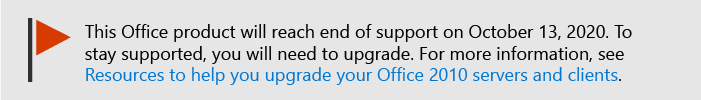Help and support for Office 2010
Applies to: Office 2010
Topic Last Modified: 2011-08-05
There are several support options for the Microsoft Office 2010 suites. This article describes some of the options that are available.
In this article:
Support options in the Backstage
Other support options
Support options in the Backstage
The Microsoft Office Backstage is new feature within the Fluent user interface (UI) throughout the Office 2010 suites. The Backstage view provides the following options for finding help:
Getting Started Links to the Getting Started Web site, which helps users quickly learn Office 2010 applications.
Contact Us A link to connect users to the Microsoft Help and Support Web Pages where you can find Product Solution Centers and Customer Service Solution Centers.
Other support options
Outside of the Backstage, you can still find help as it was in the previous versions. Other support options include the following:
F1 The standard help Function key still brings up the Microsoft Help and How-To within each product in the Office 2010 suites. This command can be easily added to the Quick Access Toolbar for quick reference.
Microsoft Download Center You can download help and product updates from the Microsoft Download Center (https://go.microsoft.com/fwlink/p/?LinkID=162268).
Office 2010 Resource Centers You can find information for IT administrators about Office 2010 on the Office 2010 resources page (https://go.microsoft.com/fwlink/p/?LinkId=167841). Specific resources include Evaluate and Get Started, Plan the Deployment, Configure and Deploy, Application Compatibility, Migration and Upgrade, Volume Activation and Licensing, Feature Changes, and System Requirements.