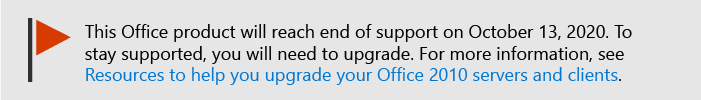Error codes for Office 2010 installations
Applies to: Office 2010
Topic Last Modified: 2011-08-05
Microsoft Office 2010 installations use Office 2010 Setup error codes when you enable verbose logging. The table in this article lists and describes the Microsoft Office 2010 those Setup error codes.
Office 2010 Setup error codes
If, during Setup, you receive one of the error messages that are listed in the table below, take the following steps:
Search for the error number in the Setup log file. If you find the error in the log file, look at the lines that precede the error number to find the line that indicates where Setup failed.
Search for the error number in the Microsoft Knowledge Base for a solution.
Note
By default, Setup creates a standard log file and saves it as a text file in the %Temp% folder on the user's computer. If an installation fails, Setup creates a verbose log file in the same location, starting with the package that caused the failure. To change logging options, open the Config.xml file in Notepad and configure the <Logging> element. For more information, see Config.xml file in Office 2010.
| Error code | Value | Description |
|---|---|---|
CommandFailed |
30008 |
One or more required Office components failed to complete successfully. For more information, consult the setup log file. |
FileNotFound |
30020 |
The file could not be found. |
OutOfDiskSpace |
30062 |
The install location you selected does not have enough free space. Free up space from the selected install location, or choose a different install location. |
UnexpectedError |
30088 |
An unexpected error has occurred. |
ExternalCommandFailed |
30091 |
One or more third-party programs failed to complete successfully. For more information, contact your system administrator. |
SPDatabaseOverSize |
30092 |
The existing installation contains more than 4GB of data. You must have less than 4GB of data in order to upgrade to a stand-alone installation of this product. Either reduce the size of the existing database or migrate the existing installation to a SharePoint farm configuration, and then re-run setup. |