TwoPaneView
Use the TwoPaneView control available in the Windows 10 SDK Insider Preview and the Windows UI Library to build WinUI based apps.
The control works by sizing the first view to fit its content, and the second view to fill the remaining space:
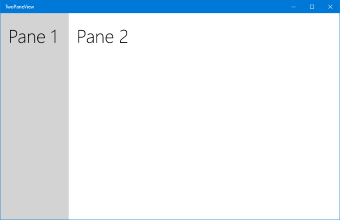
On dual-screen devices the two panes automatically adjust to fit on a screen each, with the hinge between them.
Cross-platform TwoPaneView controls
There are several cross-platform solutions that enable apps to run on both Windows and the Android (for the Surface Duo) using a TwoPaneView control:
- Xamarin - There is a TwoPaneView control available in Xamarin.Forms allows you build apps that target Windows as well as dual-screen devices like the Surface Duo.
- React Native - The React Native TwoPaneView helps build cross-platform, dual-screen experiences with JavaScript or TypeScript.
- Uno Platform - See this blog post to get started with the Uno Platform. Uno Platform supports the same TwoPaneView control available for UWP and WinUI developers, and can run on both Windows and the Surface Duo.