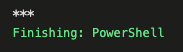Set variables in scripts
TFS 2018
When you use PowerShell and Bash scripts in your pipelines, it's often useful to be able to set variables that you can then use in future tasks. Newly set variables aren't available in the same task.
Scripts are great for when you want to do something that isn't supported by a task like calling a custom REST API and parsing the response.
You'll use the task.setvariable logging command to set variables in PowerShell and Bash scripts.
Note
Deployment jobs use a different syntax for output variables. To learn more about support for output variables in deployment jobs, see Deployment jobs.
To use a variable with a condition in a pipeline, see Specify conditions.
About task.setvariable
When you add a variable with task.setvariable, the following tasks can use the variable using macro syntax $(myVar). The variable will only be available to tasks in the same job by default. If you add the parameter isoutput, the syntax to call your variable changes. See Set an output variable for use in the same job.
Set the variable myVar with the value foo.
- bash: |
echo "##vso[task.setvariable variable=myVar;]foo"
Read the variable myVar:
- bash: |
echo "You can use macro syntax for variables: $(myVar)"
Set variable properties
The task.setvariable command includes properties for setting a variable as secret, as an output variable, and as read only. The available properties include:
variable= variable name (Required)issecret= boolean (Optional, defaults to false)isoutput= boolean (Optional, defaults to false)isreadonly= boolean (Optional, defaults to false)
To use the variable in the next stage, set the isoutput property to true. To reference a variable with the isoutput set to true, you'll include the task name. For example, $(TaskName.myVar).
When you set a variable as read only, it can't be overwritten by downstream tasks. Set isreadonly to true. Setting a variable as read only enhances security by making that variable immutable.
Set a variable as secret
When issecret is set to true, the value of the variable will be saved as secret and masked out from logs.
Note
Azure Pipelines makes an effort to mask secrets when emitting data to pipeline logs, so you may see additional variables and data masked in output and logs that are not set as secrets.
Set the secret variable mySecretVal.
- bash: |
echo "##vso[task.setvariable variable=mySecretVal;issecret=true]secretvalue"
Get the secret variable mySecretVal.
- bash: |
echo "##vso[task.setvariable variable=mySecretVal;issecret=true]secretvalue"
- bash: |
echo $(mySecretVal)
Secret variable output in bash.
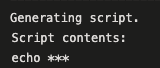
Levels of output variables
There are four different types of output variables with distinct syntaxes:
- Output variables set in the same job without the
isoutputparameter. To reference these variables, you'll use macro syntax. Example:$(myVar). - Output variables set in the same job with the
isoutputparameter. To reference these variables, you'll include the task name. Example:$(myTask.myVar). - Output variables set in a future job. To reference these variables, you'll reference the variable in the
variablessection withdependencysyntax. - Output variables set in future stages. To reference these variables, you'll reference the variable in the
variablessection withstageDependenciessyntax.
Set an output variable for use in the same job
When you use an output variable in the same job, you don't have to use the isoutput property. By default, the variable will be available to downstream steps within the same job. However, if you do add the isoutput property, you'll need to reference the variable with the task name.
The script here sets the same-job output variable myJobVar without specifying isoutput and sets myOutputJobVar with isoutput=true.
jobs:
- job: A
steps:
- bash: |
echo "##vso[task.setvariable variable=myJobVar]this is the same job"
- bash: |
echo "##vso[task.setvariable variable=myOutputJobVar;isoutput=true]this is the same job too"
name: setOutput
This script gets the same-job variables myJobVar and myOutputJobVar. Notice that the syntax changes for referencing an output variable once isoutput=true is added.
jobs:
- job: A
steps:
- bash: |
echo "##vso[task.setvariable variable=myJobVar]this is the same job"
- bash: |
echo "##vso[task.setvariable variable=myOutputJobVar;isoutput=true]this is the same job too"
name: setOutput
- bash: |
echo $(myJobVar)
- bash: |
echo $(setOutput.myOutputJobVar)
Set an output variable for use in future jobs
When you use output variables across jobs, you'll reference them with dependencies. The syntax for accessing an output variable in a future job or stage varies based on the relationship between the setter and consumer of the variable. Learn about each case in dependencies.
First, set the output variable myOutputVar.
jobs:
- job: A
steps:
- bash: |
echo "##vso[task.setvariable variable=myOutputVar;isoutput=true]this is from job A"
name: passOutput
Next, access myOutputVar in a future job and output the variable as myVarFromJobA. To use dependencies, you need to set the dependsOn property on the future job using the name of the past job in which the output variable was set.
jobs:
- job: A
steps:
- bash: |
echo "##vso[task.setvariable variable=myOutputVar;isoutput=true]this is from job A"
name: passOutput
- job: B
dependsOn: A
variables:
myVarFromJobA: $[ dependencies.A.outputs['passOutput.myOutputVar'] ]
steps:
- bash: |
echo $(myVarFromJobA)
Set an output variable for use in future stages
Output variables can be used across stages in pipelines. You can use output variables to pass useful information, such as the ID of a generated output, from one stage to the next.
When you set a variable with the isoutput property, you can reference that variable in later stages with the task name and the stageDependencies syntax. Learn more about dependencies.
Output variables are only available in the next downstream stage. If multiple stages consume the same output variable, use the dependsOn condition.
First, set the output variable myStageVal.
steps:
- bash: echo "##vso[task.setvariable variable=myStageVal;isOutput=true]this is a stage output variable"
name: MyOutputVar
Then, in a future stage, map the output variable myStageVal to a stage, job, or task-scoped variable as, for example, myStageAVar. Note the mapping syntax uses a runtime expression $[] and traces the path from stageDependencies to the output variable using both the stage name (A) and the job name (A1) to fully qualify the variable.
stages:
- stage: A
jobs:
- job: A1
steps:
- bash: echo "##vso[task.setvariable variable=myStageVal;isOutput=true]this is a stage output variable"
name: MyOutputVar
- stage: B
dependsOn: A
jobs:
- job: B1
variables:
myStageAVar: $[stageDependencies.A.A1.outputs['MyOutputVar.myStageVal']]
steps:
- bash: echo $(myStageAVar)
In case your value contains newlines, you can escape them and the agent will automatically unescape it:
steps:
- bash: |
escape_data() {
local data=$1
data="${data//'%'/'%AZP25'}"
data="${data//$'\n'/'%0A'}"
data="${data//$'\r'/'%0D'}"
echo "$data"
}
echo "##vso[task.setvariable variable=myStageVal;isOutput=true]$(escape_data $'foo\nbar')"
name: MyOutputVar
FAQ
My output variable isn't rendering. What is going wrong?
There are a few reasons why your output variable may not appear.
- Output variables set with
isoutputaren't available in the same job and instead are only available in downstream jobs. - Depending on what variable syntax you use, a variable that sets an output variable's value may not be available at runtime. For example, variables with macro syntax (
$(var)) get processed before a task runs. In contrast, variables with template syntax are processed at runtime ($[variables.var]). You'll usually want to use runtime syntax when setting output variables. For more information on variable syntax, see Define variables. - There may be extra spaces within your expression. If your variable isn't rendering, check for extra spaces surrounding
isOutput=true.
You can troubleshoot the dependencies output for a pipeline job or stage by adding a variable for the dependencies and then printing that variable. For example, in this pipeline job A sets the output variable MyTask. The second job (B) depends on job A. A new variable, deps holds the JSON representation of the job dependencies. The second step in Job B uses PowerShell to print out deps so that you can see the job dependencies.
trigger:
- '*'
pool:
vmImage: 'ubuntu-latest'
jobs:
- job: A
steps:
- script: |
echo "##vso[task.setvariable variable=MyTask;isOutput=true]theoutputval"
name: ProduceVar
- job: B
dependsOn: A
variables:
varFromA: $[ dependencies.A.outputs['ProduceVar.MyTask'] ]
deps: $[convertToJson(dependencies)] # create a variable with the job dependencies
steps:
- script: echo $(varFromA) #
- powershell: Write-Host "$(deps)"