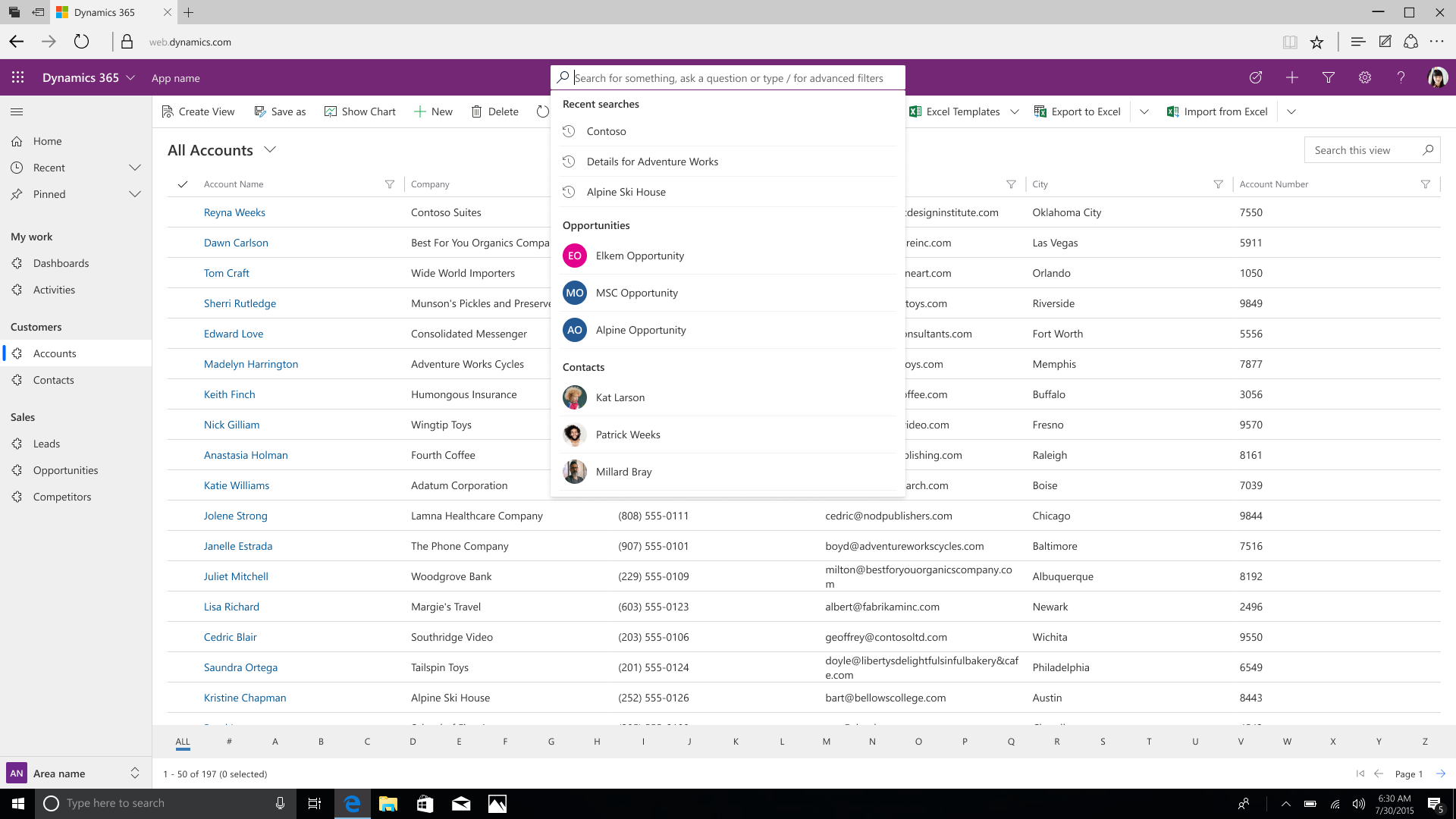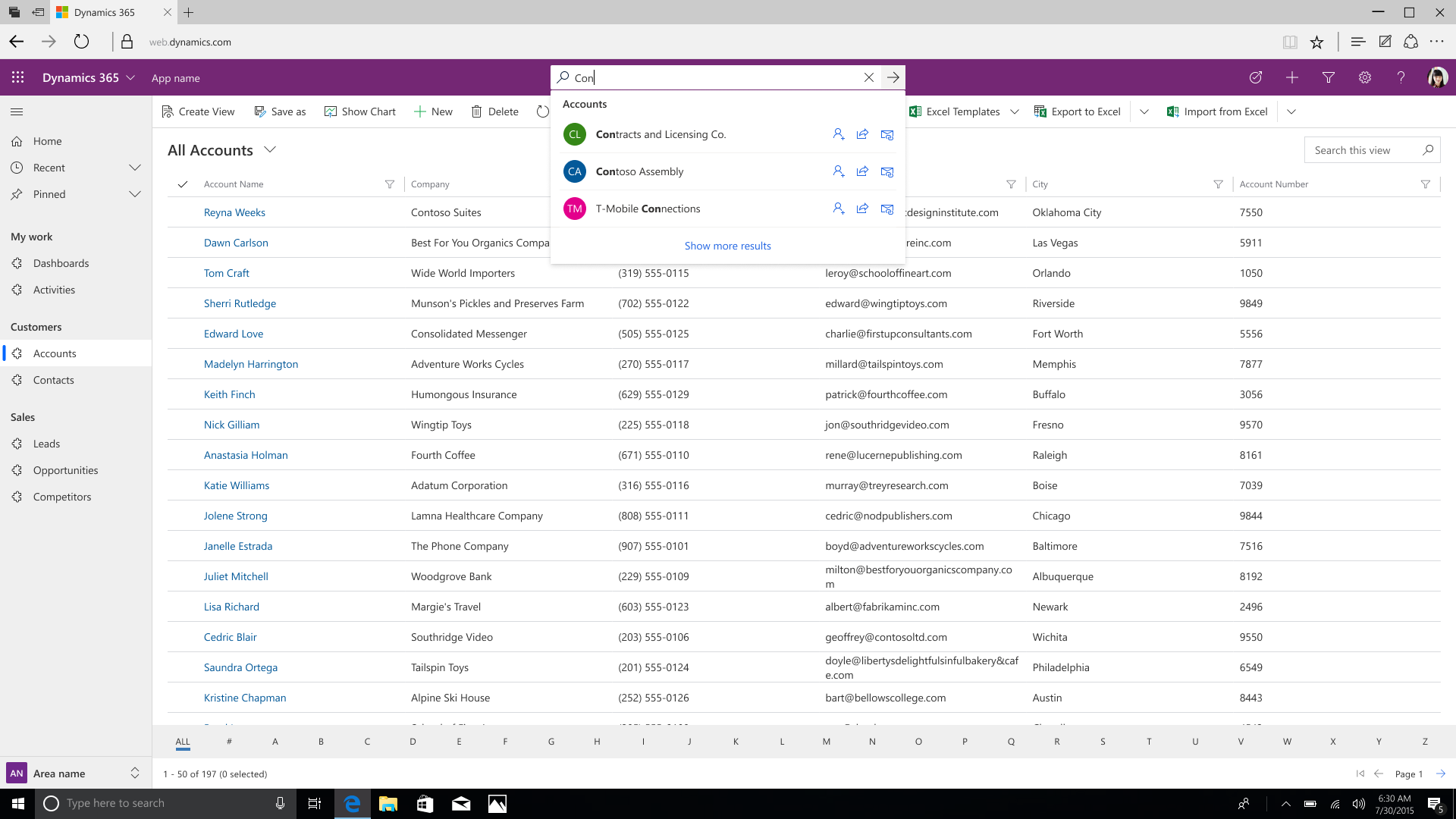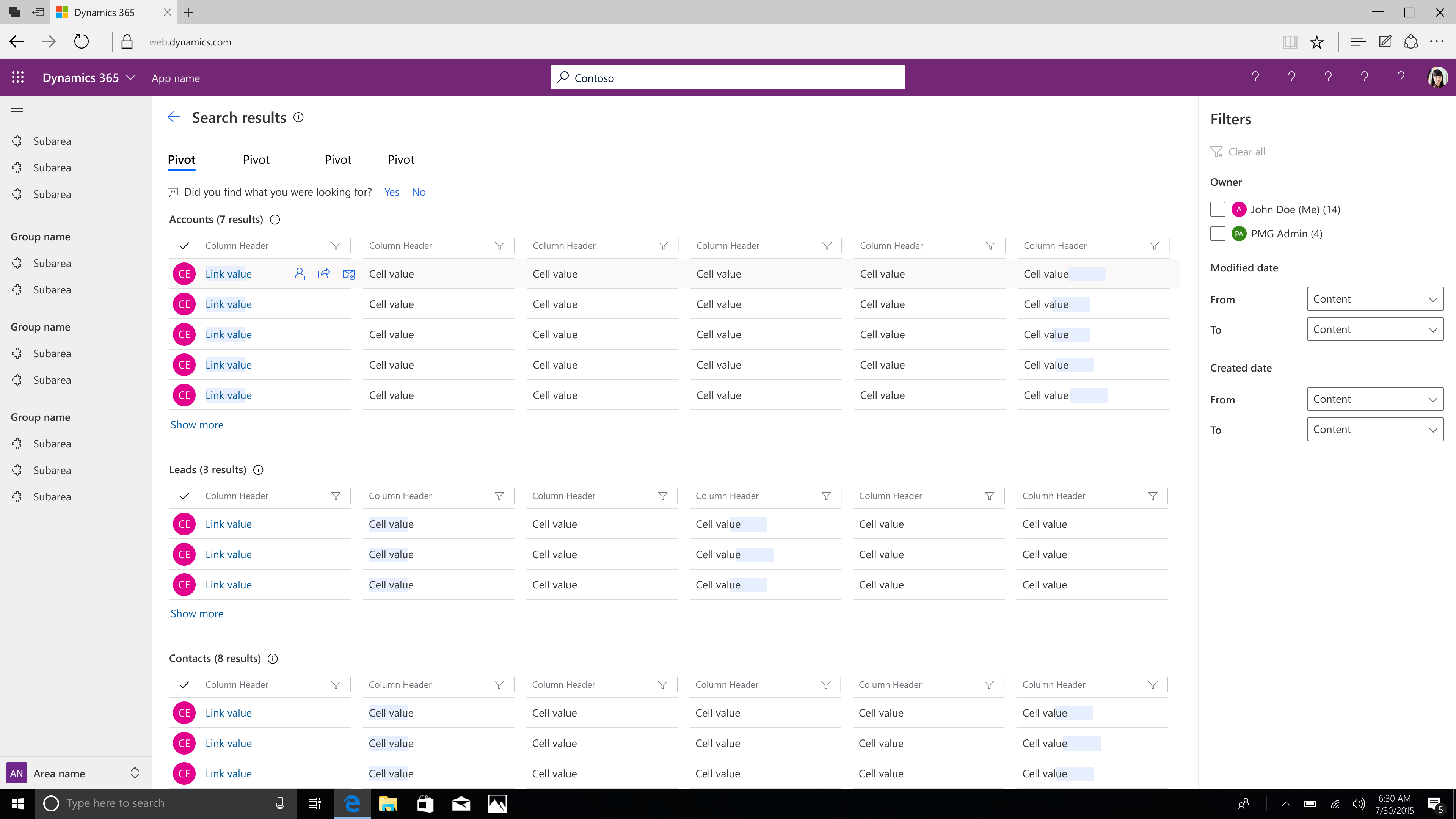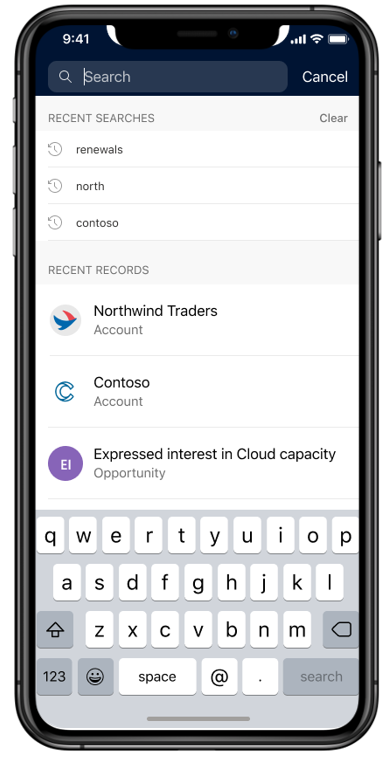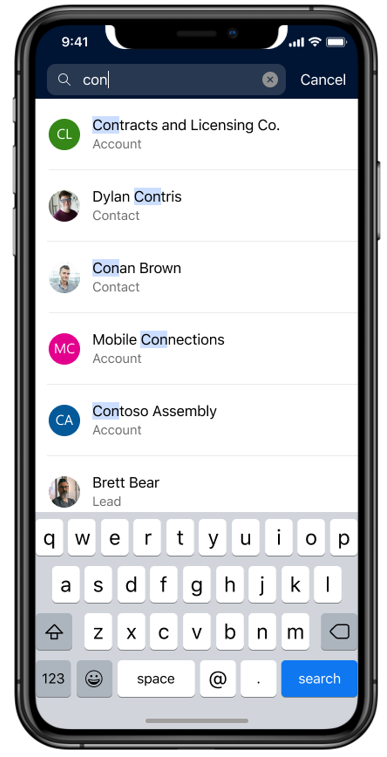Improved global relevance search experience in model-driven apps
Important
This content is archived and is not being updated. For the latest documentation, go to What's new in Power Apps?. For the latest release plans, go to Dynamics 365 and Microsoft Power Platform release plans.
| Enabled for | Public preview | Early access | General availability |
|---|---|---|---|
| Users, automatically | - |  Jan 24, 2021
Jan 24, 2021 |
 Apr 1, 2021
Apr 1, 2021 |
Business value
Global relevance search experience in model-driven apps is intuitive, intelligent, and modern. Prominent search bar, personalized zero query experience of recent searches and rows, automatic record suggestions based on the typed query, improvements to the search results page, and high-quality results allow users to search and act on their information easily and quickly. In addition, the presence of quick actions right next to search results help users complete their task without having to navigate to the row and zero context loss.
Feature details
Enhancements to search for model-driven apps include:
- Prominent and easily discoverable search bar at the top on all pages in your app.
- Personalized experience that contains your recent searches and recently accessed rows.
- Suggested results are displayed as you type that includes quick actions command, which helps you complete a task without navigating to the row.
- Intelligent results for all English language environments in the public cloud. This includes understanding synonyms, semantic parsing, abbreviations support, and common world knowledge support.
- Redesigned results page that is easy to read and provides better ranking and grouping of your results.
When relevance search is turned on, all of these enhancements are the default and only option for all users in the environment whether they're using the app on a web browser or mobile device.