Add-In Manager dialog box
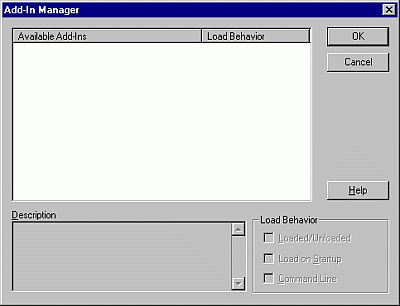
Allows you to register an add-in, load or unload it, and set its load behavior. If you close only the visible portions of an add-in (by double-clicking its system menu or by clicking its Close button, for example), its forms disappear from the screen, but the add-in is still present in memory. The Add-in object itself will always stay resident in memory until the add-in is disconnected through the Add-In Manager dialog box.
To open the Add-In Manager, select Add-In Manager from the Add-Ins menu.
The following table describes the dialog box options.
| Option | Description |
|---|---|
| Available Add-Ins (Add-Ins list) | Lists available add-ins. |
| Load Behavior (Add-Ins list) | Displays the load behavior for the selected add-in. |
| Description | Displays a description of what the add-in does. |
| Load Behavior | Loaded/Unloaded check box: Loads or unloads the selected add-in. Load On Startup check box: Loads the selected add-in on startup of the development environment. Command Line check box: Loads the selected add-in when the development environment is started from the command prompt or from a script. |
| OK | Updates the load behavior of selected add-ins. |
| Cancel | Cancels all updates made in session. |
See also
Support and feedback
Have questions or feedback about Office VBA or this documentation? Please see Office VBA support and feedback for guidance about the ways you can receive support and provide feedback.