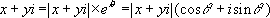WorksheetFunction.ImArgument method (Excel)
Returns the argument  (theta), an angle expressed in radians, such that:
(theta), an angle expressed in radians, such that:
Syntax
expression.ImArgument (Arg1)
expression A variable that represents a WorksheetFunction object.
Parameters
| Name | Required/Optional | Data type | Description |
|---|---|---|---|
| Arg1 | Required | Variant | Inumber is a complex number for which you want the argument theta. |
Return value
String
Remarks
Use the Complex method to convert real and imaginary coefficients into a complex number.
ImArgument is calculated as follows:
where
and z = x + yi
Support and feedback
Have questions or feedback about Office VBA or this documentation? Please see Office VBA support and feedback for guidance about the ways you can receive support and provide feedback.