Test keyboard support using the Source Order Viewer
The source order of a document is important for assistive technology, and can be different than the order in which elements appear on the rendered page. The source order is the order in which the elements of the webpage appear in the HTML source code. Using CSS, you can re-order page elements in a visual way, which means that it's possible for the visual and source order of a webpage to be different.
Assistive technology, such as screen readers, usually follow the source order and ignore the visual order of the elements in the webpage.
To ensure that the document has a logical order, whether it's being access with assistive technology or not, use the Source Order Viewer to label different page elements with numbers that specify the order in the source code of the document. The Source Order Viewer is in the Accessibility tab (near the Styles tab).
Analyzing the order of keyboard access through sections of the page
The accessibility-testing demo webpage has a counterintuitive tabbing order, where keyboard users access the sidebar navigation menu only after tabbing through all the More links. The sidebar navigation menu is meant to be a shortcut to reach deep into the page content. But because you need to go through the entire page before you reach the sidebar navigation menu, that navigation menu is ineffective for keyboard users.
The Tab key order on the demo page is:
The Search field, then the go button for the Search field.
The More button in the Cats section, to go to a "Cats" webpage. Then the other More buttons, for Dogs, Sheep, Horses, and then Alpacas.
The blue links of the sidebar navigation menu: Cats, Dogs, Sheep, Horses, and then Alpacas.
The donation text box in the donation form.
The buttons in the top navigation bar: Home, Adopt a pet, Donate, Jobs, and then About Us.
The browser's top-of-window interface.
The reason for the confusing Tab key order is that the order experienced when using a keyboard is determined by the source order of the document. The order experienced using a keyboard can be modified using the tabindex attribute on elements, which takes that element out of the source order.
In the source code of the document, the sidebar navigation menu appears after the main content of the webpage. CSS was used to position the sidebar navigation menu above most of the main content of the webpage.
You can test the order of page elements by using the Source Order Viewer in the Accessibility tab.
Activating and using the Source Order Viewer
To activate and use the Source Order Viewer, with the demo page:
Open the accessibility-testing demo webpage in a new window or tab.
To open DevTools, right-click the webpage, and then select Inspect. Or, press Ctrl+Shift+I (Windows, Linux) or Command+Option+I (macOS). DevTools opens.
In DevTools, on the Activity Bar, select the Elements tab. If that tab isn't visible, click the More tools (
 ) button.
) button.In the Elements tool, to the right of the Styles tab, select the Accessibility tab.
In the Source Order Viewer section, select the Show source order checkbox.
In the rendered webpage, numbers appear, indicating the Tab order as controlled by the order of lines of code in the source file:
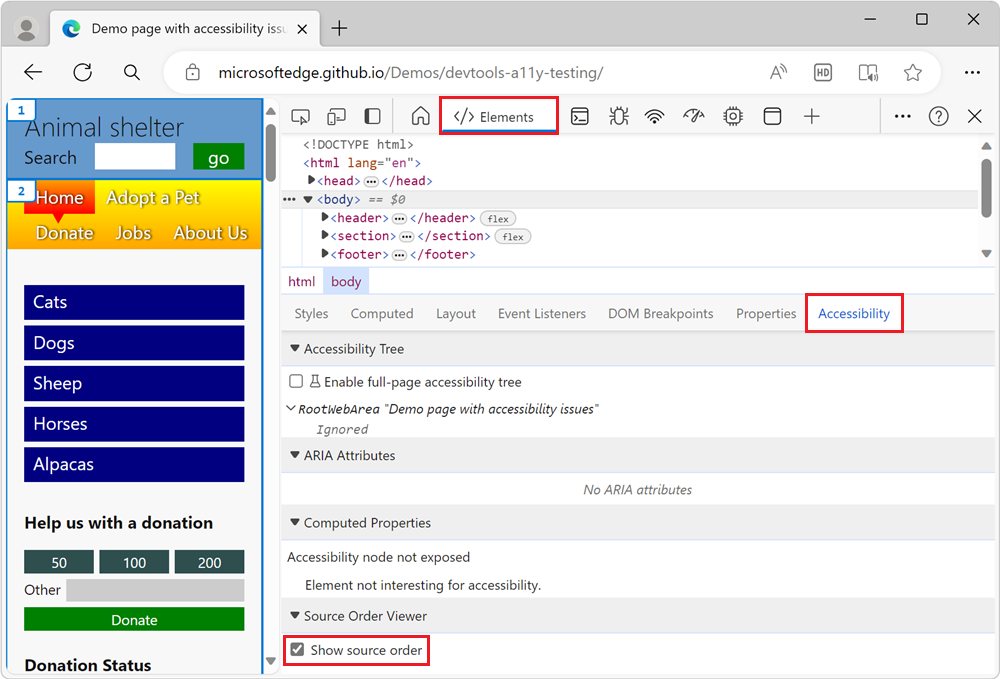
In the DOM tree in the Elements tool, select a major layout element, such as the
sectionelement.The tab order numbers are now displayed on children of the
sectionelement, indicating the source order of the different children: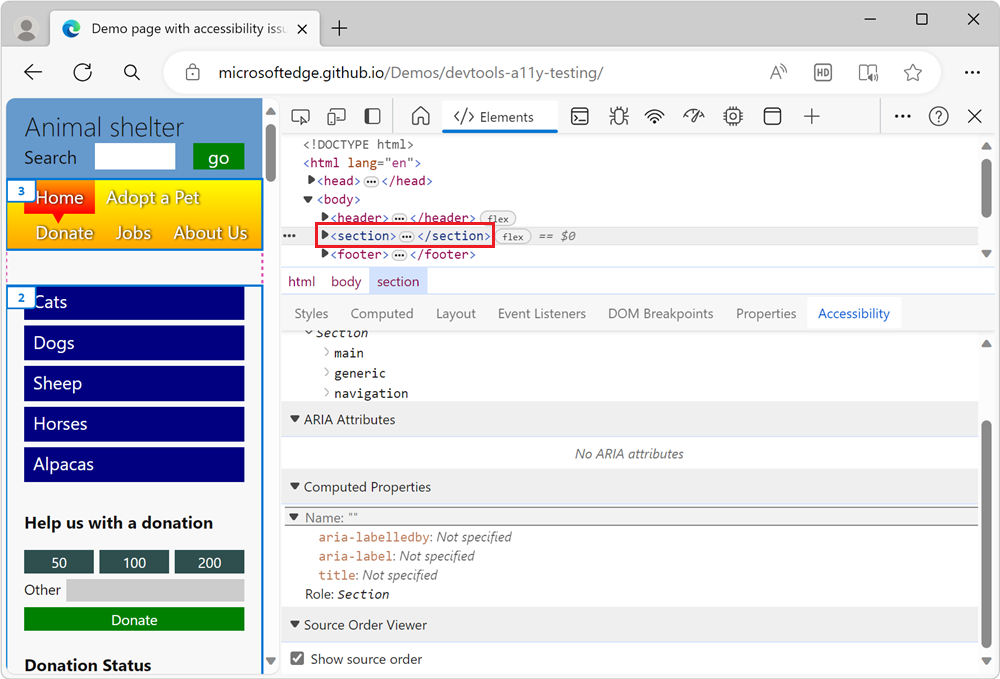
Scroll the page to see all of the numbers and check how the source order of the different elements differs from the visual order of the elements.