Add and verify admin contacts in the admin center
There are several ways that Microsoft Managed Desktop service communicates with customers. To streamline communication and ensure we're checking with the right people, you must provide a set of admin contacts. Microsoft Managed Desktop IT Operations will contact these people for assistance with fixing issues.
Important
You might have already added these contacts in the admin center. If so, take a moment now to double-check that the contact list is accurate, since Microsoft Managed Desktop must be able to reach them if a severe incident occurs.
Admin contact areas of focus
Admin contacts should be the best person or group that can answer questions and make decisions for different areas of focus. Microsoft Managed Desktop Operations will contact these Admin contacts for questions involving support requests filed by the customer. These Admin contacts will receive notifications for support request updates and new messages. These areas include:
| Area of focus | For questions about |
|---|---|
| App packaging | Fixing app packaging. |
| Devices | Device health |
| Security | Fixing security issues with Microsoft Managed Desktop devices. |
| IT help desk | In cases where our support staff hands over user tickets outside of Microsoft Managed Desktop support areas. |
| Other | For issues not covered by other areas. |
Important
Whoever you choose for these contacts must have the knowledge and authority to make decisions for your Microsoft Managed Desktop environment.
When you onboard your Microsoft Managed Desktop environment, you're prompted to add contacts for your local Helpdesk and Security.
Admin contacts are required when you submit a Support request. You must have an admin contact for the focus area of the Support request.
To add admin contacts:
Go to the Microsoft Intune admin center.
Under Tenant administration, in the Microsoft Managed Desktop section, select Admin contacts.
Select Add.
Select an Area of focus and enter the info for the contact.
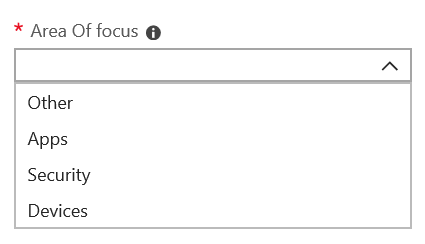
Repeat for each area of focus.