Get started with patient engagement
Enhance patient engagement with your healthcare organization by using patient outreach tools, a patient service center, and the patient portal in Microsoft Cloud for Healthcare. Empower your care teams and patients to schedule and launch virtual appointments.
Important
Effective January 30, 2025, the following solutions will be retired and no longer supported:
Personalized care
Create personalized experiences to engage patients in care decisions with secure, individualized encounters to help them stay engaged in their health and wellness journey.
Patient access solution
Provide patients with access to their health information, appointment scheduling, and more through the Patient portal app.
With Patient access, a patient can find contact information for a doctor, schedule an appointment, chat with a doctor, and view their clinical data. For more information, see Patient access: Provide access for personalized care.
Azure Health Data Services brings together all your clinical data in one place allowing you to see a full picture of your health record. It enables you to view all the information you need to make the right health decisions and choices. For more information, see Azure Health Data Services.
Azure Health Bot allows patients to schedule appointments easily and securely. Patients can interact with the bot by using text or voice in a self-service manner. Health Bot implements natural language understanding and artificial intelligence (AI) technologies to understand the patient's intent and provide accurate information. For more information, see Azure Health Bot.
Patient service center solution
Engage with your patients through chat and monitor automatic conversations through the Azure Health Bot. Service agents can help your patients with information and setting up appointments. Patient Service Center provides the following administrator and patient functions:
The Microsoft Cloud for Healthcare administrator uses the Omnichannel for Customer Service app to monitor and manage patient interactions and communications.
Patients use the Patient portal app to schedule appointments, view care information, and communicate with healthcare staff. Communications options include chat and Health Bot. For more information, see Patient service center: Support patients with patient insights.
Azure Health Data Services enables rapid exchange of data through Fast Healthcare Interoperability Resources (FHIR) API, and it enables organizations to ingest and view PHI data. It gives providers a better understanding of the clinical background and care plans for patients to allow for optimized patient engagement. For more information, see Azure Health Data Services.
Azure Health Bot combines built-in medical intelligence with natural language capabilities, extensibility tools, and compliance constructs, allowing healthcare organizations to give patients access to trusted and relevant healthcare services and information. For more information, see Azure Health Bot.
Patient outreach solution
Patient outreach is a patient campaign management app that helps organize and automate marketing and outreach to patients. It enables healthcare providers to communicate with their communities and patients in a targeted, efficient way. Providers can use their choice of email, text, regular mail, or a combination, to provide healthcare information to specific groups of patients and community members.
The Patient outreach app provides a template that uses industry standards for patient segmentation and campaign management, helping you reach patients with specific conditions in a more targeted manner. To view Patient outreach, select Patient outreach from your Microsoft Dynamics 365 home page. For more information, see Patient outreach: Reach out to patients for personalized care.
Azure Health Data Services allows providers to consolidate the healthcare information about their patients and look at specific groups and community members as needed. It provides for ingestion of protected health information (PHI) data in an easy and seamless manner. For more information, see Azure Health Data Services.
Azure Health Bot empowers healthcare organizations to build and deploy their own compliant, AI-powered virtual health assistants. It enables patients to access and triage issues with a symptom checker and find appropriate and nearby care. For more information, see Azure Health Bot.
Patient insights
Get a 360-degree view of every patient to rapidly analyze data unique to each case so clinicians can coordinate effectively on treatment plans for higher patient satisfaction.
Unified patient view solution
Surface patient data in Dynamics, including demographic information and clinical data. Provide your users with a unified view of relevant patient information. Use two forms and security roles, preconfigured for clinical and administrative user groups that you can extend to fit your organization’s specific needs.
For more information, see Unified patient view (preview): Interact with patient information.
Virtual health
Bring patients and clinicians together with high-quality audio, video, and screen sharing in a meeting experience to help support your virtual care workflows.
Virtual Visits solution
In-person doctor appointments can be challenging for patients with mobility issues, compromised immune systems, or limited access to clinicians and healthcare facilities. Video conferencing provides a way for clinicians to provide high-quality, personalized, and affordable consultations. Using the complete meetings platform in Microsoft Teams, providers can schedule, manage, and conduct virtual appointments with patients, such as a surgery follow-up. If your organization already uses an Electronic Health Record (EHR) system, you can integrate Teams for a seamless experience for your appointments. If you aren't using a supported EHR system, you can use the Virtual Appointments app or Bookings app in Teams to schedule, manage, and host your appointments in Teams.
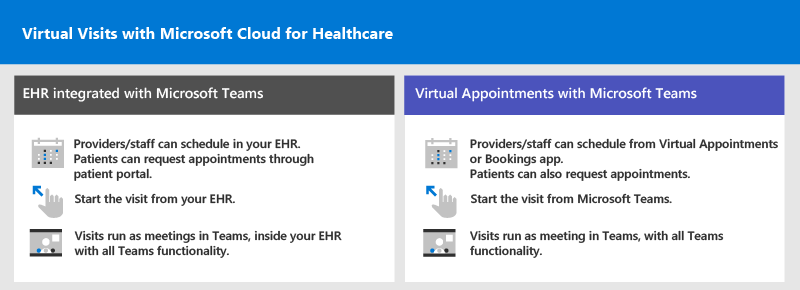
You can:
Integrate with your EHR system to schedule appointments and use Teams to host the virtual sessions. For more information, see:
Use the Virtual Appointments app or the Bookings app for scheduling and use Teams to host the virtual sessions. For more information, see Virtual appointments with Microsoft Teams.
After you set up Virtual Visits, patients can go to the Patient Portal to schedule appointments. For more information, see Patient access: Appointments.
To see example architecture for a Virtual Visits solution based on Microsoft Cloud for Healthcare, go to the Azure Architecture Center.
Secure end-to-end pipelines for PHI data – Azure Health Data Services
To improve patient engagement, provide better care plans, and access to clinical data, your team needs to have access to disparate healthcare records stored in multiple systems. Azure Health Data Services enables rapid exchange of data through Fast Healthcare Interoperability Resources (FHIR) APIs, backed by a managed platform as a service (PaaS) offering in the cloud. It makes it easier for anyone working with health data to ingest, manage, and persist PHI data in the cloud.
For more information, see Azure Health Data Services.
Reference architecture
Learn more about successful, robust cloud deployments in the Microsoft Cloud for Healthcare reference architecture center.