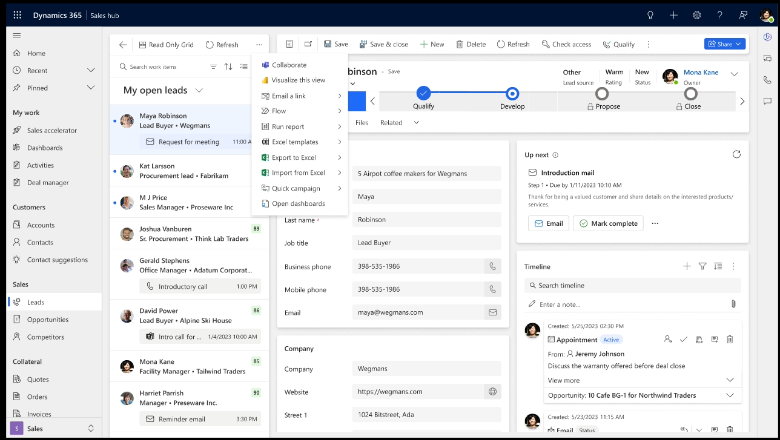Optimize lead entity work with focused view as default
Important
This content is archived and is not being updated. For the latest documentation, go to Welcome to Dynamics 365 Sales. For the latest release plans, go to Dynamics 365, Power Platform, and Cloud for Industry release plans.
| Enabled for | Public preview | Early access | General availability |
|---|---|---|---|
| Users, automatically | - |  Feb 5, 2024
Feb 5, 2024 |
 Apr 5, 2024
Apr 5, 2024 |
Business value
The focused view feature in Dynamics 365 Sales has generated significant interest within the community, as demonstrated by high adoption rates and positive feedback. Our primary objective is to enable users to complete their tasks efficiently without the need for frequent switching across various views.
With the latest update, focused view will include a command bar with essential functionalities and remember the user's preference, eliminating the need for repetitive selection of focused view. This allows you to complete your planned tasks without the need for multiple context switches.
Also, we are making focused view as the default view for the lead entity. This enables sellers to quickly navigate between records, conduct prospecting calls, update records, and convert leads with ease.
Feature details
As a part of this update, sellers will be able to:
- Use focused view as the default view for the lead entity.
- Select multiple records.
- Execute actions for both single and multiple records using the command bar.
- Remember user preference while using the focused view control.
As an admin, you'll be able to:
- Use an admin setting to decide the entities for which focus view should be available.
- Make the focused view as the default landing page for any out-of-the-box or custom entity.