Inventory documents – new capability to adjust your inventory
Important
This content is archived and is not being updated. For the latest documentation, go to New and Planned for Dynamics 365 Business Central. For the latest release plans, go to Dynamics 365 and Microsoft Power Platform release plans.
| Enabled for | Public preview | General availability |
|---|---|---|
| Users, automatically |  Mar 1, 2021
Mar 1, 2021 |
 Apr 1, 2021
Apr 1, 2021 |
Feature details
You can use the Inventory Receipt and Inventory Shipment documents to adjust your inventory. You can print these documents at any stage, release and reopen them, and assign common values, including dimensions, in the header.
Both documents are ready to use after you set up the number series on the Inventory Setup page.
- Search for Inventory Receipt to register an increase of inventory. For example, this is useful when preparing to go live or adding open balances.
- Search for Inventory Shipment to write off missing or damaged goods.
If you want to reprint posted documents, find the documents as Posted Inventory Receipt and Posted Inventory Shipment, respectively.
You can specify which reports must be printed at different stages. The following Usage options are available on the Report Selection - Inventory page:
- Inventory Receipt
- Inventory Shipment
- Posted Inventory Receipt
- Posted Inventory Shipment
Note that the available reports might vary based on your country's localization. The base application doesn't include any layouts.
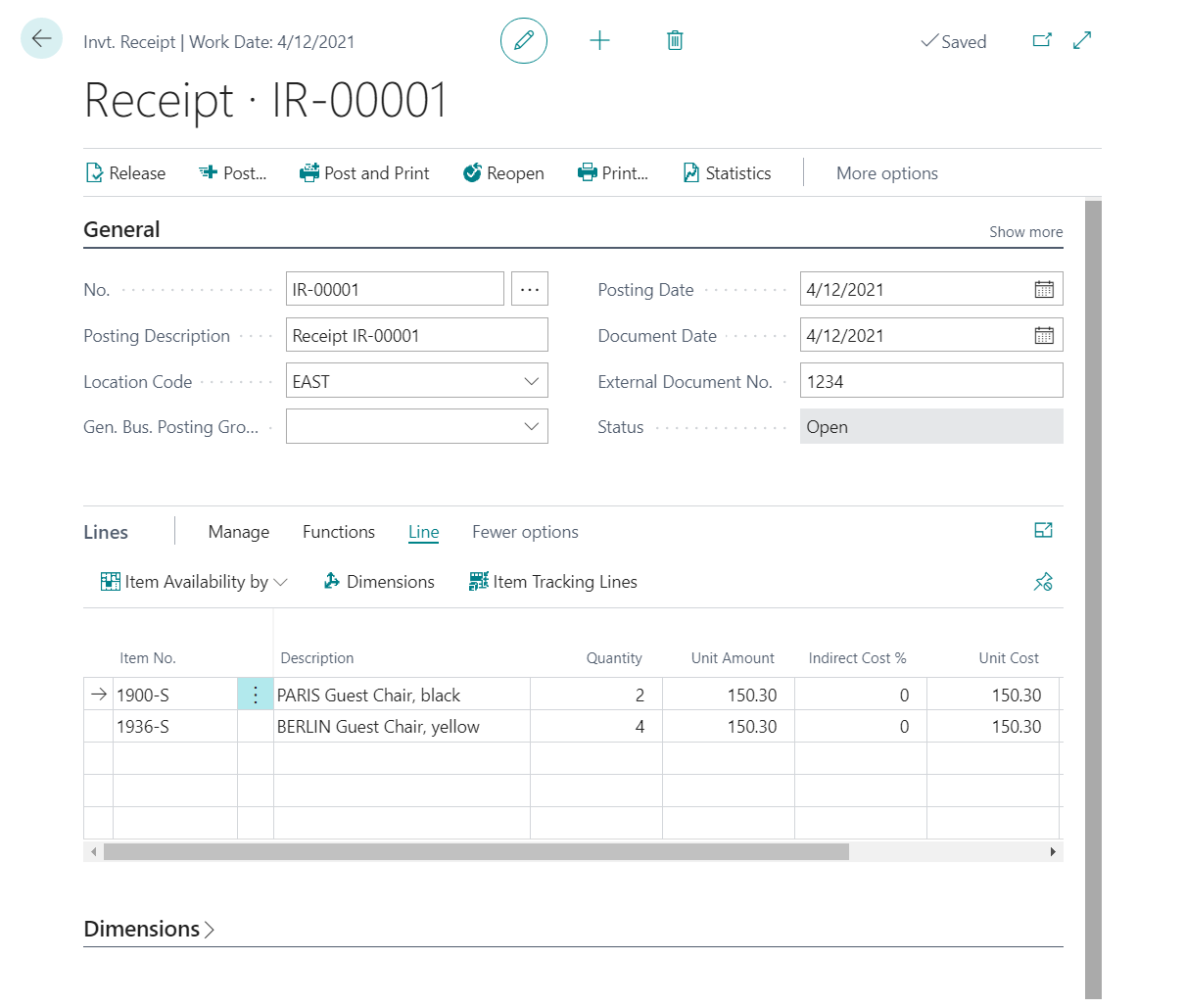
Tell us what you think
Help us improve Dynamics 365 Business Central by discussing ideas, providing suggestions, and giving feedback. Use the forum at https://aka.ms/bcideas.
See also
Setting Up Inventory (docs)