Easy contact insights and access to history of interactions with contacts
Important
This content is archived and is not being updated. For the latest documentation, go to New and Planned for Dynamics 365 Business Central. For the latest release plans, go to Dynamics 365 and Microsoft Power Platform release plans.
| Enabled for | Public preview | General availability |
|---|---|---|
| Users by admins, makers, or analysts |  Mar 1, 2021
Mar 1, 2021 |
 Apr 1, 2021
Apr 1, 2021 |
Business value
Being able to quickly get information without switching context while you talk to a contact is important, regardless of whether the information is in Microsoft Outlook through the Business Central Contact Insights Outlook add-in, or in Microsoft Teams. Business Central provides you with quick and easy access to information and insights for contacts.
Feature details
Contact list page in brick view now shows more important contact details across different form factors—for example, when looking up a contact in Microsoft Teams.
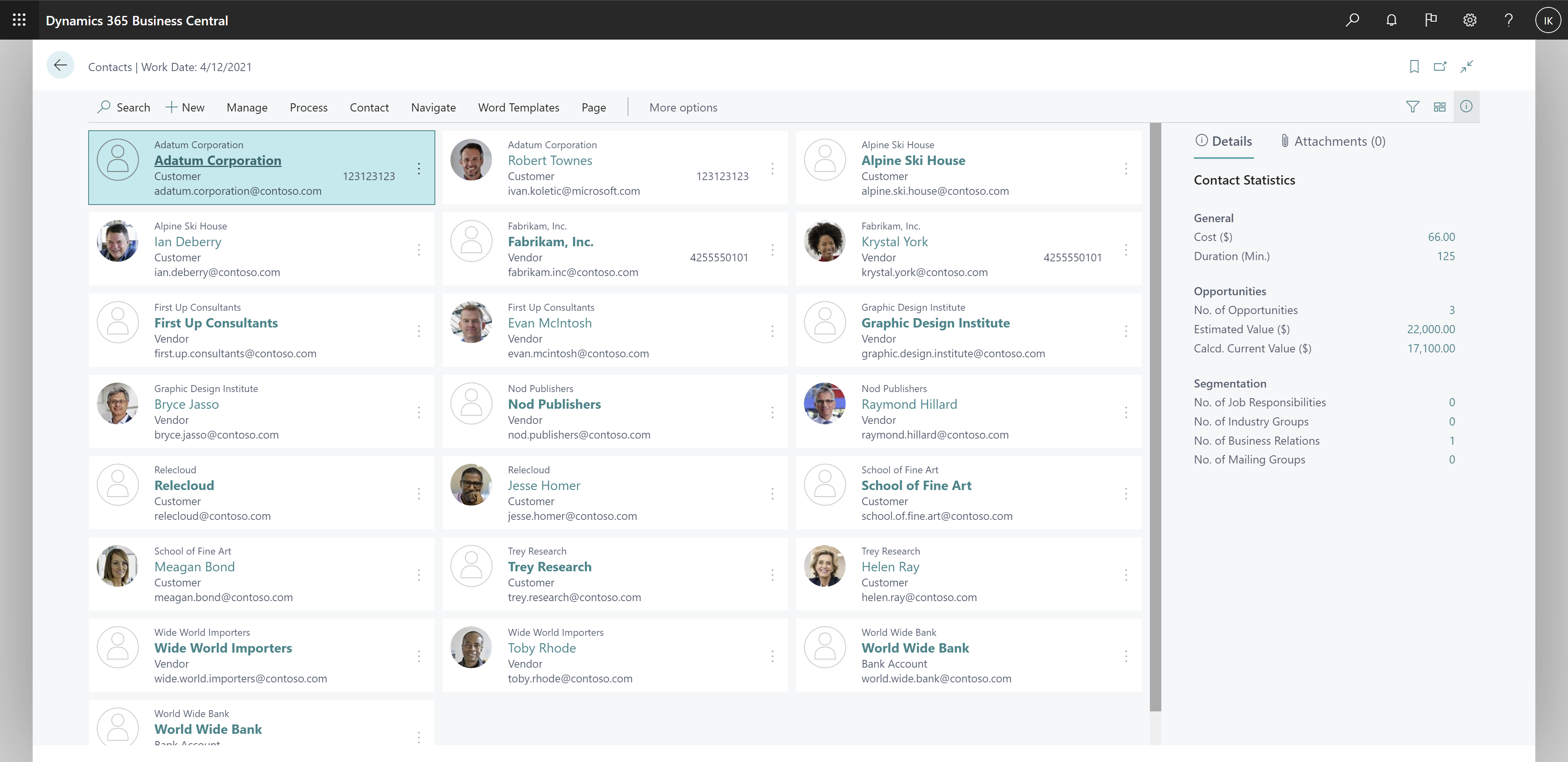
The Contact Card shows the Business Relation and gives you direct access to the related Customer, Vendor, or Employee card.
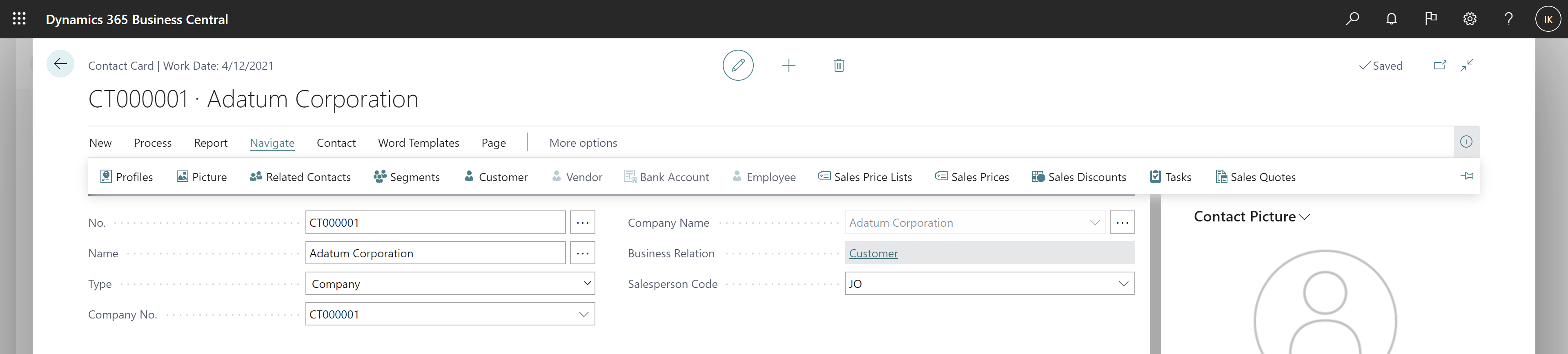
Contact card also has an Interaction Log Entries FastTab that gives one-click access to the history of interactions your company has had with the contact.
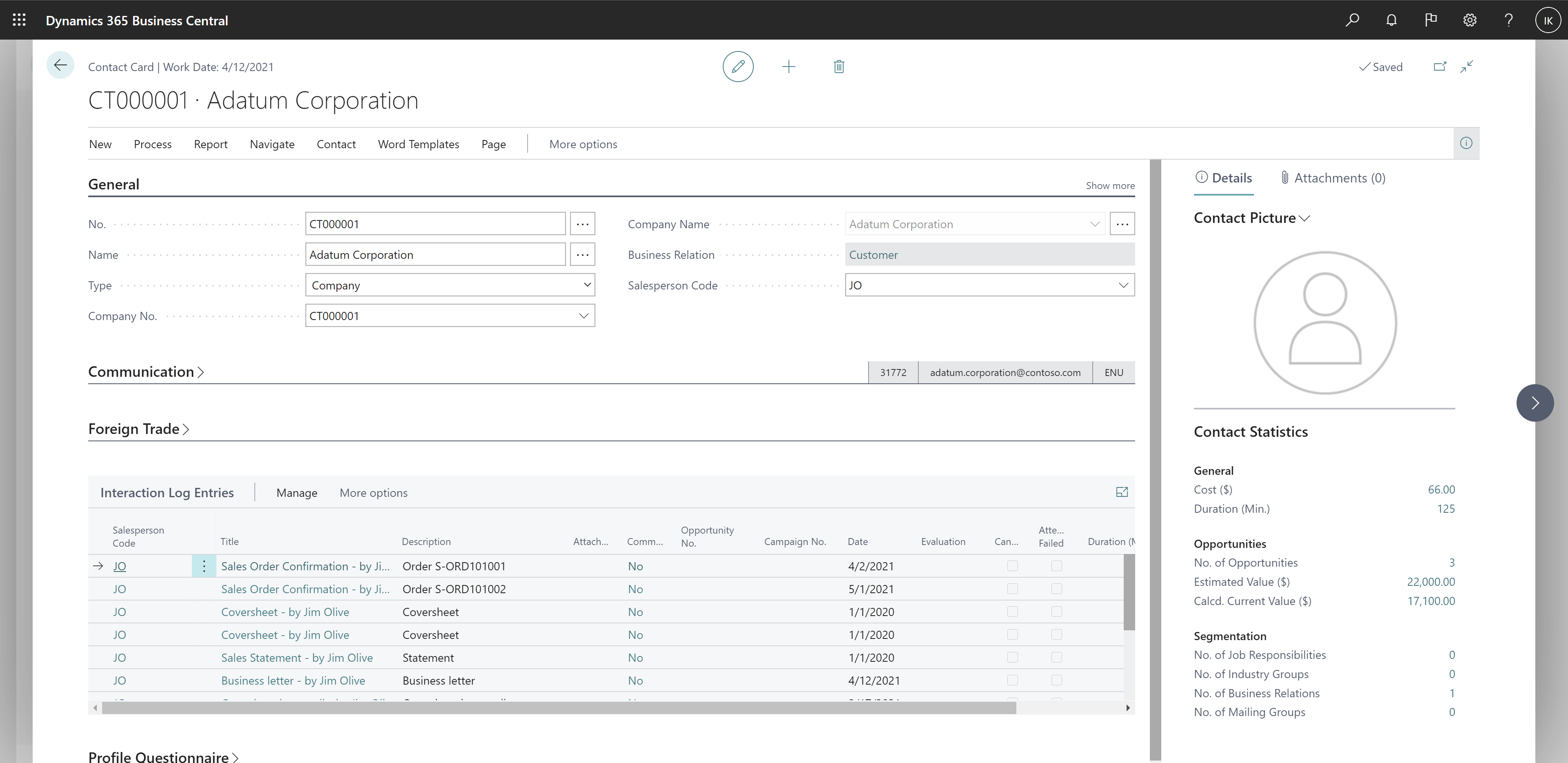
Tell us what you think
Help us improve Dynamics 365 Business Central by discussing ideas, providing suggestions, and giving feedback. Use the forum at https://aka.ms/bcideas.