Jak na to: Umístění nápovědy
Tento příklad ukazuje, jak určit umístění popisu na obrazovce.
Příklad
Popis můžete umístit pomocí sady pěti vlastností, které jsou definované v rámci tříd ToolTip i ToolTipService. Následující tabulka ukazuje tyto dvě sady pěti vlastností a poskytuje odkazy na referenční dokumentaci podle třídy.
Odpovídající vlastnosti nápovědy podle třídy
Pokud definujete obsah popisu pomocí objektu ToolTip, můžete použít vlastnosti obou tříd; nicméně vlastnosti ToolTipService mají přednost. Vlastnosti ToolTipService použijte pro nápovědy, které nejsou definovány jako ToolTip objekty.
Následující ilustrace ukazují, jak umístit tooltip pomocí těchto vlastností. I když příklady XAML (Extensible Application Markup Language) v těchto ilustracích ukazují, jak nastavit vlastnosti definované ToolTip třídou, odpovídající vlastnosti ToolTipService třídy se řídí stejnými pravidly rozložení. Další informace o možných hodnotách vlastnosti Umístění naleznete v části Chování umístění vyskakovacího okna.
Následující obrázek ukazuje umístění popisku pomocí vlastnosti Umístění:
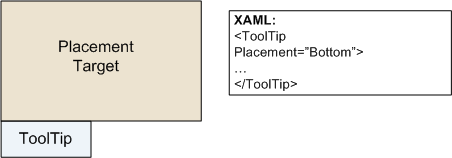
Následující obrázek ukazuje umístění popisku pomocí vlastností Umístění a UmístěníObdélník:
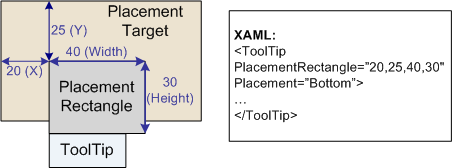
Následující obrázek znázorňuje umístění popisu pomocí vlastností Placement, PlacementRectangle a Offset.
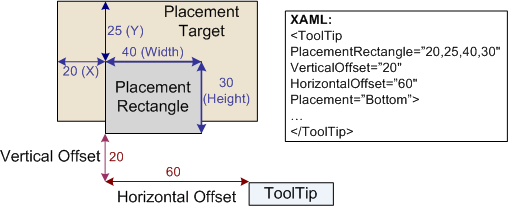
Následující příklad ukazuje, jak použít ToolTip vlastnosti k určování pozice popisku s obsahem objektu ToolTip.
<Ellipse Height="25" Width="50"
Fill="Gray"
HorizontalAlignment="Left"
ToolTipService.InitialShowDelay="1000"
ToolTipService.ShowDuration="7000"
ToolTipService.BetweenShowDelay="2000">
<Ellipse.ToolTip>
<ToolTip Placement="Right"
PlacementRectangle="50,0,0,0"
HorizontalOffset="10"
VerticalOffset="20"
HasDropShadow="false"
Opened="whenToolTipOpens"
Closed="whenToolTipCloses"
>
<BulletDecorator>
<BulletDecorator.Bullet>
<Ellipse Height="10" Width="20" Fill="Blue"/>
</BulletDecorator.Bullet>
<TextBlock>Uses the ToolTip Class</TextBlock>
</BulletDecorator>
</ToolTip>
</Ellipse.ToolTip>
</Ellipse>
//Create an ellipse that will have a
//ToolTip control.
Ellipse ellipse1 = new Ellipse();
ellipse1.Height = 25;
ellipse1.Width = 50;
ellipse1.Fill = Brushes.Gray;
ellipse1.HorizontalAlignment = HorizontalAlignment.Left;
//Create a tooltip and set its position.
ToolTip tooltip = new ToolTip();
tooltip.Placement = PlacementMode.Right;
tooltip.PlacementRectangle = new Rect(50, 0, 0, 0);
tooltip.HorizontalOffset = 10;
tooltip.VerticalOffset = 20;
//Create BulletDecorator and set it
//as the tooltip content.
BulletDecorator bdec = new BulletDecorator();
Ellipse littleEllipse = new Ellipse();
littleEllipse.Height = 10;
littleEllipse.Width = 20;
littleEllipse.Fill = Brushes.Blue;
bdec.Bullet = littleEllipse;
TextBlock tipText = new TextBlock();
tipText.Text = "Uses the ToolTip class";
bdec.Child = tipText;
tooltip.Content = bdec;
//set tooltip on ellipse
ellipse1.ToolTip = tooltip;
'Create an ellipse that will have a
'ToolTip control.
Dim ellipse1 As New Ellipse()
ellipse1.Height = 25
ellipse1.Width = 50
ellipse1.Fill = Brushes.Gray
ellipse1.HorizontalAlignment = HorizontalAlignment.Left
'Create a tooltip and set its position.
Dim tooltip As New ToolTip()
tooltip.Placement = PlacementMode.Right
tooltip.PlacementRectangle = New Rect(50, 0, 0, 0)
tooltip.HorizontalOffset = 10
tooltip.VerticalOffset = 20
'Create BulletDecorator and set it
'as the tooltip content.
Dim bdec As New BulletDecorator()
Dim littleEllipse As New Ellipse()
littleEllipse.Height = 10
littleEllipse.Width = 20
littleEllipse.Fill = Brushes.Blue
bdec.Bullet = littleEllipse
Dim tipText As New TextBlock()
tipText.Text = "Uses the ToolTip class"
bdec.Child = tipText
tooltip.Content = bdec
'set tooltip on ellipse
ellipse1.ToolTip = tooltip
Následující příklad ukazuje, jak použít vlastnosti ToolTipService pro určení pozice popisku, který neobsahuje objekt ToolTip.
<Ellipse Height="25" Width="50"
Fill="Gray"
HorizontalAlignment="Left"
ToolTipService.InitialShowDelay="1000"
ToolTipService.ShowDuration="7000"
ToolTipService.BetweenShowDelay="2000"
ToolTipService.Placement="Right"
ToolTipService.PlacementRectangle="50,0,0,0"
ToolTipService.HorizontalOffset="10"
ToolTipService.VerticalOffset="20"
ToolTipService.HasDropShadow="false"
ToolTipService.ShowOnDisabled="true"
ToolTipService.IsEnabled="true"
ToolTipOpening="whenToolTipOpens"
ToolTipClosing="whenToolTipCloses"
>
<Ellipse.ToolTip>
<BulletDecorator>
<BulletDecorator.Bullet>
<Ellipse Height="10" Width="20" Fill="Blue"/>
</BulletDecorator.Bullet>
<TextBlock>Uses the ToolTipService class</TextBlock>
</BulletDecorator>
</Ellipse.ToolTip>
</Ellipse>
//Create and Ellipse with the BulletDecorator as
//the tooltip
Ellipse ellipse2 = new Ellipse();
ellipse2.Name = "ellipse2";
this.RegisterName(ellipse2.Name, ellipse2);
ellipse2.Height = 25;
ellipse2.Width = 50;
ellipse2.Fill = Brushes.Gray;
ellipse2.HorizontalAlignment = HorizontalAlignment.Left;
//set tooltip timing
ToolTipService.SetInitialShowDelay(ellipse2, 1000);
ToolTipService.SetBetweenShowDelay(ellipse2, 2000);
ToolTipService.SetShowDuration(ellipse2, 7000);
//set tooltip placement
ToolTipService.SetPlacement(ellipse2, PlacementMode.Right);
ToolTipService.SetPlacementRectangle(ellipse2,
new Rect(50, 0, 0, 0));
ToolTipService.SetHorizontalOffset(ellipse2, 10.0);
ToolTipService.SetVerticalOffset(ellipse2, 20.0);
ToolTipService.SetHasDropShadow(ellipse2, false);
ToolTipService.SetIsEnabled(ellipse2, true);
ToolTipService.SetShowOnDisabled(ellipse2, true);
ellipse2.AddHandler(ToolTipService.ToolTipOpeningEvent,
new RoutedEventHandler(whenToolTipOpens));
ellipse2.AddHandler(ToolTipService.ToolTipClosingEvent,
new RoutedEventHandler(whenToolTipCloses));
//define tooltip content
BulletDecorator bdec2 = new BulletDecorator();
Ellipse littleEllipse2 = new Ellipse();
littleEllipse2.Height = 10;
littleEllipse2.Width = 20;
littleEllipse2.Fill = Brushes.Blue;
bdec2.Bullet = littleEllipse2;
TextBlock tipText2 = new TextBlock();
tipText2.Text = "Uses the ToolTipService class";
bdec2.Child = tipText2;
ToolTipService.SetToolTip(ellipse2, bdec2);
stackPanel_1_2.Children.Add(ellipse2);
'Create and Ellipse with the BulletDecorator as
'the tooltip
Dim ellipse2 As New Ellipse()
ellipse2.Name = "ellipse2"
Me.RegisterName(ellipse2.Name, ellipse2)
ellipse2.Height = 25
ellipse2.Width = 50
ellipse2.Fill = Brushes.Gray
ellipse2.HorizontalAlignment = HorizontalAlignment.Left
'set tooltip timing
ToolTipService.SetInitialShowDelay(ellipse2, 1000)
ToolTipService.SetBetweenShowDelay(ellipse2, 2000)
ToolTipService.SetShowDuration(ellipse2, 7000)
'set tooltip placement
ToolTipService.SetPlacement(ellipse2, PlacementMode.Right)
ToolTipService.SetPlacementRectangle(ellipse2, New Rect(50, 0, 0, 0))
ToolTipService.SetHorizontalOffset(ellipse2, 10.0)
ToolTipService.SetVerticalOffset(ellipse2, 20.0)
ToolTipService.SetHasDropShadow(ellipse2, False)
ToolTipService.SetIsEnabled(ellipse2, True)
ToolTipService.SetShowOnDisabled(ellipse2, True)
ellipse2.AddHandler(ToolTipService.ToolTipOpeningEvent, New RoutedEventHandler(AddressOf whenToolTipOpens))
ellipse2.AddHandler(ToolTipService.ToolTipClosingEvent, New RoutedEventHandler(AddressOf whenToolTipCloses))
'define tooltip content
Dim bdec2 As New BulletDecorator()
Dim littleEllipse2 As New Ellipse()
littleEllipse2.Height = 10
littleEllipse2.Width = 20
littleEllipse2.Fill = Brushes.Blue
bdec2.Bullet = littleEllipse2
Dim tipText2 As New TextBlock()
tipText2.Text = "Uses the ToolTipService class"
bdec2.Child = tipText2
ToolTipService.SetToolTip(ellipse2, bdec2)
stackPanel_1_2.Children.Add(ellipse2)
Viz také
.NET Desktop feedback
