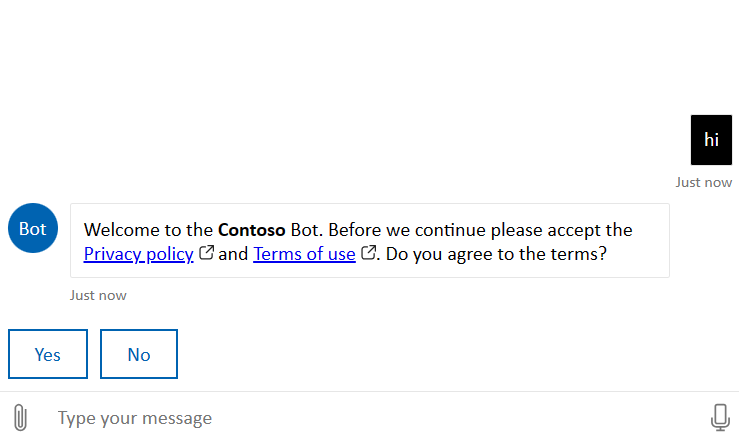Provide end user Consent
You can enable the consent mechanism, via the Configuration - Compliance screen. When this is enabled end users will be prompted to acknowledge your terms of service and privacy policy before interacting with the bot.
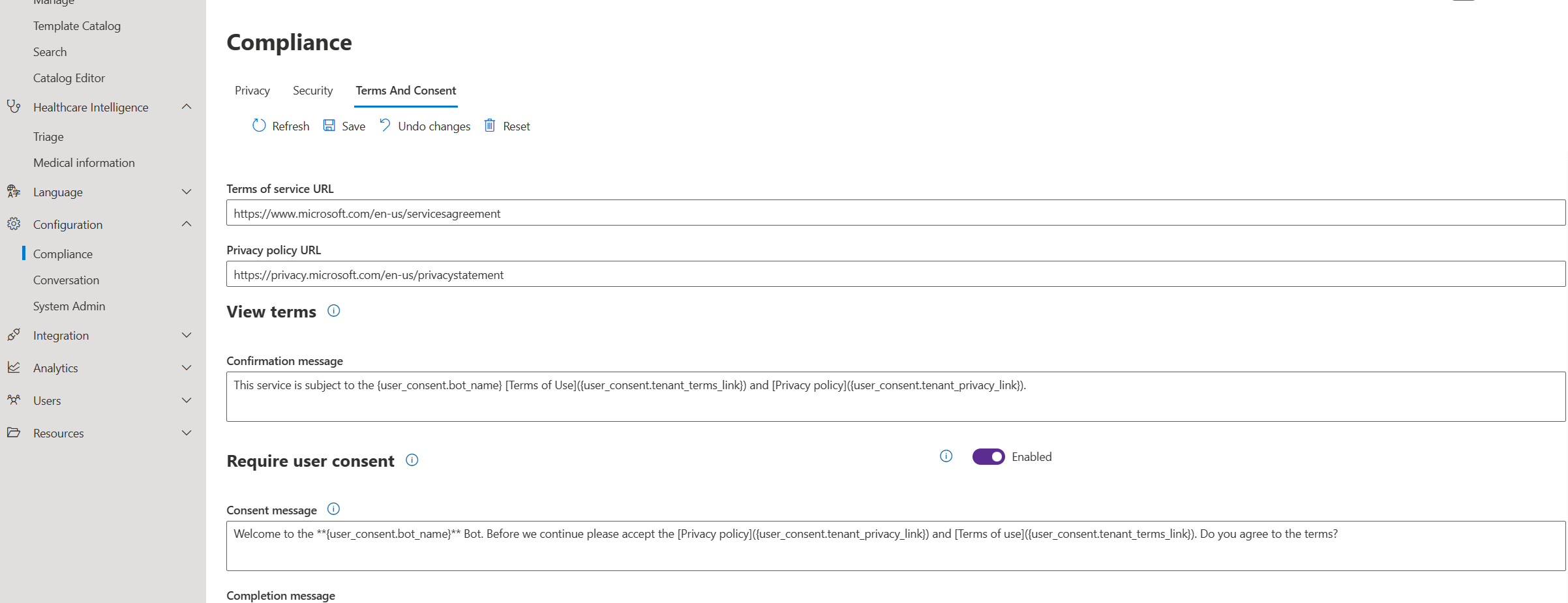
The terms and privacy policy are displayed at the beginning of the chat thread. Instruct users to select through to the agreements and then acknowledge them by providing an affirmative answer to the bot using natural language. The bot confirms they accepted the terms and then return to the normal flow of the bot.
Note: If the user starts a new interaction, the bot remembers the terms were accepted. If the bot is instructed to forget the user data, the next interaction with the bot will prompt the user to accept the terms again.