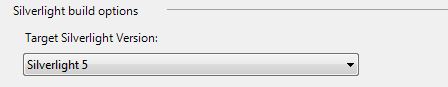Silverlight 5 Business Application Project losing intellisense in Visual Studio 2012
In the recent weeks, I have encountered two different instances of the same stumbling block: Losing coding intellisense in Visual Studio 2012 in Silverlight 5 Business Application Project while using WCF RIA services. Both projects had all the needed references and the corresponding using(C#)/import(VB) statements. Interesting enough, projects were compiling and building without any error, just having coding time nuances as the intellisense was not working. We did good amount of research and rather than letting those investment go to waste, we thought of summarizing the issue and the resolution here so that others can get benefited. Good news is that you have three different resolution options to choose from.
Environment: Visual studio 2012, Silverlight Business Application Project template, target Silverlight version is 5.
Resolution:
There are three options:
#1: Go to your Visual Studio Tools menu, Select “Import and Export Settings” and click on “Reset all settings”, then click on “Next”. This will reset all environment settings to one of the default collections of settings:
#2: Go to your project folder and delete the “.suo” file. The solution user options (.suo) file is a structured storage, or compound, file stored in a binary format. You save user information into streams with the name of the stream being the key that will be used to identify the information in the .suo file. The solution user options file is used to store user preference settings, and is created automatically when Visual Studio saves a solution.
#3: Verify that all your dlls referenced in the Silverlight project has been built with the same Silverlight Version as your Silverlight App is. Do not mix a Silverlight 5 App that uses a class library that is built for Silverlight 4, and vice versa.
Comments
- Anonymous
December 30, 2014
Thanks for the writeup. #3 did not apply to me but deleting the .suo file works.. if I do it every time I open the project (VS 2013 / SL5 RIA). What a pain. Sometimes I wish Microsoft would realize LOB developers can't throw away all their code and rewrite everything yearly to follow their latest fad. Not that developing LOB applications in RT is even feasible.