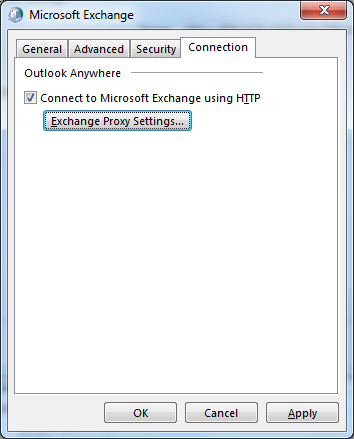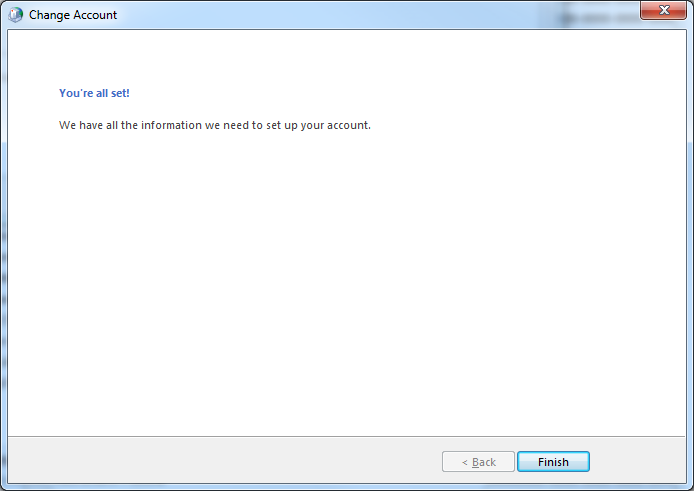Manually configure Outlook for Office 365
In case you ever need to configure Outlook for an Office 365 tenant that *does not* have AutoDiscover records published, here is how to do it.
1. Log into PowerShell for tenant and run the following command: Get-Recipient | Select-Object Identity,Mail,ExchangeGuid | Export-Csv .\recipientlist.csv
2. Open the CSV in Excel, locate the ExchangeGuid attribute column, and then locate the ExchangeGuid for the user you want to manually configure.

3. Launch mail control panel applet and begin to configure a new profile.
4. Select Manual setup or additional server types.

5. Ensure Microsoft Exchange Server or compatible service is selected.

6. Paste the ExchangeGuid value in the Server field and append the SMTP domain (ExchangeGuid@domain.com). Enter the user’s email address in the User Name field. Then, click the More Settings … button.

7. On the security tab, clear the Encrypt data between Microsoft Outlook and Microsoft Exchange box under the Encryption section and select Anonymous Authentication in the Logon network security section.

8. On the Connection tab, select the Connect to Microsoft Exchange using HTTP checkbox and then click the Exchange Proxy Settings … box.

9. Use the following settings to configure Microsoft Exchange Proxy settings and click OK:

11. Click Next.
Comments
- Anonymous
May 13, 2015
Bravo! - Anonymous
September 15, 2015
The comment has been removed - Anonymous
September 30, 2015
Thanks, Tim! Great catch! - Anonymous
October 10, 2015
great stuff
thanks - Anonymous
December 03, 2015
FYI, this is not possible with Outlook 2016: http://blogs.technet.com/b/exchange/archive/2015/11/19/outlook-2016-what-exchange-admins-need-to-know.aspx - Anonymous
December 09, 2015
Leave it to us to remove a totally workable workaround.
Challenge accepted. ;-) - Anonymous
January 19, 2016
Thanks - bit what is the difference between Aaron's Powershell cmd and Tim's (copied and pasted from above?)
Get-Recipient | Select-Object Identity,Mail,ExchangeGuid | Export-Csv .recipientlist.csv
Get-Recipient | Select-Object Identity,Mail,ExchangeGuid | Export-Csv .recipientlist.csv
Also, how is the vertical symbol made? - Anonymous
February 24, 2016
The comment has been removed