Microsoft Teams (Skype Teams) is finally here….
Whoo hoo, we have released Microsoft Teams yesterday which is very exciting. There is plenty of kewl information available for you to use to start playing around with it.
To enable it in your Office 365 tenant what you need to do is (in Home > Settings & add-ins):
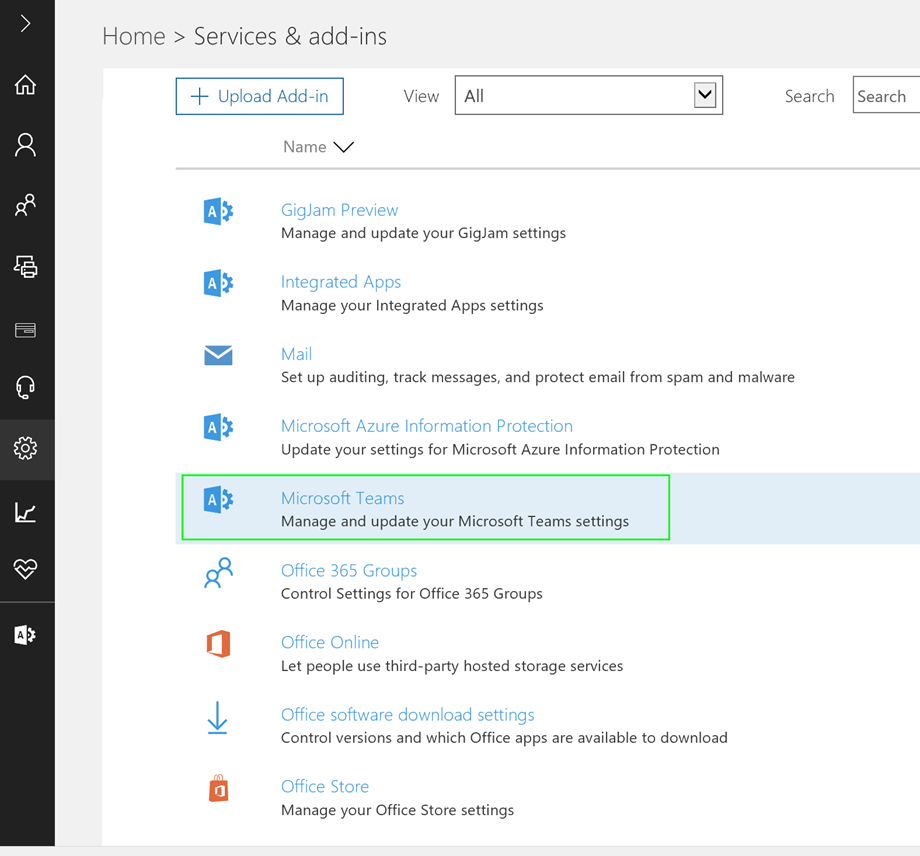
Then you can turn on Microsoft Teams by clicking the On/Off bar. We'll hopefully see Microsoft Teams on by default in the future J.
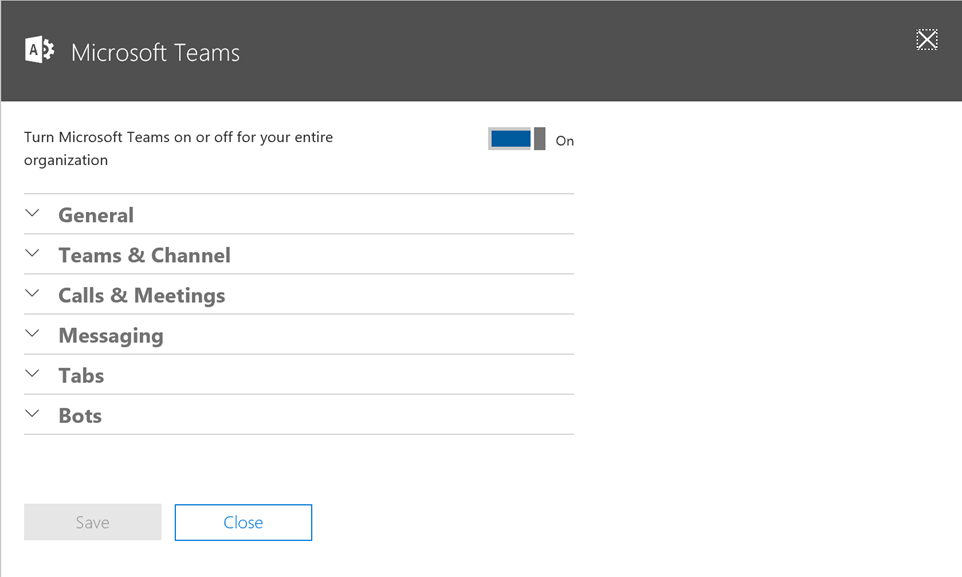
Create a new team
To create a new teams, right click the Teams icon in the left pane of the teams.microsoft.com site. You can then create a new team and add members to the team. The team can then start collaborating…
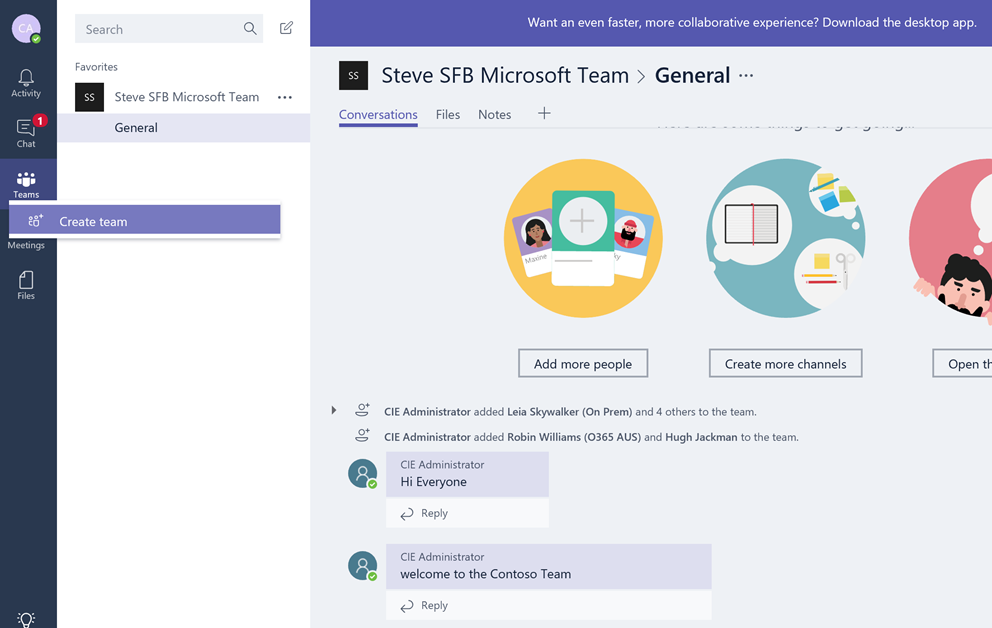
If you want to watch a video on using Microsoft teams check out this Video.
https://www.youtube.com/watch?v=tAqAtI6K7NY&feature=youtu.be
If you want some more information go here
https://products.office.com/en-AU/microsoft-teams/group-chat-software
Happy Skype'ing
Steve
Comments
- Anonymous
November 03, 2016
Just take a look around and it's awesome. Could we create multi MS Teams in one Office 365 subscription? I have associated to one office 365 group and then there is no way to add it to another office 365 group..- Anonymous
November 03, 2016
Hi Congdo you mean can you have several team rooms setup in one Office 365 tenant?Steve- Anonymous
November 03, 2016
Hi Congjust added the steps for creating new teams, in the same tenant. Yes, you can have lots of teams in the same tenant.Steve
- Anonymous
- Anonymous