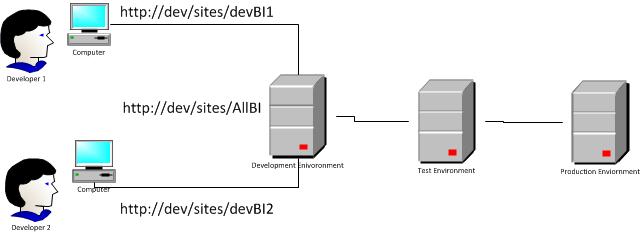PerformancePoint Services - Development Environment
Once we develop any BI applications using PerformancePoint Services in SharePoint we can develop and publich dashobarods, KPIs etc from a client machine using DashBoard Designer. But how can we implement a proper development environment and an integration enviorment for testing all contents from different developers before publishing to Staging , QA or a Production Environment.
Here it is.Setup the development environment for the PerformancePoint service development. Assume there are three SharePoint environments, development, testing and production and two developers.
- Create site collection using “Business Intelligence” template for each developer.
- Create a testing & integration site collection using “Business Intelligence” template
- Developers can use dashboard designer to work offline with a local copy of the workspace in their computer to develop and test the performancepoint content with their site collection.
- Once they are done with the work, then can import only those contents to the test and then integration site collection (eg: https://dev/sites/AllBI as in the below diagram) using the import feature of Dashboard
designer. Make sure that the “Data Connections” library’s version setting is disabled with the “check out files”. - Once everything is tested properly then import those contents ( only the required contents) to the Test Environment and then to Production.
Import PerformancePoint Dashboard 2010 content from a SharePoint Server 2010 server, site, or list
https://technet.microsoft.com/en-us/library/ee661744.aspx
Comments
- Anonymous
December 13, 2011
Thanks for sharing valuable content.