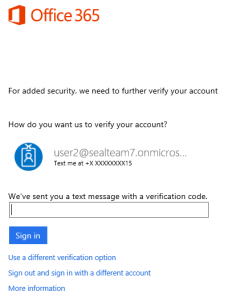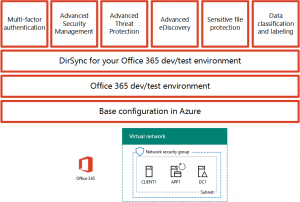New multi-factor authentication for Office 365 Test Lab Guide
Are you curious about multi-factor authentication in Office 365? Multi-factor authentication requires an additional form of identification beyond the user account name and its password. Now you can try it out in a consequence-free environment with the new Multi-factor authentication for your Office 365 dev/test environment Test Lab Guide.
This new article steps you through enabling and configuring multi-factor authentication for the User 2 account in an Office 365 E5 trial subscription. There are multiple types for multi-factor authentication, but this article configures the User 2 account to send a verification code to your smart phone. Here is an example of the sign-in for the User 2 account:
Here is the current Test Lab Guide stack for Office 365, which you can use to build out and test Office 365 authentication and security features:
This is the simulated enterprise configuration, which contains a small on-premises network in Azure infrastructure services along with an Office 365 E5 Trial subscription.
If you want something simpler, you can build out the lightweight configuration, which consists of only an Office 365 E5 Trial subscription. Here is the corresponding stack:
Is there a Test Lab Guide experience you would like to see for demonstration, learning, or dev/test purposes?
To let us know, leave a comment below or send a quick email to cloudadopt@microsoft.com.
To join the CAAB, become a member of the CAAB space in the Microsoft Tech Community and send a quick email to CAAB@microsoft.com to introduce yourself. Please feel free to include any information about your experience in creating cloud-based solutions with Microsoft products or areas of interest. Join now and add your voice to the cloud adoption discussion that is happening across Microsoft and the industry.