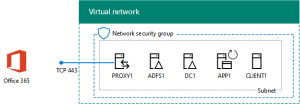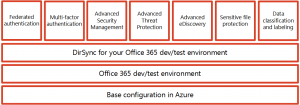New federated authentication for Office 365 Test Lab Guide
Are you planning to deploy federated authentication for Microsoft Office 365? With federated authentication, Office 365 refers the connecting user to a separate identity provider to verify the user’s credentials. Now you can try it out in a consequence-free environment with the new Federated identity for your Office 365 dev/test environment Test Lab Guide (TLG).
This new article steps you through setting up federated authentication for an Office 365 E5 trial subscription, resulting in the following configuration:
You start with the DirSync with password synchronization TLG, and then:
- Add an Active Directory Federation Services (AD FS) server (ADFS1).
- Add a web application proxy server (PROXY1).
- Reconfigure Azure AD Connect on APP1 for federated authentication and then demonstrate a sign-on for the User1 account using its Windows Server Active Directory (AD) domain account.
Here is the current Test Lab Guide stack for Office 365, which you can use to build out and test Office 365 authentication and security features:
To see all the articles in the Microsoft Cloud TLG stack, click here.
Is there a Test Lab Guide experience you would like to see for demonstration, learning, or dev/test purposes?
To let us know, leave a comment below or send a quick email to cloudadopt@microsoft.com.
To join the CAAB, become a member of the CAAB space in the Microsoft Tech Community and send a quick email to CAAB@microsoft.com to introduce yourself. Please feel free to include any information about your experience in creating cloud-based solutions with Microsoft products or areas of interest. Join now and add your voice to the cloud adoption discussion that is happening across Microsoft and the industry.