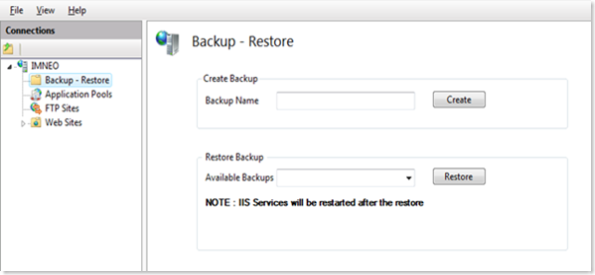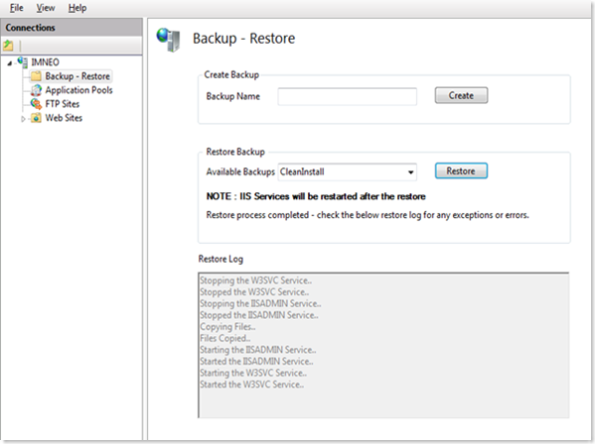IIS7 - Backup Restore UI Module
You might see that there is no UI way to take backup, restore backup. Only available way (till Windows 2008 Server RC0) is by the AppCmd tool. Below are the commands to do that:
appcmd add backup "backupname"
appcmd restore backup "backupname"
For those who wanted to have an UI way for this, here is my new IIS7 UI Module. Below is how it looks:
In the available Backups drop combobox, you will find all the available backups. Select the one which you want to restore and click "Restore" button. It would look like below:
Here is the link for the DLL:
To add this module in your IIS 7 manager follow the below steps:
Download the IIS7BackupRestore.dll.
From inetsrv folder Drag and Drop the IIS7BackupRestore.dll into the Global Assembly Cache (C:\Windows\assembly) or use GacUtil -i IIS7BackupRestore.dll to install it to the GAC.
Under File Menu, browse for the file %WinDir%\System32\InetSrv\config\Administration.config.
Search for the <moduleProviders> section and add the following
<add name="IIS7BackupRestoreUI" type="IIS7BackupRestoreUI.MyModuleProvider, IIS7BackupRestoreUI, Version=1.0.0.0, Culture=neutral, PublicKeyToken=db9daa3d2ea5f6fd" />
Search for the <modules> section and add the following
<add name="IIS7BackupRestoreUI" />
Open Inetmgr and You will see the module listed in your IIS 7 Manager if you would’ve followed the above steps properly.
Let me know if this helps you!
UPDATE : This now available in IIS.net/downloads. Here is the link.
Comments
Anonymous
November 04, 2007
PingBack from http://msdnrss.thecoderblogs.com/2007/11/04/iis7-backup-restore-ui-module/Anonymous
November 04, 2007
awesome! I've been wanting this feature in the product for a while. :) You should submit it to http://iis.net/downloads!Anonymous
May 08, 2009
Backup/restore UI was present in (at least several) previous versions of IIS. Why on earth didn't they add this to IIS7?Anonymous
May 08, 2009
James - With IIS7, all the configurations are not just in applicationhost.config - they can be well present on any of the application's web.config, et al. So, when you say it is backup/restore - it should be a complete configuration backup, and added to the complexity of copying settings from individual web.config - it would be really complex! Even my module will just take backup of only the main config files present in inetsrv/config folder, not individual web.config.Anonymous
June 08, 2009
NOTE : Before you even read about this module, I want to mention that I do not work for IIS product team