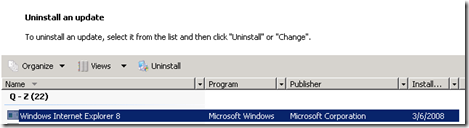How to uninstall IE8 Beta1 from Windows Server 2008?
I’m using IE8 Beta1 on my Windows Server 2008 (and still have IE7 on my Vista box which is my primary “work”station). Since IE8 Beta2 is released today, I thought of installing in my WS2008.
When I tried to run the installer, I got the below:
I was trying to find a way to uninstall IE8, and in XP it showed in the Add/Remove Programs, but not in WS2008. It is actually installed as an update. So, you need to go to Control Panel –> Programs and Features –> Installed Updates, and select “Windows Internet Explorer 8” and hit Uninstall, and proceed with the wizard.
Hope this helps someone who tries to uninstall IE8 Beta 1 from WS2008 like how I did.
Comments
- Anonymous
August 27, 2008
PingBack from http://informationsfunnywallpaper.cn/?p=2602