Check-in fails due to locked file when no files are locked on TFS
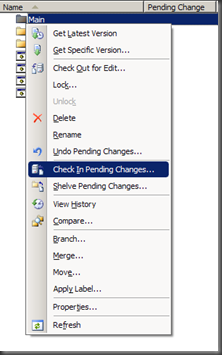 We've seen this issue a couple of times with the project I'm on currently.
We've seen this issue a couple of times with the project I'm on currently.
When I saw it the cause seemed to be that I'd added a folder and then moved or renamed it before checking in, although I don't know if this is true in all cases.
If you see this issue then luckily there is a simple work around.
All you need to do is check in from the source control tree instead of the Pending Changes window and all should be fine.
(Right click on the tree root and click 'Check In Pending Changes' or Select the tree root and press 'App Key + I')
Comments
- Anonymous
October 25, 2007
PingBack from http://www.soundpages.net/computers/?p=4708