Exchange Server 2010 SP1 Beta Hosting Deployment... Part #1 - The First Look
For those who are planning to move from HMC to Exchange Server 2010 SP1 Beta Hosting deployment or if you are interested in doing a multi-tenant Exchange environment, you should definitely download the bit and give it a try. It will give you a sense of how the next hosting model is going to look like and what are the things in HMC that is in there and has been improved over HMC and what's not.
What I am going to do here is to briefly talk about how to install Exchange Server 2010 SP1 in hosting mode and on a high level what are some of the things being enabled when you use this switch compared to a normal On Premise Exchange Server 2010 installation (meaning, not hosting mode).
Installing Exchange Server 2010 SP1 beta in the hosting mode is actually pretty straightforward. After you have all the Exchange Server 2010 pre-req installed, and you have installed your Domain controller and created the new forest, you run the Exchange setup.com with a /hosting switch. Something like the following,
setup.com /mode:install /role:MB,CA,HT /organizationName:ConsolidatedMessenger /hosting
As you can see, I am installing CAS and Hub Transport on the same box (it is a test box), but note the hosting switch at the back. It is important that you have that. You also realize that when you do a setup.com /help:install, you won't find the /hosting switch being listed but it is there. Next, you just let it run and wait for the installation to complete.
Once it is installed, let me point out a few obvious things that is there that you won't see in a normal on premise Exchange deployment.
1. Sample Service Plan templates on the CAS Servers.
The files are located in <Exchange Installation Path>\Exchange Server\V14\ClientAccess\ServicePlans on the CAS server. Here is a screenshot.

You can see there are 2 types of files here. One is the ServicePlan templates that consists of the configurations of all the options that you can apply to a mailbox and more, of course. So, think of it to be very similar to User Plan in HMC.

Then you have a CSV file, ServicePlanHostingRemap.csv that map the service plan templates to an offer and program ID.

I personally find it interesting why this isn't stored in the Active Directory as well. It would have been easier instead of having the need to manually ensure that all the files are the same in all the CAS servers.
2. Configuration Container
The configuration container definitely looks a bit different. Under the OU=Microsoft Exchange, it has an additional container called 'ConfigurationUnits'. It is empty at the moment but it won't be if a new organization is created. We will talk about that more when I talk about how to create tenant organization.

3. Additional OU in Default Naming context
Under the Domain Naming context, you can see there is an additional OU created. This OU is very similar to what the Hosting OU we have in HMC. This one is called 'Microsoft Exchange Hosted Organizations'. The container is obviously empty when you first create install the Exchange environment.
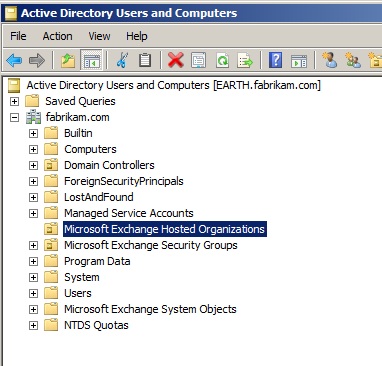
4. No Exchange Management Console.
That's right, only the powershell. So, if you are not a powershell person, I think it is time to be one because no more GUI for you. Will that change when SP1 RTM? I don't know but for most parts, I really don't think there is a need for GUI because most hosters will have their own Control Panel and most hosters have so many companies and mailboxes (for example, some hosters has like 2-3 millions objects), GUI just don't do too well in those scenarios. If you try to launch MMC and do the add-in, you will find the following,

See, it clearly said, the Exchange Management Console is not supported or in a datacenter environment.
5. Different Cmdlets and Cmdlet switches
With the hosting swtich, you will realize that you have additional cmdlets. Yeah, you have seen them in the Hosting Deployment CHM file, right? Let me give you an example the difference,
This is what I get on a On Premise Exchange 2010 SP1 installation,

This is what I get on a server installed with /hosting switch

So, you can see that some cmdlets have been removed and new one like New-Organization has been added.
6. Additional Security Groups
You may also see some security groups created that is not in the normal on premise Exchange environment. For example, Exchange All Hosted Organizations security group.
Now, I am only pointed out the obvious one right now. I will try to blog a little bit more on individual components as we go. So, what do I think about Exchange Server 2010 SP1 Hosting Deployment so far? I think the installation is definitely smoother than I expected and I like what I am seeing. There are definitely some questions remain unanswered at the moment but hey, it is a beta bit still but the beta bit has surely given me good feeling.
Next, I will talk about creating a new tenant organization, mailboxes, contacts and etc. etc.. We will go over a bit on how is tenant isolation done in Exchange 2010 SP1 beta, RBAC, OAB and Address List stamping and why I think it is better compared to what we have now in HMC.
Continue Reading...
Exchange Server 2010 SP1 Beta Hosting Deployment
https://blogs.technet.com/b/provtest/archive/tags/hosted+exchange+server+2007/
Comments
Anonymous
January 01, 2003
Hi Normann. I can't really tell why is it failing like this. almost look like it is missing files and can't copy? Check the setup log if there is any.Anonymous
January 01, 2003
It should be single forest, single domain and Windows 2008 functional level.Anonymous
January 01, 2003
Hi Jordan, Exchange 2007 AL segregation is really a very clever way doing virtual organization. AL Segregation in Exchange 2007 is very different as compared to this 2010 Hosting Deployment. The level of segregation at a different level. In Exchange 2007, the segregation is at AD ACL and AL but in Exchange 2010 Hosting Deployment, it is RBAC and segregation starts from the configuration context. Anyway, I suggest you take a look at Dave's weblog on this too, blogs.msdn.com/.../critical-update-exchange-2010-address-list-segregation-and-current-support-stances.aspx Yes, I will talk about AL and GAL in the hosting deployment for 2010. It is coming. :)Anonymous
January 01, 2003
You have to create that in a brand new environment without previous version of Exchange installed because there is significant changes on how the configurations are being stored and how organization is being created. In short, setup a brand new AD environment, then you should be fine.Anonymous
January 01, 2003
In the case of Hosting, as in migrating from HMC to E2k10 SP1 hosting, I do not expect any in place upgrade scenario will be available but I would wait for it to SP1 to release and an official guide from product team if in place is what you are looking for.Anonymous
August 04, 2010
Hello, thanks for yours articles ! :) How did you prepare your Active Directory environnement ? A previous Exchange version was installed before ? I'm trying to deploy Exchange 2010 on a domain which contains Exchange Server 2007, i prepared my schema and domaine with /ps /p and /pd but when i want to deploy Exchange 2010 with /hosting switch i have the following error message : "Active Directory wasn't prepared for the hosting mode.Cleanup your AD and prepare it" but without /hosting it's works ! It's weird :)Anonymous
August 04, 2010
Ok, so in clear there is no way to migrate from Exchange 2007 environnement to Exchange 2010 /Hosting ? I appreciate your help !Anonymous
August 04, 2010
Yes, but in my case i'm waiting the guide to perform an update from Exchange 2007 with address segregation to 2010 hosted :) I find it unfortunate that the migration from 2007 to 2010 exist but not for 2007 to 2010 hosted, maybe later there will be a way to do that. By the way, do you plan to talk about the AL and GAL in the future ?Anonymous
September 03, 2010
The comment has been removedAnonymous
September 08, 2010
The comment has been removedAnonymous
September 09, 2010
I am a bit embarrased to agreeg with You ;-( Seems the copy went bad from server2server. Thanx!Anonymous
September 16, 2011
Hi , is there any restriciton on the forest level for the new Domain ? when you migrate to Exchange 2010 Hosting? thanks in advancedAnonymous
September 15, 2012
Definitely a great post. Hats off to you! The information that you have provided is very helpful. Thanks for share me .....Anonymous
February 14, 2016
hai, I just want to tell you that I am just very new to blogs and seriously loved this website. More than likely I’m planning to bookmark your blog post .
You amazingly come with really good posts. Thanks a lot for sharing your blog Microsoft.
http://www.lokerjobindo.com/search/label/Loker%20Daerah%20Palembang
http://www.lokerjobindo.com/search/label/Loker%20Daerah%20Papua
http://www.lokerjobindo.com/search/label/Loker%20Daerah%20Papua%20Barat
http://www.lokerjobindo.com/search/label/Loker%20Daerah%20Pati
http://www.lokerjobindo.com/search/label/Loker%20Daerah%20Pekalongan
http://www.lokerjobindo.com/search/label/Loker%20Daerah%20Pontianak
http://www.lokerjobindo.com/search/label/Loker%20Daerah%20Samarinda
http://www.lokerjobindo.com/search/label/Loker%20Daerah%20Semarang
http://www.lokerjobindo.com/search/label/Loker%20Daerah%20Serang
http://www.lokerjobindo.com/search/label/Loker%20Daerah%20Sidoarjo
http://www.lokerjobindo.com/search/label/Loker%20Daerah%20Surabaya
http://www.lokerjobindo.com/search/label/Loker%20Daerah%20Surakarta
http://www.lokerjobindo.com/search/label/Loker%20Daerah%20Tasikmalaya
http://www.lokerjobindo.com/search/label/Loker%20Daerah%20Yogyakarta
http://www.lokerjobindo.com/search/label/Loker%20Jurusan%20Akunting
http://www.lokerjobindo.com/search/label/Loker%20Jurusan%20Asuransi
http://www.lokerjobindo.com/search/label/Loker%20Jurusan%20Teknologi%20Informasi
http://www.lokerjobindo.com/search/label/Lowongan%20Kerja%20Administrasi
http://www.lokerjobindo.com/search/label/Lowongan%20Kerja%20Akuntansi
http://www.lokerjobindo.com/search/label/Lowongan%20Kerja%20Alfamart
http://www.lokerjobindo.com/search/label/Lowongan%20Kerja%20Arsiparis
http://www.lokerjobindo.com/search/label/Lowongan%20Kerja%20Artis
http://www.lokerjobindo.com/search/label/Lowongan%20Kerja%20Astra
http://www.lokerjobindo.com/search/label/Lowongan%20Kerja%20Asuransi
http://www.lokerjobindo.com/search/label/Lowongan%20Kerja%20Auditor
http://www.lokerjobindo.com/search/label/Lowongan%20Kerja%20Bank
http://www.lokerjobindo.com/search/label/Lowongan%20Kerja%20Bank%20BJB
http://www.lokerjobindo.com/search/label/Lowongan%20Kerja%20Bank%20BNI%20Syariah
http://www.lokerjobindo.com/search/label/Lowongan%20Kerja%20Bank%20BRI
http://www.lokerjobindo.com/search/label/Lowongan%20Kerja%20Bank%20Danamon
http://www.lokerjobindo.com/search/label/Lowongan%20Kerja%20Bank%20Mandiri
http://www.lokerjobindo.com/search/label/Lowongan%20Kerja%20Bank%20Indonesia
http://www.lokerjobindo.com/search/label/Lowongan%20Kerja%20Bank%20BCA
http://www.lokerjobindo.com/search/label/Lowongan%20Kerja%20Bank%20BTN
http://www.lokerjobindo.com/search/label/Lowongan%20Kerja%20Bank%20CIMB%20NIAGA
http://www.lokerjobindo.com/search/label/Lowongan%20Kerja%20BUMN
http://www.lokerjobindo.com/search/label/Lowongan%20Kerja%20Terbaru
http://www.lokerjobindo.comAnonymous
March 06, 2016
http://www.lokerjobindo.com/search/label/Lowongan%20Kerja%20PT.%20Brantas%20Abipraya
http://www.lokerjobindo.com/search/label/Lowongan%20Kerja%20PT%20Jasa%20Marga
http://www.lokerjobindo.com/search/label/Lowongan%20Kerja%20PT%20Bukit%20Asam
http://www.lokerjobindo.com/search/label/Lowongan%20Kerja%20PT%20Sarana%20Multigriya%20Finansial
http://www.lokerjobindo.com/search/label/Lowongan%20Kerja%20PT%20Wijaya%20Karya%20Beton
http://www.lokerjobindo.com/search/label/Lowongan%20Kerja%20PT.%20Kereta%20Api%20Indonesia
http://www.lokerjobindo.com/search/label/Loker%20Daerah%20Solo
http://www.lokerjobindo.com/search/label/Lowongan%20Kerja%20PT%20Danareksa
http://www.lokerjobindo.com/search/label/Lowongan%20Kerja%20Perusahaan%20umum%20Jaminan%20Kredit%20Indonesia%20Jamkrindo
http://www.lokerjobindo.com/search/label/Lowongan%20Kerja%20PT%20Reasuransi%20Internasional%20Indonesia
http://www.lokerjobindo.com/search/label/Lowongan%20Kerja%20PT%20Lion%20Super%20Indo
http://www.lokerjobindo.com/search/label/Lowongan%20Kerja%20PT.%20Djarum%20Indonesia%20Tbk
http://www.lokerjobindo.com/search/label/Lowongan%20Kerja%20BPJS%20KetenagakerjaanAnonymous
March 06, 2016
http://www.wisatasia.id/search/label/Wisata%20Air%20Terjun%20Jogja
http://www.wisatasia.id/search/label/Wisata%20Bahari
http://www.wisatasia.id/search/label/Wisata%20Bali
http://www.wisatasia.id/search/label/Wisata%20Bali%20dan%20Nusa%20Tenggara
http://www.wisatasia.id/search/label/Wisata%20Balikpapan
http://www.wisatasia.id/search/label/Wisata%20Bandung
http://www.wisatasia.id/search/label/Wisata%20Bangka%20Belitung
http://www.wisatasia.id/search/label/Wisata%20Banten
http://www.wisatasia.id/search/label/Wisata%20Batam
http://www.wisatasia.id/search/label/Wisata%20Bengkulu
http://www.wisatasia.id/search/label/Wisata%20Bogor
http://www.wisatasia.id/search/label/Wisata%20Danau%20Toba
http://www.wisatasia.id/search/label/Wisata%20Diving%20dan%20Snorkeling
http://www.wisatasia.id/search/label/Wisata%20Gunung
http://www.wisatasia.id/search/label/Wisata%20Gunung%20Kidul
http://www.wisatasia.id/search/label/Wisata%20Jakarta
http://www.wisatasia.id/search/label/Wisata%20Jawa
http://www.wisatasia.id/search/label/Wisata%20Jawa%20Barat
http://www.wisatasia.id/search/label/Wisata%20Jawa%20Tengah
http://www.wisatasia.id/search/label/Wisata%20Jawa%20Timur
http://www.wisatasia.id/search/label/Wisata%20Jepara
http://www.wisatasia.id/search/label/Wisata%20Jogja-Yogyakarta
http://www.wisatasia.id/search/label/Wisata%20Kalimantan
http://www.wisatasia.id/search/label/Wisata%20Kalimantan%20TimurAnonymous
March 06, 2016
http://www.wisatasia.id/search/label/Wisata%20Kepulauan%20Riau
http://www.wisatasia.id/search/label/Wisata%20Komodo
http://www.wisatasia.id/search/label/Wisata%20Lombok
http://www.wisatasia.id/search/label/Wisata%20Makasar
http://www.wisatasia.id/search/label/Wisata%20Malang
http://www.wisatasia.id/search/label/Wisata%20Manado
http://www.wisatasia.id/search/label/Wisata%20Medan
http://www.wisatasia.id/search/label/Wisata%20Minahasa
http://www.wisatasia.id/search/label/Wisata%20Nusa%20Tenggara%20Barat
http://www.wisatasia.id/search/label/Wisata%20Nusa%20Tenggara%20Timur
http://www.wisatasia.id/search/label/Wisata%20Pantai
http://www.wisatasia.id/search/label/Wisata%20Pantai%20Malang
http://www.wisatasia.id/search/label/Wisata%20Papua
http://www.wisatasia.id/search/label/Wisata%20Pulau
http://www.wisatasia.id/search/label/Wisata%20Pulau%20Samalona
http://www.wisatasia.id/search/label/Wisata%20Pulau%20Siladen
http://www.wisatasia.id/search/label/Wisata%20Pulau%20Wayag
http://www.wisatasia.id/search/label/Wisata%20Pulau%20Weh%20Sabang
http://www.wisatasia.id/search/label/Wisata%20Puncak
http://www.wisatasia.id/search/label/Wisata%20Raja%20Ampat
http://www.wisatasia.id/search/label/Wisata%20Sulawesi%20dan%20Papua
http://www.wisatasia.id/search/label/Wisata%20Sulawesi%20Selatan
http://www.wisatasia.id/search/label/Wisata%20Sulawesi%20Utara
http://www.wisatasia.id/search/label/Wisata%20Sumatera
http://www.wisatasia.id/search/label/Wisata%20Sumatera%20UtaraAnonymous
March 06, 2016
http://www.wisatasia.id/search/label/Wisata%20Taman%20Nasional
http://www.wisatasia.id/search/label/Wisata%20Taman%20Safari
http://www.wisatasia.id/search/label/Wisata%20Tanjung%20Lesung
http://www.wisatasia.id/search/label/Wisata%20Trans%20Studio%20Bandung
http://www.wisatasia.id/search/label/Wisata%20Trans%20Studio%20Makasar
http://www.wisatasia.id/search/label/Wisata-Indonesia
http://www.wisatasia.id