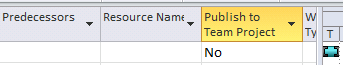Integrate Project Server with Team Foundation Server 2010
2010년 7월에 CTP Version으로 발표됐던 Team Foundation Server 2010과 Project Server 2010 Integration Feature가 드디어 RTM 버전으로 발표되었습니다.
기존 CTP Version은 아래 Hyper V Virtual Machine을 통해서 사용해 볼 수 있습니다.
Microsoft® Team Foundation Server® 2010 and Microsoft Project Server® 2010 Integration Hyper-V Virtual Machine
https://www.microsoft.com/downloads/en/details.aspx?FamilyID=f221c660-161b-43ca-95f3-e0e4aad8d43e&displaylang=en
RTM 버전으로 발표된 Feature에 대해서 자세한 정보는 아래 사이트에서 확인 가능합니다.
New Feature Pack from Visual Studio Improves Project Management and Software Development Team Collaboration
https://blogs.msdn.com/b/project/archive/2011/03/04/new-feature-pack-from-visual-studio-improves-project-management-and-software-development-team-collaboration.aspx
또는
VS/TFS 2010 SP1 and TFS-Project Server Integration Feature Pack have Released
https://blogs.msdn.com/b/bharry/archive/2011/03/08/vs-tfs-2010-sp1-and-tfs-project-server-integration-feature-pack-have-released.aspx
Team Foundation Server Project Server Integration Feature Pack를 가지고 설치 및 구성을 위한 자세한 정보도 같이 발표가 되었습니다.
두가지 링크를 가지고 따라서 구성해보니, 어렵지 않게 구성이 가능합니다.
Team Foundation Server Service Pack 1과, Visual Studio 2010 Service Pack 1을 설치한 후, Team Foundation Server Project Server Integration Feature Pack을 설치합니다.
해당 Feature Pack의 경우, Visual Studio 2010 Ultimate with MSDN subscribers는 download가 가능합니다.
System and Setup Requirements to Support Integration of Team Foundation Server and Project Server
https://msdn.microsoft.com/en-us/library/gg412650.aspx
해당 Feature를 설치하면, 아래 구성 안내 URL을 기반으로 구성하시면 됩니다.
TFSAdmin ProjectServer command를 통해서 Team Foundation Server 2010에 등록된 Project와 Project server에 등록된 Project를 Mapping하여 관리할 수 있습니다.
Team Foundation Server 및 Project Server의 통합 구성
https://msdn.microsoft.com/ko-kr/library/gg412647.aspx
Enterprise 프로젝트 계획을 팀 프로젝트에 연결되면, MS Project를 통해서 Project를 Open하는 경우 아래와 같이 publish to team project column이 추가 된 것을 확인할 수 있습니다.
by J