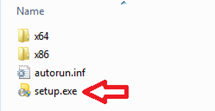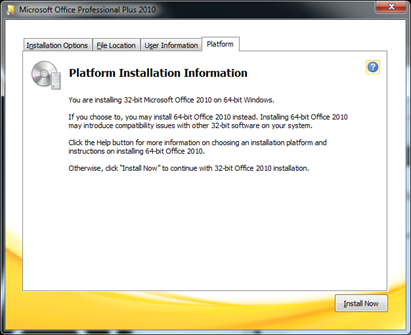Understanding 64-Bit Office
Microsoft Office 2010 marks the first time Office will be shipping in both 32-bit and 64-bit versions.
With Windows 7, you have the option of running 64-bit Windows on your 64-bit PC, and now with Office 2010 you have that same choice. As 64-bit processors and operating systems are becoming the standard for systems ranging from servers to desktop computers, 64-bit Office will be able to take advantage of everything that 64-bit systems have to offer.
Some users need greater memory capacity, and those who crunch huge Excel spreadsheets filled with financial data or those who track large projects (such as building an aircraft carrier) using Microsoft Project have that capability. File sizes greater than 2 GB are now possible for applications such as 64-bit Excel and Project, with pretty much all the same user experience and functionality as 32-bit Office. It’s important to note, however, that 32-bit and 64-bit Office side-by-side on the same machine is not supported.
In this post, I’ll help you decide what version is best for you, show you how to install the version you want, provide some background on 64-bit Office, and list some things you should keep in mind.
What does “64-bit” mean?
First, let’s take a step back and understand what 64-bit means. A 32-bit processor uses a 32-bit memory address length, which limits the memory it can address to about 4 GB. As users are running more memory-intensive applications at once, a 32-bit address length is no longer adequate. Enter the 64-bit processor, which can address a potential 17 billion GB.
With a 64-bit processor, you can install a 32-bit or a 64-bit operating system (OS), though only a 64-bit OS is capable of addressing more than 4 GB of memory. Finally, depending on what OS you’ve installed, you can then install a 32-bit or 64-bit application. There is support for 32-bit applications to run on 64-bit Windows using Windows-32-on-Windows-64 (WOW64).
Benefits of 64-bit Windows with 32-bit Office
Before talking about 64-bit Office, I want to emphasize how much better 32-bit Office is on 64-bit Windows compared to 32-bit Windows. The basic reason is simple. On 32-bit Windows, it doesn’t make sense to install more than 4 GB of physical memory because anything beyond 4 GB can’t be addressed. However, the limitation means constantly jumping among multiple applications could degrade performance because of thrashing.
On 64-bit Windows, you can install a lot more physical memory. While we work hard to minimize the amount of memory our applications use (Office 2010 has the same minimum memory requirements as Office 2007), this ability to access more memory means that 32-bit Office applications on 64-bit Windows will be able to open, edit, present documents, and switch among applications much faster than on 32-bit Windows. This is especially true if you run other memory-intensive applications alongside Office. Of course, your ultimate performance will be determined by the relationship between the amount of virtual memory being actively used and the amount of actual memory installed on your system.
Whether you choose to run 32-bit Office or 64-bit Office, 64-bit Windows 7 or Vista makes a great operating system environment.
What version should you use?
If you’re trying to decide between 32-bit and 64-bit Office, you should ask yourself what your needs are. Are you an Excel power user working with huge amounts of data? Do you need to work with file sizes greater than 2 GB? If so, then you would benefit from 64-bit Office being able to utilize more memory. If not, we’re recommending 32-bit Office 2010 as the default installation on both 32-bit and 64-bit Windows mainly due to compatibility with existing 32-bit controls, add-ins, and VBA (update: most VBA code will work without modification on 64-bit Office, but see this paper more details).
We expect over time for 64-bit Office to become the norm. Beyond the immediate benefits of supporting larger documents, there will be benefits to having a consistent 64-bit ecosystem for all extensions and controls. By offering a 64-bit version of Office 2010, we have taken a huge step along this transition path and enabled both customers and partners to be well-positioned for the future.
Installing what you want
If you’re downloading Office 2010 online, then you get to decide what version to download (you can get the other version later if you want). If you buy it on a DVD, both 32-bit and 64-bit versions of Office 2010 will be available. If you install 32-bit Office, for example, and you decide later you want to use 64-bit Office instead, the 32-bit version must be uninstalled (it’s as simple as uninstalling any other program) before installing the 64-bit version.
On the DVD, you’ll notice that the file structure looks like this:
On a computer with no Office products installed, the setup.exe file denoted by the red arrow is the “platform selector.” If you run it, it will automatically install 32-bit Office 2010 by default, even on 64-bit Windows. The only time it will install 64-bit Office is if it detects 64-bit Office already installed on your computer. If you want to install 64-bit Office, then open the x64 folder and run setup.exe from there. Similarly, running the setup.exe file in the x86 folder will install 32-bit Office directly.
You’ll see these instructions if you run setup.exe on 64-bit Windows, select Customize, and click on the Platform tab.
We do not support 32-bit and 64-bit Office versions side-by-side natively on the same 64-bit Windows instance. For example, you will be blocked from installing 64-bit Excel 2010 if 32-bit Outlook 2010 is already installed. This also applies to previous versions of Office, so that 64-bit Project 2010 cannot be installed on the same Windows instance as 32-bit Office 2007. Of course if you are running a 32-bit operating system, you will only be able to install and run 32-bit applications.
You’ll be able to check the version of Office you have by going to the Backstage view (click File tab | Help):
If you want to check what version of Windows you have, right-click Computer, select Properties, and look under “System type.”
Getting to 64-bit Office
What did it take to get here? Simply telling the compiler to generate 64-bit code was a first, but very small step. We had to find all the places where pointer differences or buffer lengths were stored in 32-bit values rather than 64-bit values. We built special tools to examine code for problematic computations that might fail on 64-bit. We had to find new ways of testing the applications to identify errors that would only arise when the code was running. Virtually every line of the millions of lines of code in Office needed to be examined for the consequences of this shift. Many of our tools also needed to be ported as we shifted our default development environment to 64-bit.
We also needed to consider ActiveX controls and components. For example, 32-bit Internet Explorer (IE) can only load 32-bit ActiveX controls, so the 32-bit version of the controls in Office needed to be shipped with 64-bit Office. In addition, there are some components from teams within Microsoft that ship with Office, and we needed to make sure 64-bit versions of these were also available. (For developers: there are exceptions, such as the Microsoft Common Control (ComCtl.OCX) files, which will only be available as 32-bit controls).
What you should know
Both 32-bit and 64-bit versions of Office are largely indistinguishable, except that 64-bit Office has a much higher memory capacity. As mentioned above, the extra memory capacity comes at the cost of some compatibility with existing extensions to Office, such as 32-bit versions of ActiveX Controls and some 3rd party add-ins, in addition to 32-bit versions of programs that interface directly with Office. New versions of these extensions will need to be obtained, and it will take some time for 64-bit compatible extensions to be made available.
For these reasons, we recommend running 32-bit Office 2010 even on 64-bit Windows operating systems for better compatibility. On 64-bit Windows, more applications and documents may be opened at once, and switching among them will be faster because the machine can have more physical memory for the processes to share. When the 64-bit ecosystem for Office is more mature, you’ll be able to easily migrate to 64-bit Office!
Ted Way,
Program Manager, Product Lifecycle and Engineering Excellence (PLEX)
Microsoft Office
2/26 Update: Most VBA code will work without modification on 64-bit Office, but see this paper more details. (this statement has been added above as well)
Comments
Anonymous
January 01, 2003
Hello Ted, thanks for this clear and confident explanation. Since the first time I heard that Office 2010 will be available in x64 too I was searching for your words. Peter Forster, MVP Virtual Machine, AustriaAnonymous
February 23, 2010
It's worth noting that the restriction on 64-bit and 32-bit side-by-side also extends to SharePoint Designer, since that is counted as an Office product.Anonymous
February 23, 2010
"due to compatibility with existing 32-bit controls, add-ins, and VBA." Does this mean VBA does not work in 64-bit Office at all?Anonymous
February 23, 2010
Thankfully, only my accounting staff requires 32-bit Office plugins, and the rest of my enterprise has no special needs and can run the 64-bit versions without issue. I'm in the middle of rolling out Windows 7 x64 already and am looking forward to Office 2010 this summer.Anonymous
February 23, 2010
2GB Excel spreadsheets!!!!! You just know somebody is going to try and email that to me on the day I am working out of the office only connected via a very slow 3G connection :-)Anonymous
February 23, 2010
AndyB, no I do not believe so or they would have certainly made that much more clear.Anonymous
February 24, 2010
You support both 32-bit and 64-bit Office on Windows Vista which RTMed in November 2006, yet not on Windows XP Professional x64 Edition which RTMed in April 2005. This is why I won't upgrade from Office 2007 on my 64-bit XP. There's no excuse for not supporting that OS except that MS doesn't care about a small marketshare compared to support costs. If there were any dependency issues with 64-bit Office on 64-bit XP, MS could still have supported 32-bit Office 2010 on 64-bit XP like it did with Office 2007. Inexcusable. Still hoping this will change.Anonymous
February 24, 2010
The comment has been removedAnonymous
February 24, 2010
Strange that MS is building a product in 64 bit and is advising most people not to use it. That does not sound like a firm step onto 64 bit ground. Why is that the case? How many office installation do use (non-MS) addons in 32 bit? Can I expect the MS CRM Office AddOn to be ported to 64 bit with the release of 2010? Probably not. Bummer. I guess people are more ready to move to a 64 bit plattform than MS is expecting them to be. So Ted, go forward a bit more agressive, is my recommendation.Anonymous
February 24, 2010
The comment has been removedAnonymous
February 24, 2010
The comment has been removedAnonymous
February 25, 2010
correct me if i'm wrong, but i believe if you use a 64bit os (e.g. win7) and onenote, you would need 64bit office to get the 64bit onenote printer driver?Anonymous
February 25, 2010
Can someone please tell me why Microsoft has chosen not to make Office 2010 64bit work on Windows XP x64 Edition. It has nothing to do with compatibilty. It's just foolish !!!Anonymous
February 26, 2010
veri kotAnonymous
February 27, 2010
I guess you could still use Windows XP Mode to run a 32bit Office Application on a machine with the 64bit version installed right? Since Windows XP Mode is basically a Virtual PC and hence not the same instance of Windows right?, or is that configuration blocked to? Reference Windows XP Mode: http://www.microsoft.com/windows/windows-7/features/windows-xp-mode.aspxAnonymous
February 28, 2010
Could you have just said in 1 paragraph if you want to use more memory use it?Anonymous
March 03, 2010
Cassio: The reason the old 'Print to OneNote' driver did not work is that it was based on some very old code that was not 64 bit compatible. The driver will need to be rewritten and there is no reason that it shouldn't be compatible with both x64 and x86 installs of Office.Anonymous
March 03, 2010
Has any one tested using Formulas on computer cluster. If that is the case can 64-bit be on the cluster and 32-bit on the user PC?Anonymous
March 04, 2010
I there a plan to release a 64 bit version of "Data Mining Add-Ins for Office 2010"?Anonymous
March 04, 2010
And what about great Access databases. Will Office 2010 64 bits allow the increase of data volume in Access developed applications?Anonymous
March 08, 2010
I hope you're not going to bombard my Mom with all that gubbins about 32 and 64 bit. She shouldn't even have to know the difference.Anonymous
March 08, 2010
@MarkA >> I hope you're not going to bombard my Mom with all that gubbins about 32 and 64 bit. >> She shouldn't even have to know the difference. We absolutely agree. If she goes to buy Office, pops in the DVD, then setup.exe will install Office for your mom without her ever needing to choose. If she buys Office online and downloads it, then she'll get 32-bit Office. We make 64-bit available for those who understand the difference and are willing to take the extra step to get it.Anonymous
March 10, 2010
I have tested the beta 32 and 64 version from November of Office 2010 and PowerPivot. There are some noughty bugs. When will beta2 be available?? Best regards Gosta MunktellAnonymous
March 16, 2010
Excel uses the IEEE Standard for Binary Floating-Point Arithmetic (IEEE 754). If a new IEEE standard came out using 64 bits, and Excel kept the 15 decimal place limit (who needs more?) would this avoid all the silly round-off errors that panic people into sending messages to the newsgroups with headers like "Excel cannot add" ?Anonymous
April 28, 2010
In reading about SharePoint 2010, it appears that product requires being installed on 64 bit OS, with 64 bit SQL Server. Is there any documentation which discusses integration requirements between Office 2010 and SP 2010? That is - if there is a requirement to have Office 2010 installed as 64 bit if SharePoint 2010 is going to interact with it?Anonymous
May 05, 2010
I use Windows 7 x64. I can't find Office 2010 Beta in 64-bit version for download. At Office site there are only one download button. There are nothing saying 64 bit in download page. When I install there is no 64-bit option. Today Office is only installed in x86 mode. Could you please show me the download link?Anonymous
May 06, 2010
It is unfortunate that separately licensed "Office" applications - like Visio and Project - cannot be installed 64-bit alongside a 32-bit Office install...Anonymous
June 01, 2010
The comment has been removedAnonymous
June 13, 2010
güzelAnonymous
June 30, 2010
i use my office suite essentially for creating power point presentations and word for writing my prescription or journal articles, i dont need to use any VBA codes or dont use any add ins except save as pdf, would using 64 bit office on my 64 bit win7 be faster. often i find the speed of 32bit office 2010 on my lappy slower than i would appreciate (core i5, 4gb ddr3)Anonymous
July 03, 2010
How many computors can i place this application on, i have a home system and two lap-tops. Thanks for your help.Anonymous
July 21, 2010
My excel files is 6659 kB means 6,6 MB I guess and it is slowing down because off a lot off calculations. How come they talk of files greater than 2 GB.... benefits from 64 bit? Files of 2 MB allready reach a limit and mine is 10 sec. recalc Am I wrong here considering 64 bit office... 64 bit windows 7 helpt a lot but there are more to go I hope speeding up my files? Is it really possible talking about 2 GB files or some missunderstanding?Anonymous
August 09, 2010
Thanks for the interesting article.Anonymous
August 12, 2010
The comment has been removed