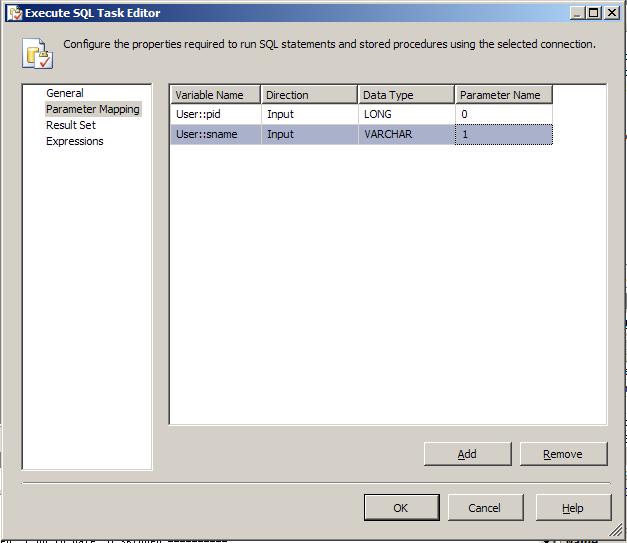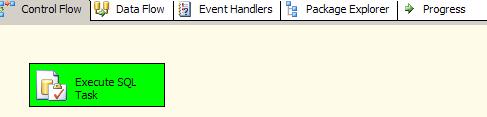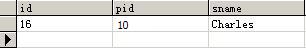Amazing SSIS: Parameters in Execute SQL Task
SQL Server 2005 Books Online and MSDN have provided many references on the new features of SSIS; however few references demonstrate how to use parameters in Execute SQL Task. I would like to share my experiences here to enlighten those interested and save them time.
This chapter introduces three examples explaining the usage of OLE DB parameters in Execute SQL Task.
1. Preparation
SQL Server 2000: My2KServer
Database: TestDB
Table: PCTEST
CREATE TABLE [dbo].[PCTEST] (
[id] [int] IDENTITY (1, 1) NOT NULL ,
[pid] [int] NOT NULL ,
[sname] [char] (10)
) ON [PRIMARY]
GO
2. Examples
2.1 Insert an item into the table with parameters.
1) Create an OLE DB Connection "OLE DB Connection: My2KServer.TestDB"
2) Drag a "Execute SQL Task" to the "Control Flow" panel from Toolbox;
3) Double click the task, set the properties as following:
[General]
Connection: My2KServer.Northwind
SQLSourceType: Direct Input
SQLStatement: INSERT INTO PCTEST (pid, sname) VALUES (?,?)
BypassPrepare: False
ResultSet: None
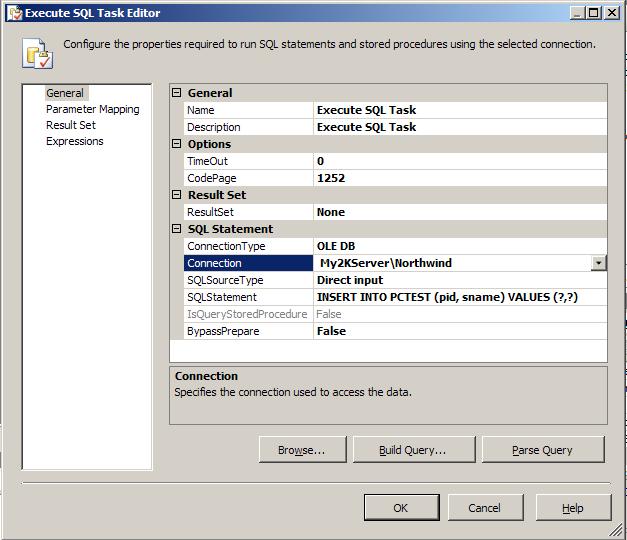
[pic] 1. Configuration at General Tab
[Parameter Mapping]
Create two variables User:pid and User::sname.
User::pid
---------------------------------
Container: Execute SQL Task
Name: pid
Namespace: User
Value Type: Int32
Value: 10
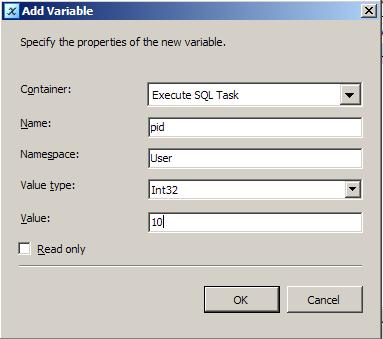
[pic] 2. Set variable for pid
User::sname
-------------------------------
Container: Execute SQL Task
Name: sname
Namespace: User
Value Type: String
Value: Charles
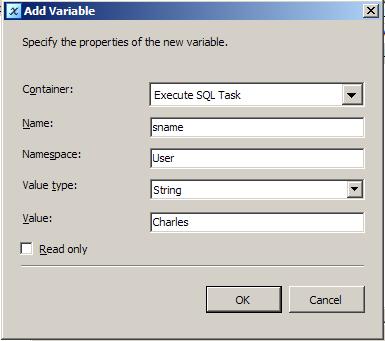
[pic] 3. Set variable for sname
[Variable Name][Direction][DataType][Parameter Name]
User::pid Input LONG 0
User::sname Input VARCHAR 1
[pic] 4. parameter mapping
4) Save the package and execute the task.
[pic] 5. A successful execution
The result:
[pic] 6. Result in SQL Server
2.2 Get an output parameter value from stored procedure
1) Create a procedure in the database
create procedure proc_insertPCTEST
(
@pid int,
@sname varchar(20),
@id int output
)
AS
INSERT INTO PCTEST (pid, sname) VALUES (@pid,@sname)
SELECT @id=SCOPE_IDENTITY()
2) In SSIS development environment, double click the "Execute SQL Task", change the SQLStatement "EXEC proc_insertPCTEST ?,?,? output", switch to the Parameter Mapping, add a variable:
User::id
==============
Container: Package
Name: id
Namespace: User
Value type: Int32
Value: -1
Direction: Output
Data Type: LONG
Parameter Name: 2
===============
3) Create a second "Execute SQL Task" named "Execute SQL Task 1" and
set the first "Execute SQL Task" as its input. Double click the "Execute
SQL Task 1", set the OLE DB Connection and enter the SQL statement:
"UPDATE PCTEST SET sname='TEST' WHERE id=?"
[pic] 7. Combine two “Execute SQL Task” into one package
Click Parameter Mapping, and add the User::id as its input parameter:
Variable Name: User::id
Direction: Input
Data Type: LONG
Parameter Name: 0
4) Save the package and execute it.
You will find that the new inserted value has been changed.
2.3 Get the return value from a stored procedure
1) On the basis of 2.2, create a stored procedure:
create procedure proc_getid
as
declare @intval int
set @intval = (select max(id) as maxid from PCTEST )
RETURN @intval
2) Set the task properties in SSIS development environment:
Execute SQL Task Properties:
========================
[General]
SQL Statement: exec ? = proc_PCTEST
ResultSet: None
[Parameter Mapping]
User::id ReturnValue LONG 0
Execute SQL Task1 Properties:
=======================
[General]
SQL Statement: Update PCTEST Set sname='TEST1' WHERE id=?
ResultSet: None
[Parameter Mapping]
User::id Input LONG 0
3) Save the package and execute it.
The column ‘sname’ value will be changed to TEST1.
3. Conclusion
The three examples demonstrate common usages of passing parameters in SSIS packages. In SSIS Development Studio, it is required to use the character ‘?’ to represent parameters of ADO/ODBC/OLE DB; though Package scope or Task scope variables can be defined and mapping to parameters, the parameters names must be numbers like 0,1,etc which represents the parameters sequentially. However for ADO.NET connections, it is required to use @<parameter> as the parameter name.
4. Reference
Execute SQL Task
https://msdn2.microsoft.com/en-us/library/ms141003.aspx
Integration Services Variables
https://msdn2.microsoft.com/en-us/library/ms141085.aspx
How to: Add a Variable to a Package Using the Variables Window
https://msdn2.microsoft.com/en-us/library/ms141670.aspx
OLE DB Source
https://msdn2.microsoft.com/en-us/library/ms141696.aspx
Comments
Anonymous
May 25, 2007
Thanks alot! I was stuck on this issue for 8 hours!Anonymous
September 16, 2007
Thanks for the simple tutorial. I find that the documentation sometimes lacks the simple level of verbosity that would be helpful. Instead they ramble off a lot of if this, then that, and it's hard to follow. This was what created the "ah-ha!" for me.Anonymous
February 09, 2008
They would be more amazing if they supported input/output parameters. (SQL2005 stored procs) If I specify a parameter as output, null is passed to the sql task. Unlike a stored proc that accepts values in a parameter, whether output or not, SSIS output parameters are output only. This means having to specify parameters twice in SQL, once for input and one for ouput. Progress ? Why are SSIS interfaces to primitive?Anonymous
August 25, 2008
yeah, I'm facing the same problem.The only difference here is that the stored proc cannot be changed to make the same parameter as input and output I don't have the rights to access Is there a workaround ?Anonymous
February 04, 2009
This is an excellent basis from which to investigate more complex Stored Procedure usage within SSIS. As a 'newbie' to SSIS, I've searched in vain on the web for such a simple, well laid out solution Thank YouAnonymous
April 09, 2009
This is great! It's the ONLY thing I've found on the internet anywhere that really explains this. Thank you so much.Anonymous
June 05, 2009
The comment has been removedAnonymous
June 29, 2009
it is easy to pass integers, what about strings? select * from My Table where name = ? will not do itAnonymous
March 28, 2011
The comment has been removedAnonymous
June 01, 2013
thanks for providing collective information