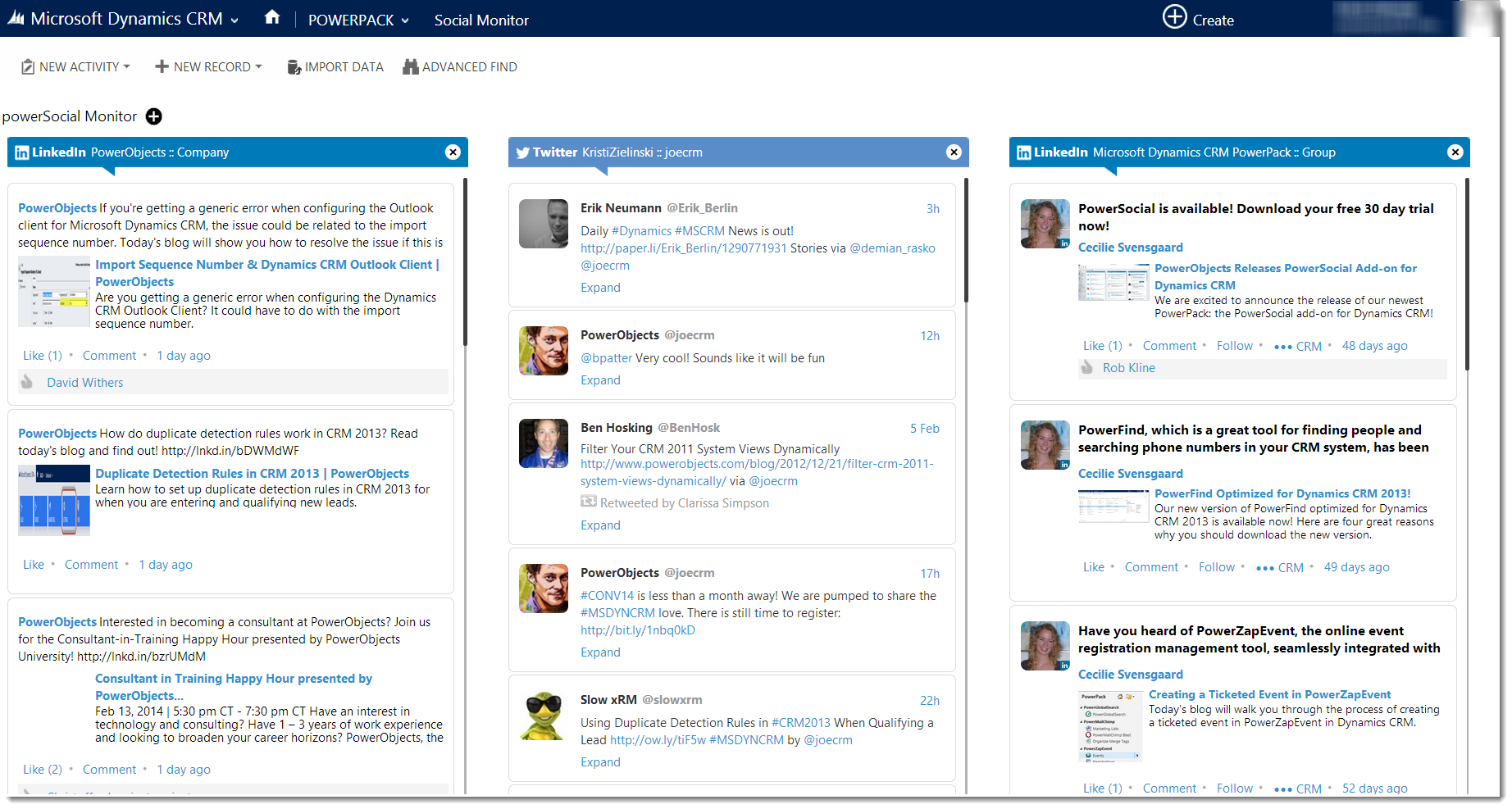The 5-minute guide to social media selling

Being social to sell things is nothing new: think of all those trade shows, expense account lunches and affable salespeople. But social media selling is a new dimension to an old adage: 'people buy from people they like'.
With IT firms looking to build long-term trusted partnerships with their clients, starting the sales process by building a relationship online makes perfect sense. No matter which way you look at it, the hard sell era is dead. Welcome to the age of social selling.
The elements of social selling
73% of IT executives are influenced in their decision-making by social networks. To capitalise on this, social media selling enables partners to:
-
-
- Share relevant content to build an audience and credibility.
- Establish credentials online through personal branding.
- Spot sales opportunities and engage with prospects via social listening.
- Interact directly with prospects via social media.
- Pick the right way and the right time to switch to a more traditional sales engagement.
-
Let's look at each element in turn and see how you can put social selling to work.
Personal branding
To do social selling effectively, you should have a strong personal brand. This means sprucing up your LinkedIn and Twitter profiles. According to Buffer, you should aim to be accurate, exciting, targeted, flattering, human, intriguing and well-connected.
Take a look at these two Microsoft examples and apply the lessons to your own profile:
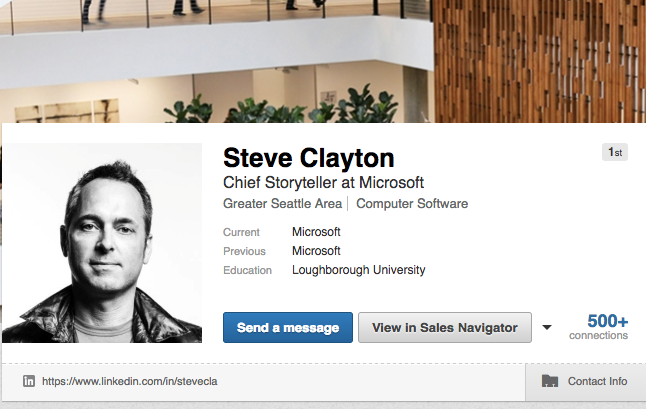
- Good, professional picture.
- Role description rather than literal job title.
- Interesting background banner
- Custom LinkedIn URL.
- Includes his Twitter handle.
- Includes his real work email address.
- Embedded videos and slideshows.
- Completed profile with full biographical history.

-
- Again, a good professional photo with clear personality.
- Interesting, descriptive bio.
- Good banner image.
- (You can use hashtags, emojis and @ handles in your bio - but in moderation)
Sharing is caring
Build your audience and establish credibility by sharing relevant content from third parties. For example, retweet from Microsoft accounts or share analyst reports from reputable companies like Forrester and Gartner. It's best practice to share 4+ items from other people for each piece of company or promotional content you share.
You can find a steady stream of great content on Alltop and curate a library of blogs in an RSS reader like Feedly. These help you stay up to date with sharable articles and information. Apps like Buffer can help you queue up shares in advance so you can do all your curating and sharing in one weekly sitting. Be sure to check out Microsoft's Partner Sociabble tool for industry-specific content.
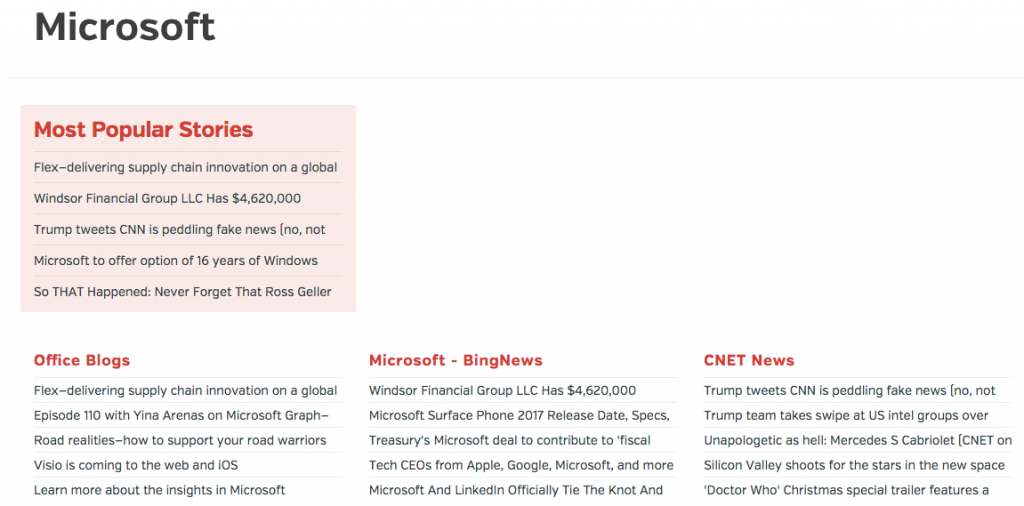
Example thread from Alltop
Social listening
As your social network grows, you can start listening for mentions of customer needs, industry or prospect news, and mentions of your organisation. These are all cues for more direct interaction.
| Social cue | Examples | Follow-up action |
|---|---|---|
| Customer needs and questions | 'Does anyone know a reliable IT support company?''How do I backup Office 365?''Got any good sources for cloud migration advice?' | Offer advice, share relevant contact, connect with pre-sales specialists etc. |
| Prospect or industry news | 'We've just opened our second office''Company X is buying company Y''New CIO appointed' | Use this information to personalise initial contacts, introduce yourself, give congratulations, share relevant information |
| Organisation mentions | 'Great support from X''Why don't they answer the phone' | Say thank you to happy customers, respond to complaints quickly and proactively. Reach out for case studies. |
There are many tools you can use for social listening, including Microsoft Dynamics Social Engagement, apps like Tweetdeck searches, and integrated marketing automation tools such as HubSpot. It's ideal if you can embed social listening into your CRM, as in this example from Microsoft Dynamics CRM:
Direct interaction
When the right opportunity presents itself, you'll want to go from broadcasting and listening to direct engagement with prospects. This is not the time to ask for a call or a 'quick meeting'. That's like shoving your foot in the door. Instead, the goal of your initial interactions on social media is to introduce yourself and build awareness. Don't ask for too much. Examples of initial direct interaction include:
- A Twitter DM with a link to a very relevant piece of content
- A personal, relevant comment on a blog
- Sharing, liking or retweeting something
You should be looking for five or more contacts like this before you transition to a more direct sales mode. (Unless of course the prospect reaches out to you - after all you've got your contact details on your social media profiles now, right?)
Switching to sales mode
A great way to transition from social mode into sales mode is to send a LinkedIn InMail. But the goal is not to 'get the meeting'. It's to provoke the reaction 'tell me more' or 'yes, I'm interested.'
Jeff Molander offers a great InMail template that uses insights you've gained through social listening to open a direct conversation:
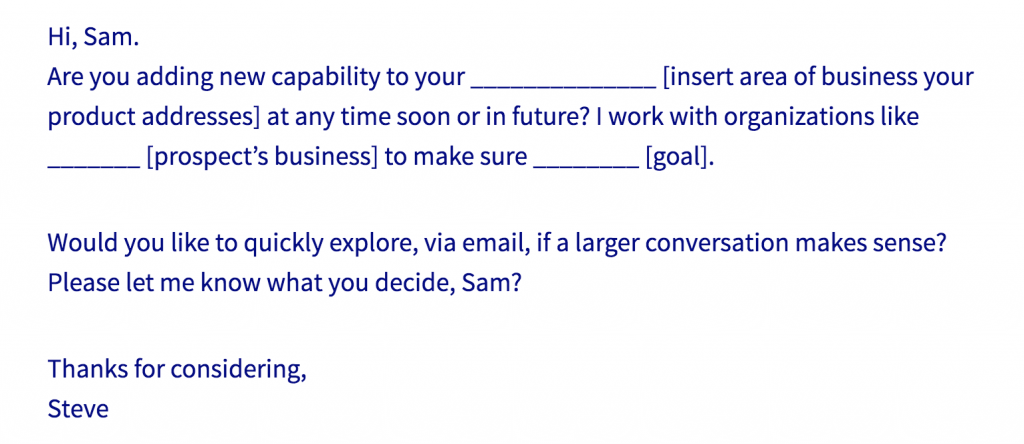
Alternatively, there are several tools for discovering people's email address based on their name and other public information. These include Email Generator and Hunter.io. After an initial interaction, you can use an online calendar tool like Calendly to offer (rather than demand) a meeting or call.
Reaping the rewards of social media
The benefits of social selling are tangible. Three-quarters (72.6%) of salespeople who use social media outperform their colleagues, according to HubSpot. In addition, socially savvy reps beat their quotas 23% more often.
Tools such as LinkedIn's Sales Navigator are changing the way partners approach prospects, ensuring you only engage with customers who are ready to commit to a purchase decision.
For more information about modern marketing and inbound sales techniques, download Microsoft's free Marketing Transformation Toolkit.
Comments
- Anonymous
December 19, 2017
Great website. The content is very informative.