Create tables and lists in Microsoft Word 2016
In this chapter from MOS 2016 Study Guide for Microsoft Word , learn more about exam objectives related to creating and modifying tables and lists in Microsoft Word 2016.
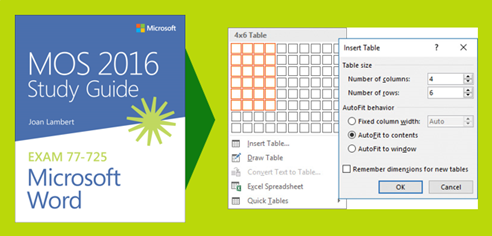 The skills tested in this section of the Microsoft Office Specialist exam for Microsoft Word 2016 relate to creating and modifying tables and lists. Specifically, the following objectives are associated with this set of skills:
The skills tested in this section of the Microsoft Office Specialist exam for Microsoft Word 2016 relate to creating and modifying tables and lists. Specifically, the following objectives are associated with this set of skills:
- 3.1 Create tables
- 3.2 Modify tables
- 3.3 Create and modify lists
Some types of document content are easier to read when presented in a structured format; specifically, in a table or list. Tables are particularly useful for presenting numeric data, but also for organizing text. Numbered lists are an effective means of presenting information that has a specific order or for which you want to designate labels. Bulleted lists present unordered sets of information in a tidy format that is far more legible than running the information together in a long paragraph.
This chapter guides you in studying ways of creating, modifying, and formatting tables, bulleted lists, and numbered lists; and sorting table data.