Introducing the New Data Science Virtual Machine on Windows Server 2016
This post is authored by Udayan Kumar, Software Engineer at Microsoft.
We are excited to offer a Windows Server 2016 version of our very popular Microsoft Azure Data Science Virtual Machine (DSVM). This new DSVM version is based on the latest Windows Server 2016 Data Center edition. We've added new tools and upgraded existing tools to the latest versions as part of this release. Highlights of these new additions include:
1. Windows Server 2016 with Docker container support, to run and design Windows containers. You can refer to the getting started guide here.
2. Microsoft Office Pro-Plus with shared activation, including Excel, Word, OneNote, and PowerPoint. More Information about Microsoft Office Pro-Plus is here. An Office 365 subscription or Office license is required.
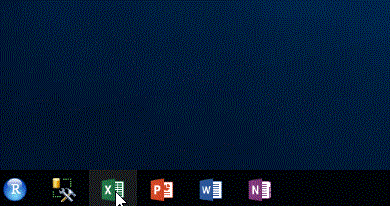
3. Unified support for Deep Learning on GPU or CPU-only based virtual machines. Earlier, Windows DSVM users had to install the GPU based deep learning capabilities via an extension script on the Windows Server 2012 version of the DSVM. With this release, we are pre-installing the GPU Nvidia drivers, CUDA toolkit 8.0, and cuDNN library in the image. Along with it, we have also installed the latest GPU versions (these will also work with CPU-only machines) of the following popular deep learning frameworks: Microsoft Cognitive toolkit (CNTK), TensorFlow, Mxnet.
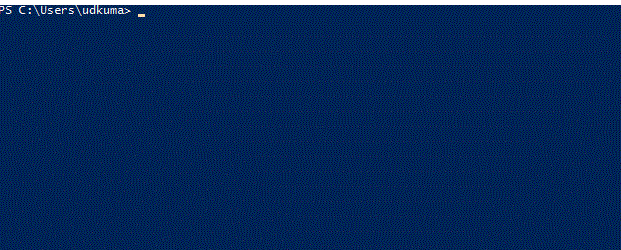
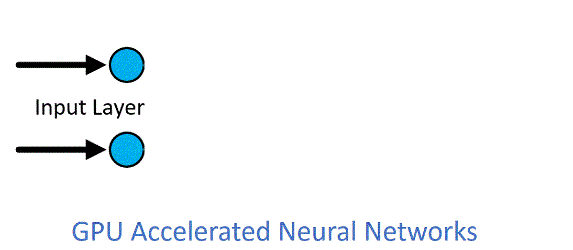
Note: Compute GPUs based on NVidia Tesla K80 are offered as NC class virtual machines and are currently available in the South Central US, East US, West US 2, West Europe and South East Asia locations in Azure.
4. An upgrade to the latest Microsoft R Server 9.1. Major changes in this include cognitive models such as sentiment analysis & image featurizers as well as enterprise-grade operationalization with real-time scoring and dynamic scaling of VMs.
A complete list of available tools available on DSVM is here.
Why DSVM
- Because time is money. DSVM allows users to get a data science desktop in the cloud without worrying about installation, configuration and maintenance. Since this environment is repeatable, you can destroy the machine as soon as you are done (of course, after saving your data on persistent storage).
- Scale. Leveraging the benefits of the cloud, DSVM also allows users to scale the machine as needed. For instance, if you're regularly using an 8GB RAM machine and you have a workload that needs more RAM or a GPU, you can elastically resize the machine into the desired configuration. Once again, once you're done, you can scale down or even shutdown the VM, reducing your compute costs.
- Standardized work environment. With the DSVM, all the users of an organization get the exact same standardized setup. No more "but it works on my machine" problem to deal with!
Get Started Today
We invite you to explore the new Windows Server 2016 based DSVM for your machine learning, deep neural network, and data science projects. It's available on the Azure Marketplace today, to run on either CPU-only or GPU-based VMs. We also offer the DSVM in both Ubuntu and CentOS-based Linux. Free Azure credits are available to help get you started.
Udayan