Get started with OMS Device Health

Anyone need telemetry data for win10 computers?
/en-us/windows/deployment/update/device-health-get-started
Want the info with better reports and less overhead?
This easily replaces SCOM Agentless Exception Monitoring
OMS is technically free, why not get insights into client side problems?
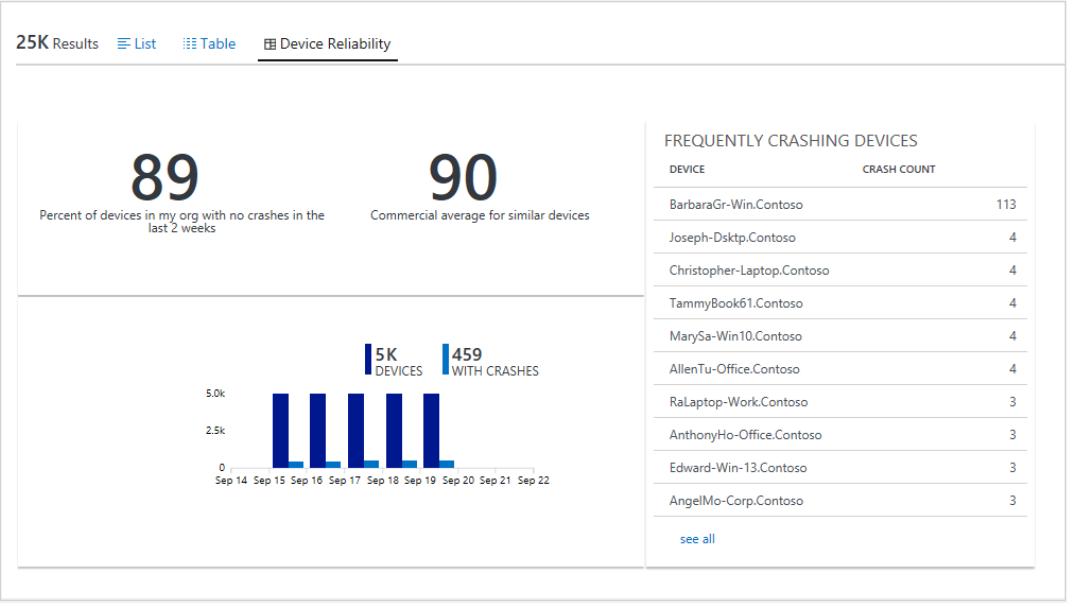
Overview
Validate Telemetry Setting
Get CommercialID from OMS
Configure Deployment Script
Run Deployment Script
Verify OMS
Check Win10 Telemetry setting
Configure Telemetry Data link
FYI - Telemetry level can be managed via SCCM/MDM/Intune and/or GPO
Enhanced Telemetry (2) sends less data (not full crash dumps like Full)
The normal upload range for the Enhanced telemetry level is between 239 KB - 348 KB per day, per device.
Settings Explained
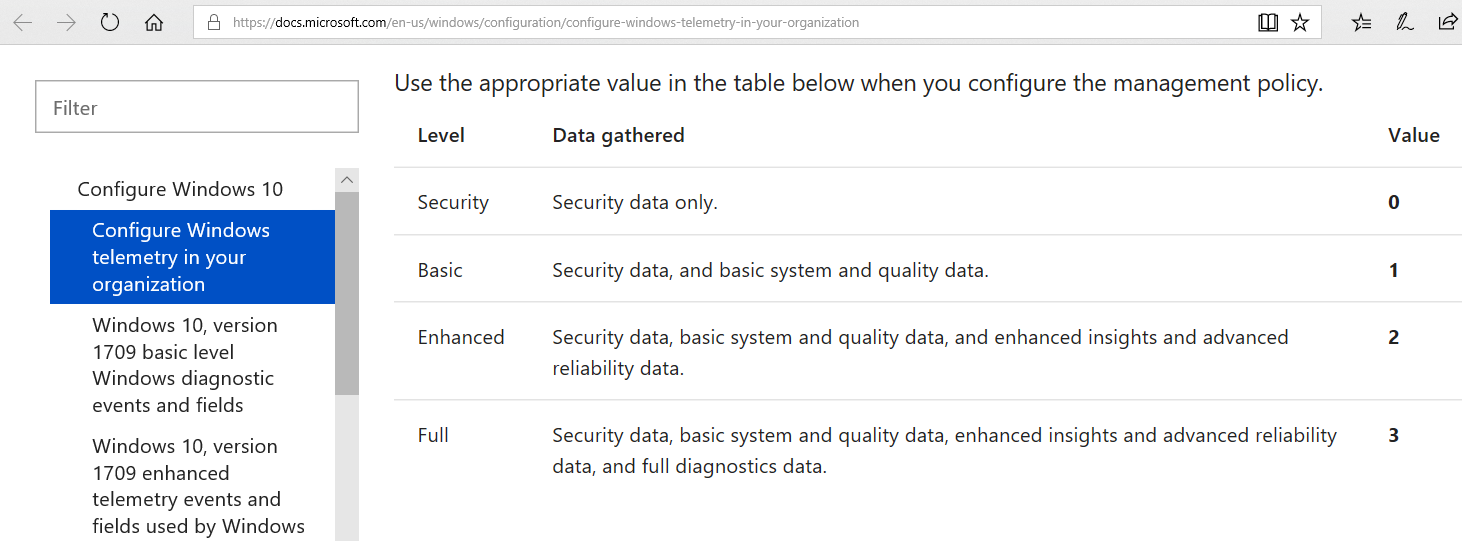
Verify Telemetry setting
My default Win10 setting was 3 based on setup wizard options
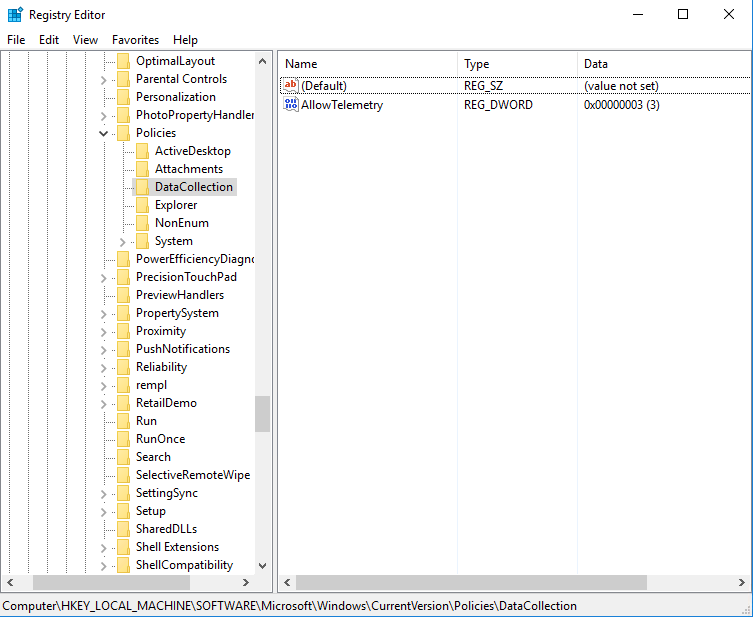
Retrieve CommercialID from OMS
Go to Settings (Cog at the top right hand corner)
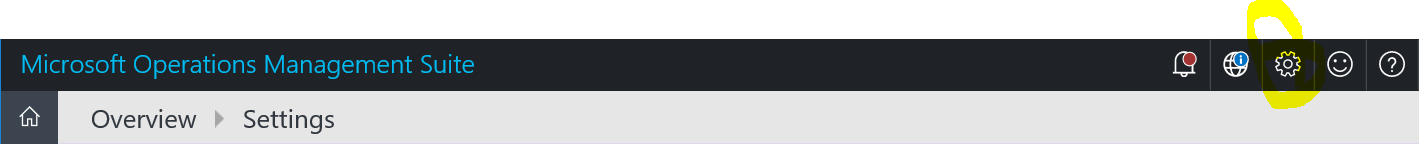
Then Click on Connected Sources, Windows Telemetry
Copy the Commercial ID Key
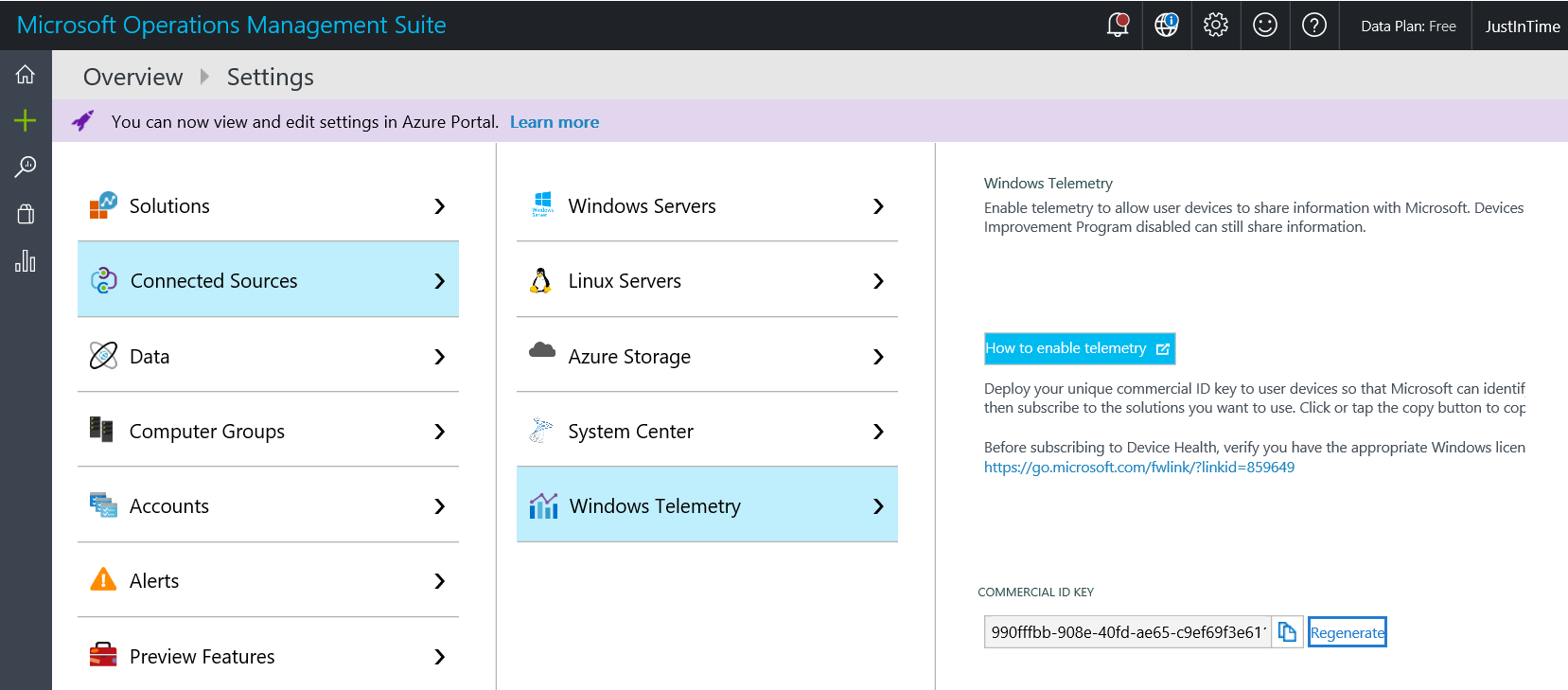
Set up Deployment Script
Download the Deployment Script link
In my lab example, save script to Win10 client in C:\UpgradeAnalytics
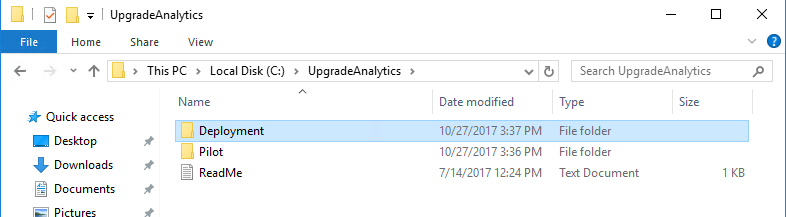
Update the Deployment RunConfig.bat file
From Docs.Microsoft.com:
The Pilot folder contains advanced logging that can help troubleshoot issues and is intended to be run from an elevated command prompt.
Edit RunConfig.bat in Notepad, add your Commercial ID into the 'set commercialIDValue' line
Change the logPath as well if you have a preferred logging location
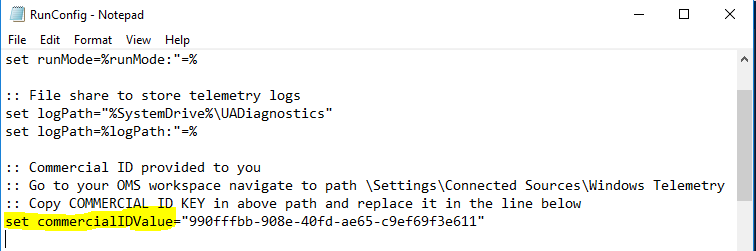
Run script and verify Registry keys
Set up command window as system
Don't forget psexec from sysinternals tool
psexec -s cmd.exe
cd UpgradeAnalytics\Deployment
runConfig.bat
Example output 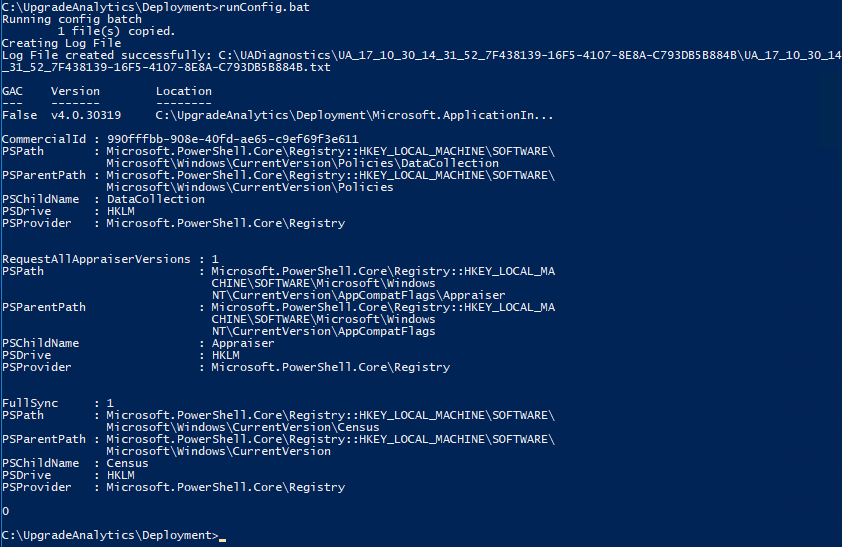
Verify Registry
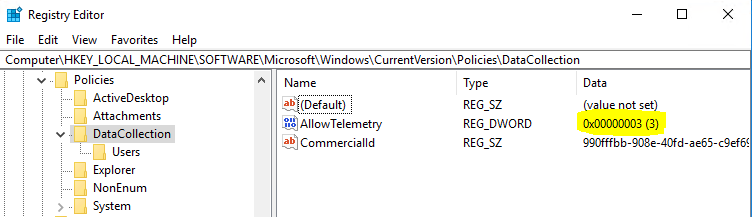
Registry key paths depending on how these are set with SCCM/MDM/Intune vs. GPO
$vCommercialIDPath = "HKLM:\SOFTWARE\Microsoft\Windows\CurrentVersion\Policies\DataCollection"
$GPOCommercialIDPath = "HKLM:\SOFTWARE\Policies\Microsoft\Windows\DataCollection"
Add Device Health Solution to OMS
Add Device Health as part of the Windows Analytics suite
NOTE Windows Analytics suite includes Upgrade Readiness and Update Compliance 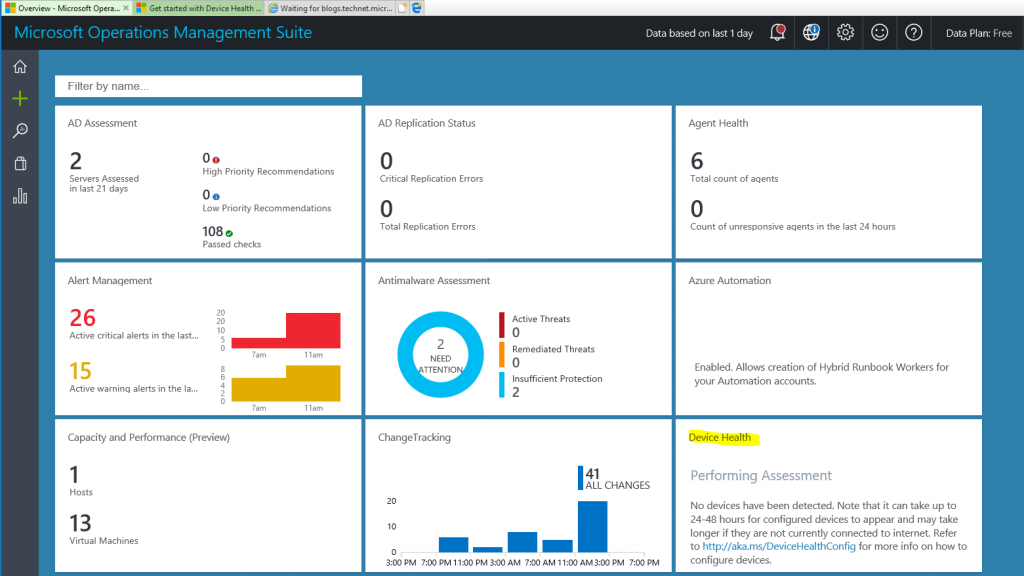
Wait 2 days and see what shows up as devices check in

Clicking on Device Health pane
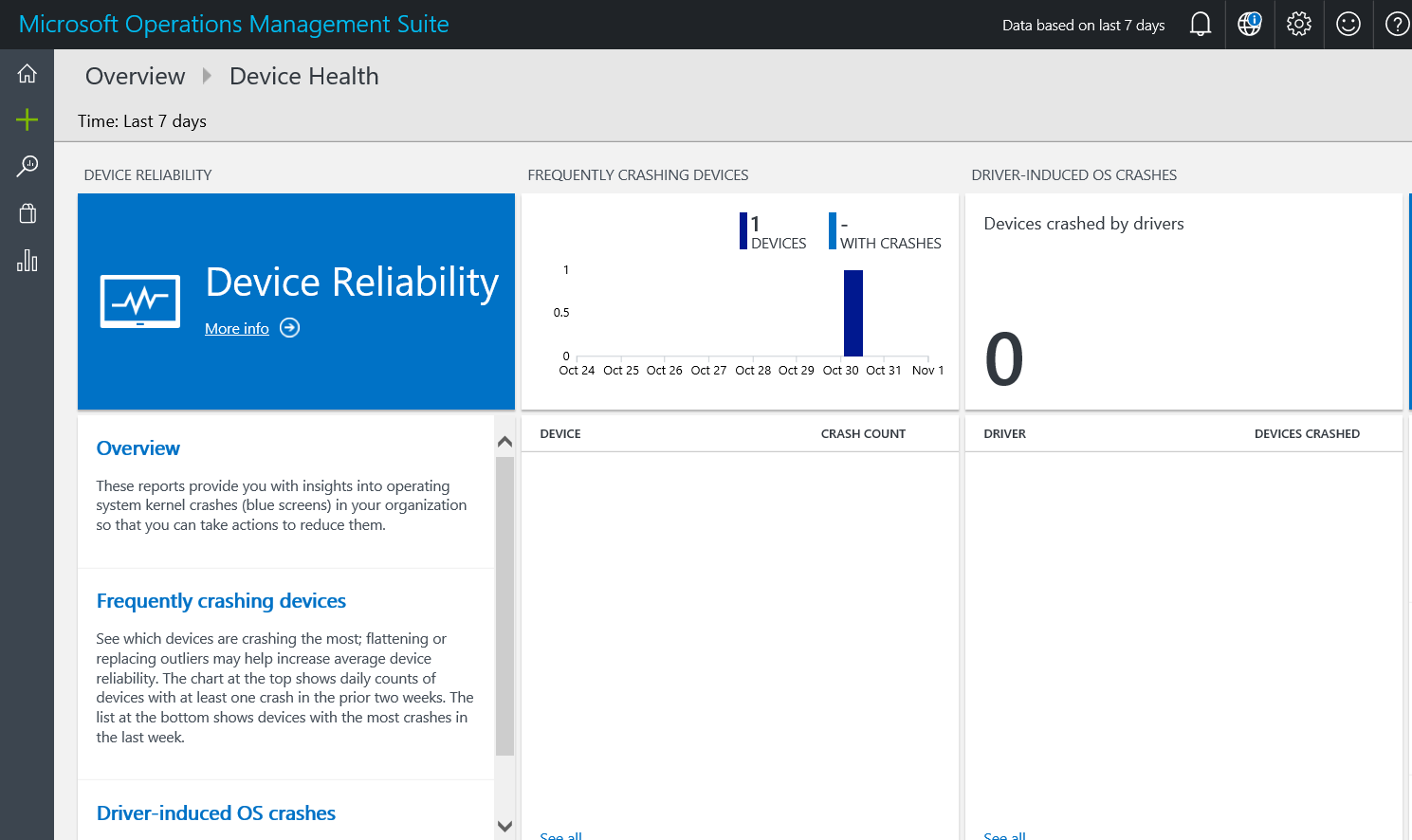
Added Bonus - once you configure the deployment script, the other two Windows Analytics tools are ready for consumption - Upgrade Readiness and Update Compliance
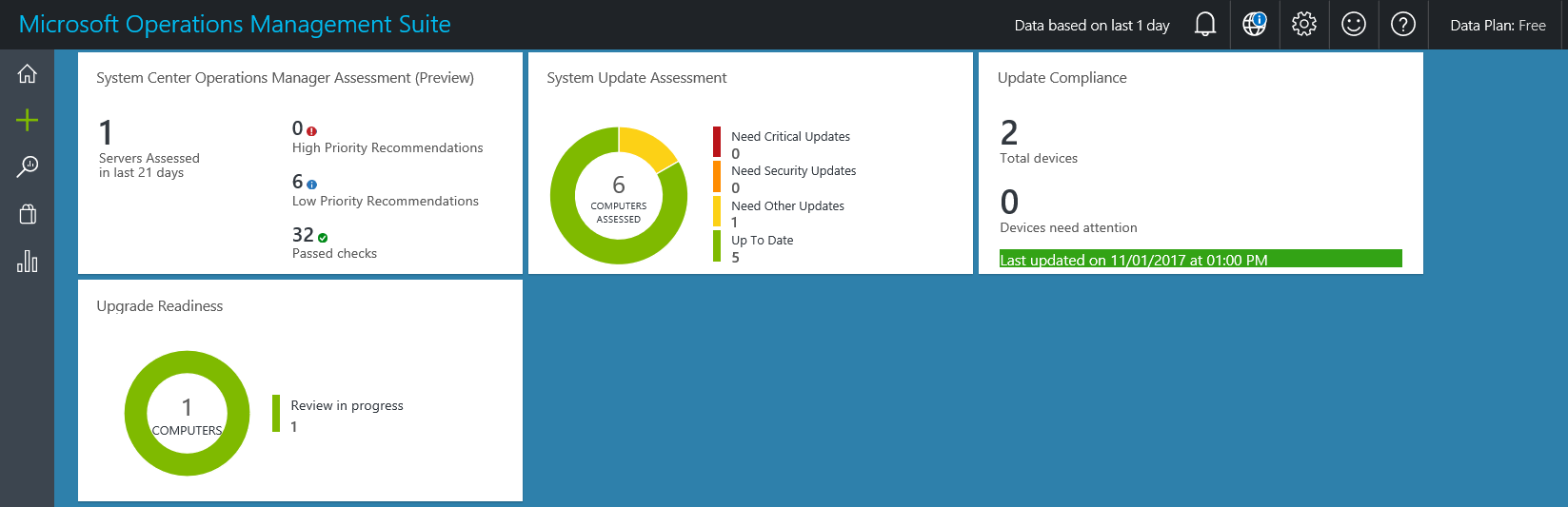
Requirements
OMS subscription
Win10 clients have HTTPS access to Microsoft hosts (see Endpoints in Configure Telemetry link below)
References
Windows Analytics link
Upgrade Readiness link
Upgrade Readiness Script V2 link
Upgrade Readiness Script Original link
Configure Telemetry link