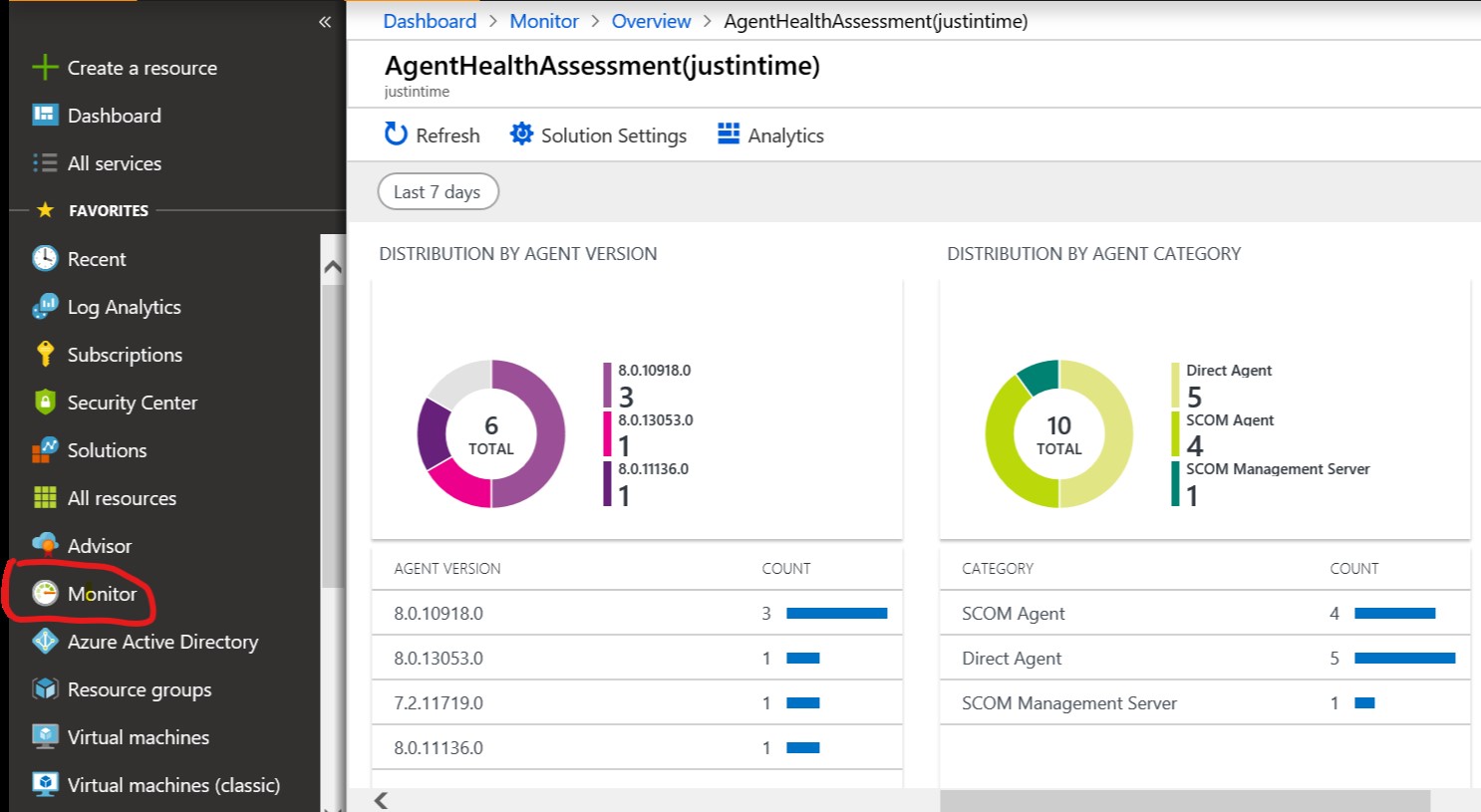Gather Log Analytics/MMA agent version

Had some questions come up from the community to check the Log Analytics agent version.
Depending on how you are setup, the SCOM Integration makes this easy with Holman's blog for the agent management pack.
If you have admin right in Operations Manager console then you can check this directly from SCOM server:
If you are an admin in SCOM, you can check from MS
$Server = "DC01.yourlabnamehere.net"
(Get-SCOMAgent -Name $ServerName).Version
Alternatively, from server registry:
(Get-ItemProperty "HKLM:\SOFTWARE\Microsoft\Microsoft Operations Manager\3.0\setup")
# Just the Agent version variable
(Get-ItemProperty "HKLM:\SOFTWARE\Microsoft\Microsoft Operations Manager\3.0\setup").AgentVersion
Log Analytics
Kusto query
// Servers and Versions
Heartbeat
| project Computer,Version
// Specific version
Heartbeat
| where Version == "8.0.10918.0"
| project Computer,Version
// Summarize by Version
Heartbeat
| summarize by Version 
If you're visual
From the Portal > Log Analytics > workspace > Workspace Summary > Agent Health
Scroll right to agent version
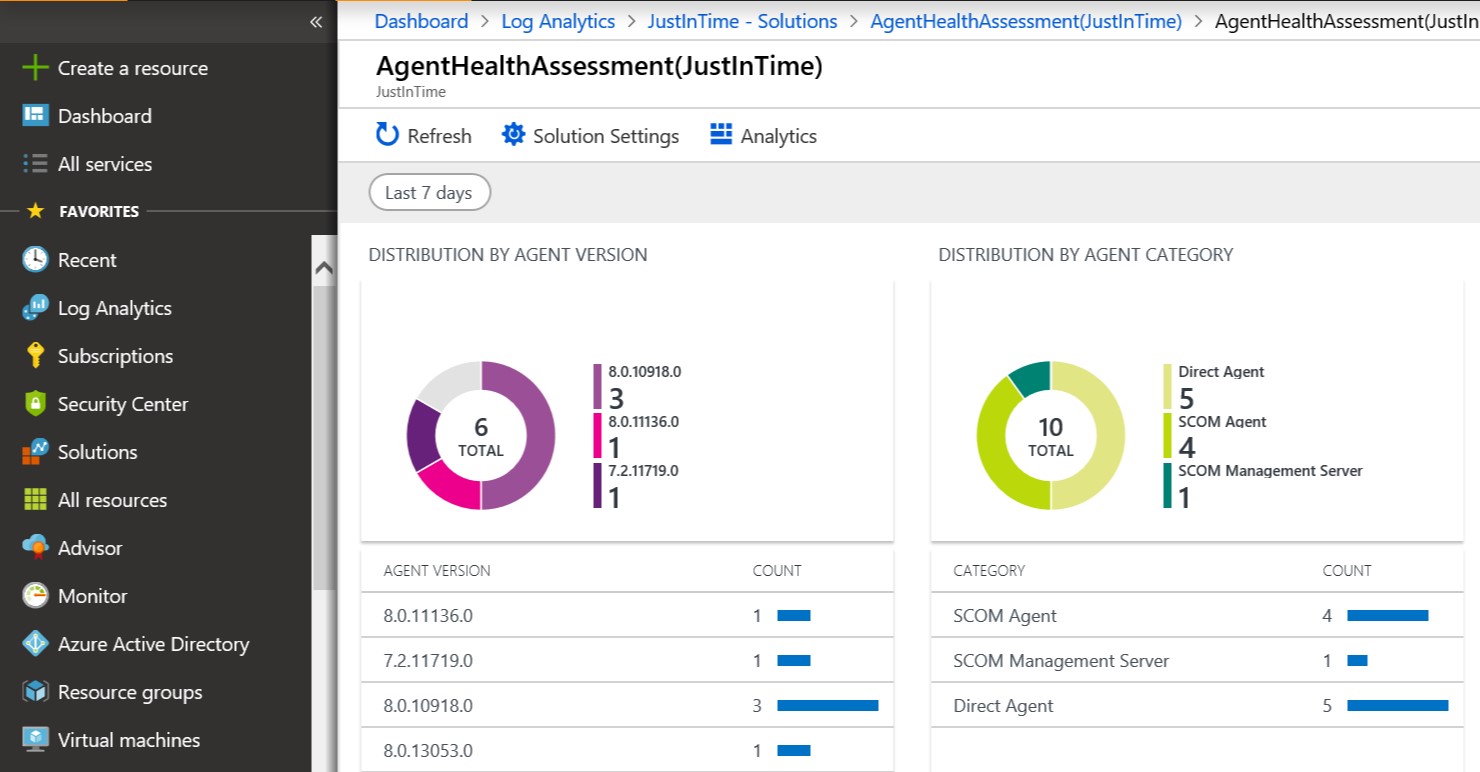
Monitor
Monitor > Overview > Agent Health Assessment
Scroll right to agent version