Why is ICMP lumped with File and Print Sharing?
I have some testing to do so I bring a pair of my trusty virtual machines on line. I've messed about with them a lot recently, such as pointing them at Windows Update for a few hours to receive a firehose of services packs and hotfixes, so the IP addresses need changing back (after I've found the Post-It with their old settings...).
A quick test of connectivity with PING and ... one way-connectivity from 2008 to 2003 only. After some tweaking, I figure it must be a Firewall issue and find this:
Windows Firewall with Advanced Security Properties Page
If you enable file and printer sharing in the Network and Sharing Center, Windows Firewall with Advanced Security automatically enables firewall rules that allow commonly used ICMP packet types. However, this will also enable network features that are not related to ICMP. If you want to enable ICMP only, then create and enable a rule in Windows Firewall to allow inbound ICMP network packets.
So I check the properties of the network connection and "File and Printer Sharing for Microsoft Networks" is enabled but the Windows Firewall does not have the corresponding exception enabled:
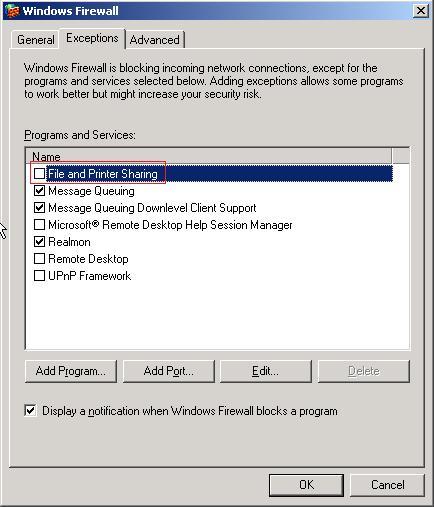
So a quick test - blocking on, blocking off, blocking on...
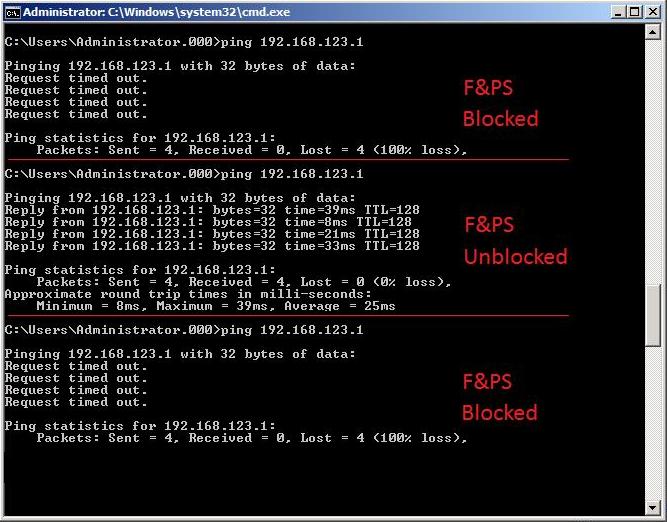
Problem solved. On to the next obstacle...