Virtual PC and the mismatched folders.
I'm seeing some weirdness with Shared Folders in Virtual PC. I've made some directories on the host machine visible to the guest OS to install SQL Server. Setup doesn't work and, on looking at the source directories, I find that what the guest can see is not the same as what's on the host! In one sub-directory there are a bunch of files that belong to a neighbouring sub-directory. No wonder setup is having trouble.
Here's the view of the host:
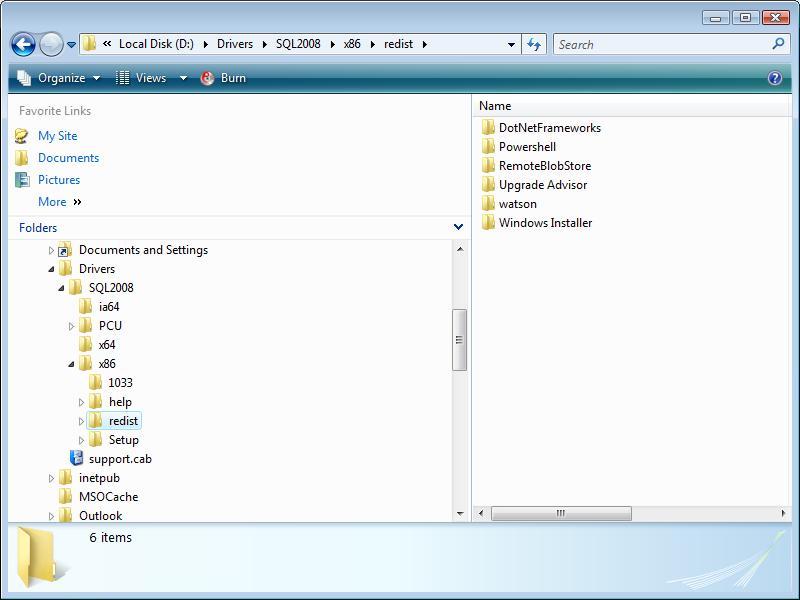
and here's S: (the mapping to the SQL2008 directory) on the virtual machine, incorrectly showing the contents of the 1033 instead of the redist sub-directory:
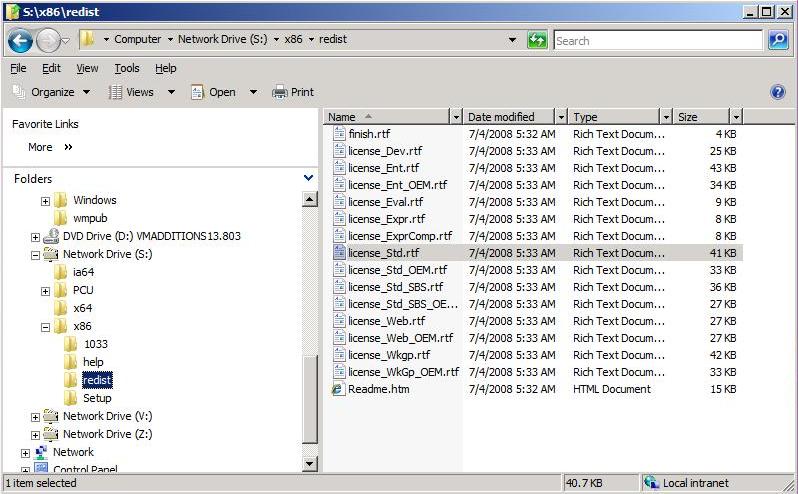
First step is to make sure everything is patched - maybe this problem has been seen and fixed. The VMAdditions (which provide the extra functionality such as Shared Folders) are 13.803 which is not recent. Checking the version of Virtual PC 2007, I see 6.0.156 and not the expected 6.0.192 so for some reason I've not applied the service pack.
One pain point in applying the service pack is that all the virtual machines should be shut down - not just saved. So after a while I've managed to load all the virtual machines and shut them down gracefully so that the updated Virtual PC software doesn't have to encounter any old state data. Understandable but tedious as there are a few to do.
That seems to have fixed the problem anyway - or maybe it was the rebooting of the guest as well. I'll never know.
Second step (regardless that the problem's gone away) is to apply the updated VMAdditions - the virtual machines won't get updated automatically when you apply the service pack. To see what version is currently installed, you need to check the executables in the "Program Files\Virtual Machine Additions" folder on the guest OS. As you can see, 13.820 is now in place:
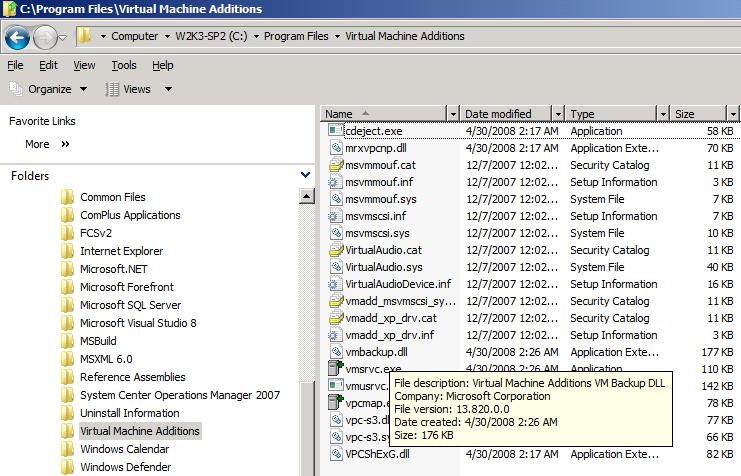
Now on to try and install SQL Server.