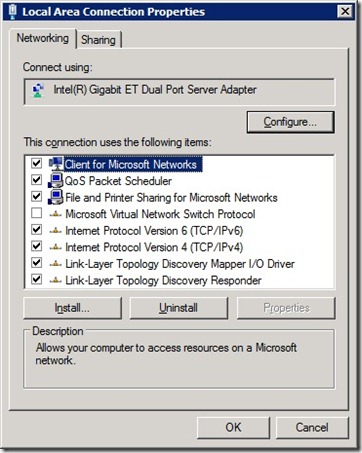Announcing NVSPBind
A quick post to announce the availability of a new utility written by a colleague of mine in the Hyper-V team, Keith Mange. NVSPBind (Network Virtual Service Provider Bind) overcomes a shortfall that many people hit in server core installations of Windows Server 2008, Windows Server 2008 R2 and Microsoft Hyper-V Server.
In a full installation of Windows, it is possible to enable or disable protocols from a network adapter using the network connections applet in the control panel (aka ncpl.cpl) by simply checking or unchecking protocols as necessary.
This applet isn't available in server core and there is no in-box utility to perform this action. Let's walk through a really simple example and say we want to disable File and Printer Sharing for Microsoft Networks on an adapter.
The first step is to obtain the GUID which uniquely identifies the adapter. This can be achieved by running nvspbind with no command line parameters. Here's the truncated output from a test machine showing the NIC I'm looking for:
{F93672D9-9085-4EEF-9669154AD4391ED7}
"pci\ven_8086&dev_10c9&subsys_a03c8086"
"Intel(R) Gigabit ET Dual Port Server Adapter":
enabled: ms_netbios (NetBIOS Interface)
enabled: ms_server (File and Printer Sharing for Microsoft Networks)
enabled: ms_pacer (QoS Packet Scheduler)
disabled: ms_ndiscap (NDIS Capture LightWeight Filter)
enabled: ms_wfplwf (WFP Lightweight Filter)
enabled: ms_msclient (Client for Microsoft Networks)
enabled: ms_tcpip6 (Internet Protocol Version 6 (TCP/IPv6))
enabled: ms_netbt (WINS Client(TCP/IP) Protocol)
enabled: ms_smb (Microsoft NetbiosSmb)
enabled: ms_tcpip (Internet Protocol Version 4 (TCP/IPv4))
enabled: ms_lltdio (Link-Layer Topology Discovery Mapper I/O Driver)
enabled: ms_rspndr (Link-Layer Topology Discovery Responder)
enabled: ms_pppoe (Point to Point Protocol Over Ethernet)
enabled: ms_ndisuio (NDIS Usermode I/O Protocol)
disabled: vms_pp (Microsoft Virtual Network Switch Protocol)
The GUID is right at the top of the output (starting "{F9367"). The protocol I want to unbind in this example is ms_server (the short name for File and Printer Sharing for Microsoft Networks).
This is achieved using the -d parameter as follows:
C:\>nvspbind -d {F93672D9-9085-4EEF-9669154AD4391ED7} ms_server
Hyper-V Network VSP Bind Application 6.1.7672.0.
Copyright (c) Microsoft Corporation. All rights reserved.
acquiring write lock...success
Adapters:
{F93672D9-9085-4EEF-9669154AD4391ED7}
"pci\ven_8086&dev_10c9&subsys_a03c8086"
"Intel(R) Gigabit ET Dual Port Server Adapter":
unbinding ms_server from Intel(R) Gigabit ET Dual Port Server Adapter
unbinding ms_server from Intel(R) Gigabit ET Dual Port Server Adapter
unbinding ms_server from Intel(R) Gigabit ET Dual Port Server Adapter
unbinding ms_server from Intel(R) Gigabit ET Dual Port Server Adapter
unbinding ms_server from Intel(R) Gigabit ET Dual Port Server Adapter
unbinding ms_server from Intel(R) Gigabit ET Dual Port Server Adapter
applying changes...
cleaning up...releasing write lock...success
finished
C:\>
NVSPBind also has the ability to enable bindings, bind or unbind the Hyper-V network switch protocol from a NIC and repair bindings on a NIC. More information on scenarios and usage is in the package which can be downloaded from https://code.msdn.microsoft.com/NVSPBind. Update 19th June 2014 - The new home for this utility is https://gallery.technet.microsoft.com/Hyper-V-Network-VSP-Bind-cf937850
As with all utilities which change network configurations, be extremely careful as you may disrupt or even lose network connectivity if you are managing a machine remotely. It may be handy to have Keith's other utility around just in case. https://code.msdn.microsoft.com/nvspscrub
Cheers,
John.
Comments
Anonymous
January 01, 2003
The comment has been removedAnonymous
January 01, 2003
I just added options for querying and changing the NIC connection order. You will have to keep in mind that ncpa.cpl shows a combination of protocols whereas NVSPBIND treats the protocols separately. For example, the NIC connection order in ncpa.cpl is a combination of IPv4 and IPv6 whereas NVSPBIND treats them separately so you will have to do the same operations a number of times to get the equivalent behavior in ncpa.cpl. ncpa.cpl also hides some virtual NICs whereas NVSPBIND does not so you will see some interesting NIC names.Anonymous
January 01, 2003
Didier/Michael - Keith has your feedback. Can't promise anything though.... Cheers, John.Anonymous
January 01, 2003
I am getting an error: 'unable to acquire write lock, error = 80070005, owner=(null) Any thoughts to resolve this please?Anonymous
January 01, 2003
Dave - looks like there's a problem on the site, I've reported it to support services. Try this direct link instead code.msdn.microsoft.com/.../ProjectReleases.aspx John.Anonymous
January 01, 2003
This is good to avoid the registry, bu getting guid from wmic nicconfig is still easy/better.Anonymous
January 01, 2003
Is possible use NVSPBind with non-english verzion Windows (Xp, 7)?Anonymous
January 26, 2010
The comment has been removedAnonymous
January 26, 2010
I'm also very interested in NIC/connection ordering!Anonymous
January 27, 2010
Please can we have nic connection ordering yesterday !!!! Its a show stopper for many customers trying to deploy core Especially if you have 2 on board & 2Xquad nics in a server and a 16 server cluster farm Your looking a 16 weeks just to get the networking confirgured correctlyAnonymous
January 27, 2010
Yes John, That's what I'm referring to. The top one indeed! Cheers & Thank You for trying :-)Anonymous
January 29, 2010
Keith, John, Thank You, Thank You, Thank You. This is really very much appreciated.Anonymous
March 15, 2010
This is an awesome App. Took me 10 minutes to figure it out and save me a lot of time on our Hyper-V core servers.Anonymous
May 04, 2010
This is a great tool! Can this tool or some other allow the rename of a NIC from Server Core Win2008R2?Anonymous
May 04, 2010
This is a great tool! Can this tool or some other allow the rename of a NIC from Server Core Win2008R2?Anonymous
September 17, 2010
Need some clarification with respect to NVSPBind vs ncpa.cpl --- Basically, the connection ordering in ncpa.cpl is not protocol-specific. So, when following Hyper-V R2 best practices, as listed here from NetApp: blogs.netapp.com/.../hyper-v-networking-best-practices-part-three.html, it's easy to do. However, in order to achieve the same thing with NVSPBind, do I need to manually adjust the binding order for every single protocol (i.e. ms_tcpip, ms_tcpip6, ms_netbt, ms_smb, etc.)?? If so, is there anyway do to this globally using NVSPBind, instead of having to manually re-adjust the settings for every protocol? As of now, I have only adjusted the connection ordering for ms_tcpip, because we unbind ms_tcpip6. However, I want to ensure that this is the equivalent of setting the connection order via ncpa.cpl. Thanks in advance.Anonymous
September 17, 2010
Need some clarification with respect to NVSPBind vs ncpa.cpl --- Basically, the connection ordering in ncpa.cpl is not protocol-specific. So, when following Hyper-V R2 best practices, as listed here from NetApp: blogs.netapp.com/.../hyper-v-networking-best-practices-part-three.html, it's easy to do. However, in order to achieve the same thing with NVSPBind, do I need to manually adjust the binding order for every single protocol (i.e. ms_tcpip, ms_tcpip6, ms_netbt, ms_smb, etc.)?? If so, is there anyway do to this globally using NVSPBind, instead of having to manually re-adjust the settings for every protocol? As of now, I have only adjusted the connection ordering for ms_tcpip, because we unbind ms_tcpip6. However, I want to ensure that this is the equivalent of setting the connection order via ncpa.cpl. Thanks in advance.Anonymous
February 09, 2011
The download link for NVSPBind is not working? code.msdn.microsoft.com/NVSPBindAnonymous
November 22, 2011
Is possible use NVSPBind with non english Windows?Anonymous
October 17, 2012
Many thanks guys! IT Heroes! Have you added the ability to rename adapters yet? i.e. We have a quad NIC and rename them as Internal, External, Mgmt etc.Anonymous
January 16, 2014
Are the exit codes documented anywhere?Anonymous
May 16, 2014
Is this tool still downloadable? Cannot seem to get the link http://code.msdn.microsoft.com/nvspbind to work...Anonymous
May 23, 2014
I had our TAM reach out to the developer, and apparently the tool has been deliberately removed from the site, though he confirms there is no problem with it. There are no plans to put it back up. Unfortunate.Anonymous
May 27, 2014
Is there a new repository for nvspbind? http://code.msdn.microsoft.com/nvspbind has been retired.Anonymous
June 02, 2014
Searched "everywhere" and still no luck getting the NVSPBIND.exe tool. Can someone please share a valid link?
Also, why isn't this part of Resource Kit or other....
ThanksAnonymous
June 04, 2014
Dearest, will this tool ever come back online?Anonymous
June 19, 2014
Any updates on where we can find a current download site for NVSBIND and NVSPscrub?
RegardsAnonymous
July 21, 2014
I tried Hyper-V on Windows 8.1. Launched the virtual machine but no internet connection. There is no external virtual switch selected (when I want to create one it doesnt let met because it s grayed). Hovering over the grayed external virtual switch a popup message says "No physical network drive found on the host computer. This smay be because you don't have access to view them." So I cannot create it to enable the internet for the virtual machine.
Accessing the network adapter settings in the network and sharing center and enabling the hyper-v extensible virtual switch option doesn't let me create a external virtual switch in Hyper-V even i disable and reenable the network adapter.
I searched the Internet but did not found the right answer for my situation.Anonymous
July 24, 2014
The current download for NVSBIND tool is available at:
http://gallery.technet.microsoft.com/Hyper-V-Network-VSP-Bind-cf937850/view/Reviews