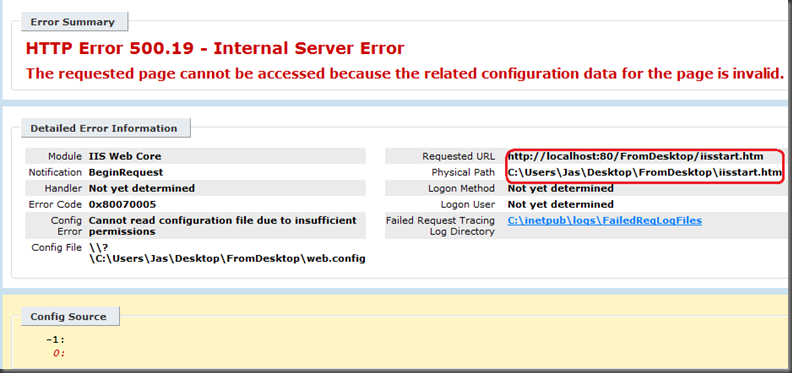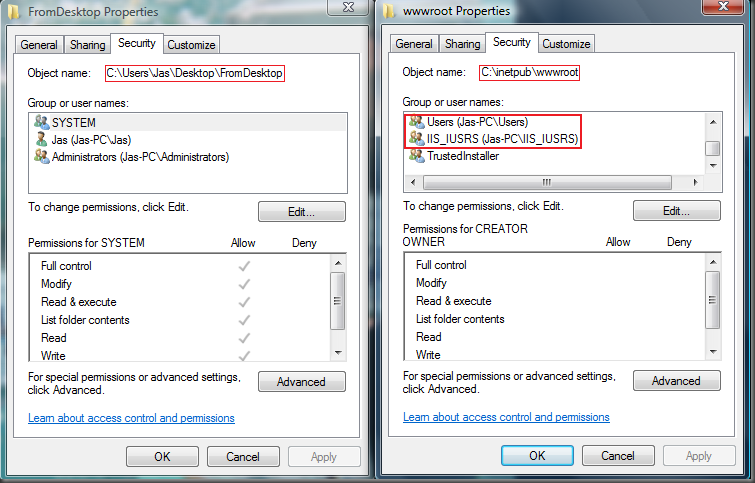IIS 7 –Getting 500.19 – Internal Server error on new virtual directory
Working today on my Vista when I Added New Virtual Directory from IIS manager pointing to newly created folder on Desktop and upon browsing it ended with 500.19 on browser
Next thing came in my mind was to compare permission on new folder on Desktop(even though error message does not indicate of that )
Aha there seem to be difference between the two folders. The new folder on Desktop was missing IIS_IUSRS and USERS Group– Read & Execute permissions.
The IIS_IUSRS group is intended to replace the IIS_WPG group. This built-in group has been granted access on all the necessary file(\wwwroot) more…
After adding IIS_IUSR account first and when I tried browsing it and the error message changed to 401.3 – Unauthorized due to ACL. This forced me to add USERS group to resolve this issue completely!!!
Till then bye
PS: on Vista home edition you won’t be able to find Local Users & Group option in Computer management MMC. It has been this way since XP.