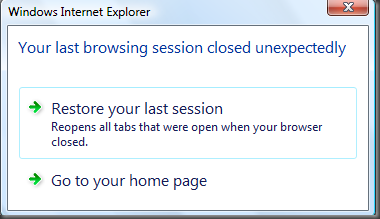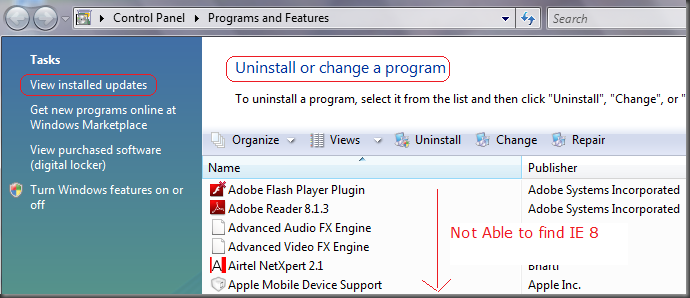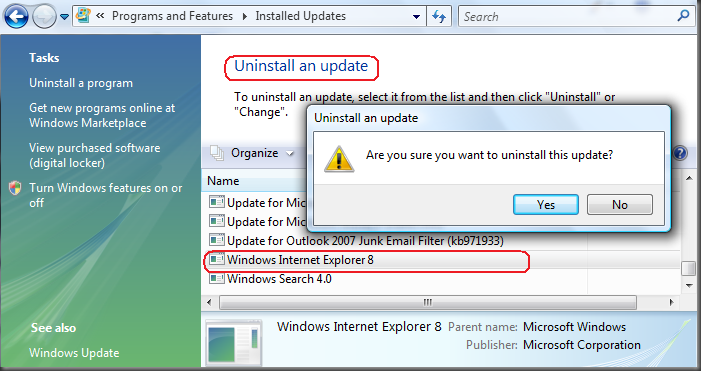How to un-install IE8 from the vista box
On my home Vista laptop I got a weird problem with IE8 may be due to some malwares.Whenever I try to open IE 8 it prompts me ‘your last session closed unexpectedly ‘ blah blah .
Clicking on either of option provided.It crashes iexplore.exe
Fastest solution runs into my mind was to un-install IE 8 and install it again later. Quickly going to add/remove program . Run –> appwiz.cpl.
Upon thoroughly scanning installed program list I was not able to figure out IE 8 as the installed program on my Vista.
But checking View Installed Updates, I can see it listed there as Windows Internet Explorer 8.
Bu that was not the case in Windows XP where we can un-install everything from Add/Remove Program.In Vista, IE 8 is categorized as an update rather than program.
After un-installing IE 8 you must reboot for the changes to take effect and to get back happy IE 7.
Happy surfing..