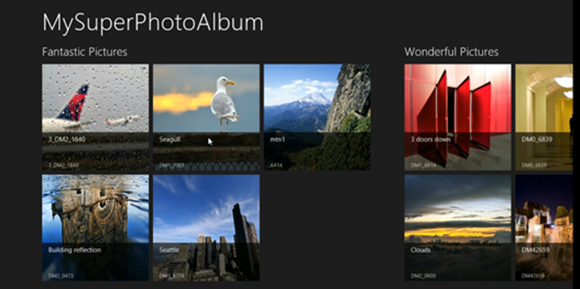Using the Cloudant Data Layer for Windows Azure
If you need a highly scalable data layer for your cloud service or application running on Windows Azure, the Cloudant Data Layer for Windows Azure may be a great fit. This service, which was announced in preview mode in June and is now in beta, delivers Cloudant’s “database as a service” offering on Windows Azure.
From Cloudant’s data layer you’ll get rich support for data replication and synchronization scenarios such as online/offline data access for mobile device support, a RESTful Apache CouchDB-compatible API, and powerful features including full-text search, geo-location, federated analytics, schema-less document collections, and many others. And perhaps the greatest benefit of all is what you don’t get with Cloudant’s approach: you’ll have no responsibility for provisioning, deploying, or managing your data layer. The experts at Cloudant take care of those details, while you stay focused on building applications and cloud services that use the data layer.
You can do your development in any of the many languages supported on Windows Azure, such as .NET, Node.JS, Java, PHP, or Python. In addition, you’ll get the benefits of Windows Azure’s CDN (Content Delivery Network) for low-latency data access in diverse locations. Cloudant pushes your data to data centers all around the globe, keeping it close to the people and services who need to consume it.
For a free trial of the Cloudant Data Layer for Windows Azure, create a new account on the signup page and select “Lagoon” as your data center location.
For an example of how to use the Cloudant Data Layer, see the tutorial “Using the Cloudant Data Layer for Windows Azure,” which takes you through the steps needed to set up an account, create a database, configure access permissions, and develop a simple PHP-based photo album application that uses the database to store text and images:
The sample app uses the SAG for CouchDB library for simple data access. SAG works against any Apache CouchDB database, as well as Cloudant’s CouchDB-compatible API for the data layer.
My colleague Olivier Bloch has provided another great example of using existing CouchDB libraries to simplify development when using the Cloudant Data Layer. In this video, he demonstrates how to put a nice Windows 8 design front end on top of the photo album demo app:
This example takes advantage of the couch.js library available from the Apache CouchDB project, as well as the GridApp template that comes with Visual Studio 2012. Olivier shows how to quickly create the app running against a local CouchDB installation, then by simply changing the connection string the app is running live against the Cloudant data layer running on Windows Azure.
The Cloudant data layer is a great example of the new types of capabilities – and developer opportunities – that have been created by Windows Azure’s support for Linux virtual machines. As Sam Bisbee noted in Cloudant’s announcement of the service, “The addition of Linux-based virtual machines made it possible for us to offer the Cloudant Data Layer service on Azure.”
If you’re looking for a way to quickly build apps and services on top of a scalable high-performance data layer, check out what the Cloudant Data Layer for Windows Azure has to offer!
Doug Mahugh
Senior Technical Evangelist
Microsoft Open Technologies, Inc.