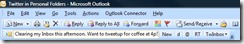Send and receive Twitter updates via Outlook
If you're an active Twitter user, this next tip is OSSM!* You probably can't find enough places to tweet** from. Inorite?*** But did you realize that you can use Outlook as a Twitter client and even receive tweets in message format?
It's true! Your tweets can be searched and sorted by sender (just like any Outlook messages or posts), pictures from the major Twitter picture services are automatically downloaded, and sender details are right in the message. You can even post directly to Twitter from your Outlook toolbar:
To get all of this functionality, you will need the Outlook plug-in TwInbox (free at this writing, and not supported by Microsoft). Simply enter your credentials, decide where you want to your incoming posts to go and whether you want to save copies of outgoing tweets, and you're set. The first time you download, it may take awhile to fill in your backlog.
Give it a few minutes and then get ready to join the ranks of the Twitterati!****
Suzanne
=====
*awesome!
**140-character or less Twitter post
***I know, right?
**** Top Twitter posters