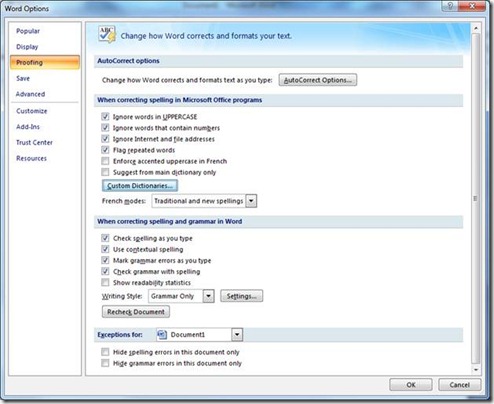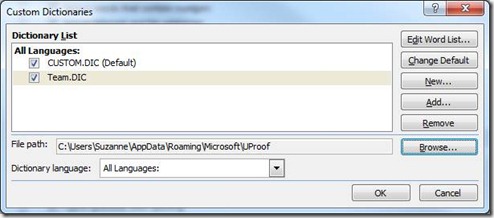Make your own custom spell-check dictionary
Are you slowed down when you spell-check your documents by words that you use every day that it just doesn't know? You could simply right-click them and select Add to Dictionary. Problem solved. From now on, the words you've added will be known to your Microsoft Word spell-checker.
But what if you want to share those words with others on your team who have the same problem? Simple, just create a custom dictionary. You may already have one!
Go to the Office button and click Word Options. Now select the Proofing section and click the Custom Dictionaries button.
You could just click New, name your dictionary, and then add any terms you want Word to know.
However, if you've already been adding words via the right-click method, you'll see a CUSTOM.DIC dictionary already in place. You can use this as a starting point:
I'd suggest you locate the folder where the custom dictionaries live (you'll see where in the File path), make a copy of your custom dictionary (if you already have one), name it something like Team.DIC, and then Add that as a custom dictionary. Next, delete any words you don't want to share as part of your group dictionary, enter any other terms that are missing, and then send it around or - better yet - put it on the team SharePoint site if you have one.
If you spell-check your PowerPoint and Excel documents, Outlook e-mails, and OneNote notebooks, be sure to add your Team Dictionary in the Proofing section for these programs as well.
Suzanne