Clear the e-mail clutter with Ignore and Move in Outlook 2010
If you're like me, you spend a chunk of your day sifting through your e-mails looking for the ones that require action and deleting the ones that don't pertain to you.
Well, that's what I used to do, anyway. With Outlook 2010, if a mail conversation comes in on a topic that I don't have any stake or interest in (say, from a distribution list that I'm on), I can just right click it and select Ignore:
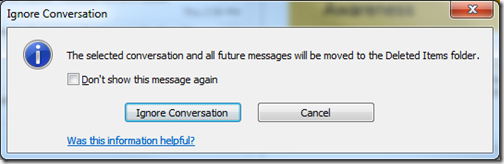
The selected mail and all past and future related messages go straight to Deleted Items. This works regardless of whether you have the Conversations view turned on.
If you'd rather not delete a conversation (just in case something proves important to you later), exile it to another folder where you may review it later and have it available to appear in search results. Again, right click any message in the conversation, select Move, and then select Always Move Messages in This Conversation:
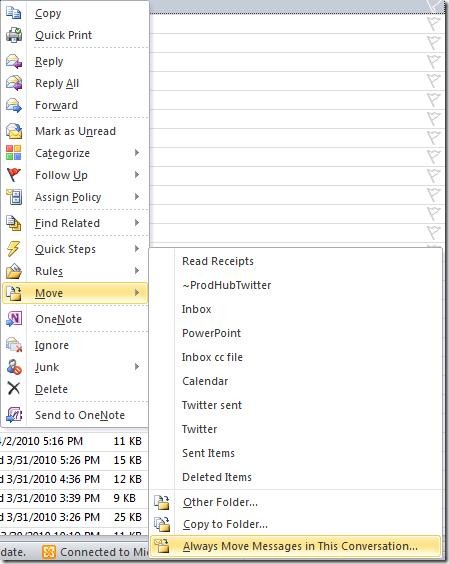
You'll be prompted to pick or create a mail folder and then you can revel in your newfound efficiency and the cleanliness of your Inbox.
Ah, peace. Now to get some work done!
Suzanne