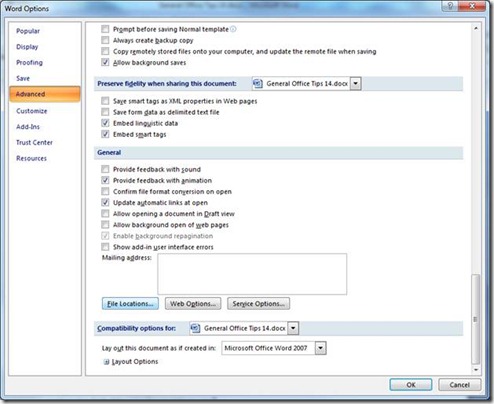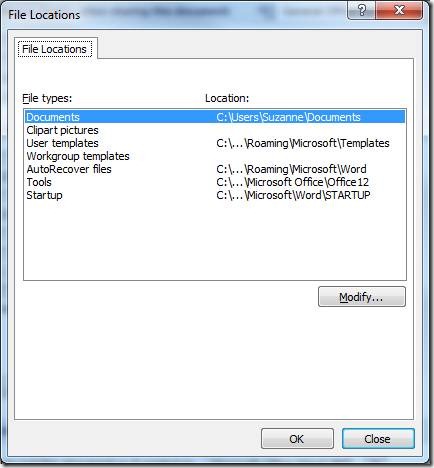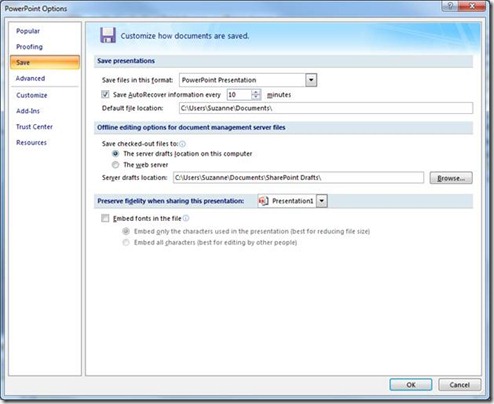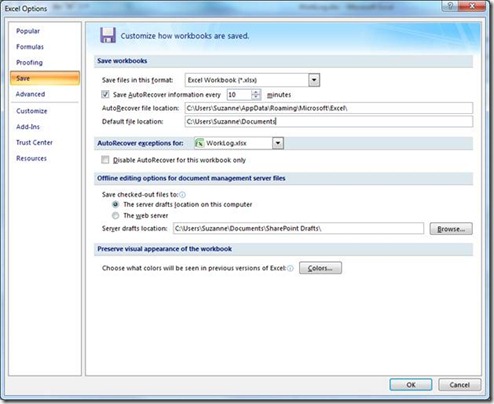Change where Office saves your documents
If you're using Windows 7, you may not need this tip since the Libraries feature lets you map several folders into one library. But even then, if you want files saved to an external or network drive, it can come in handy.
In Word, go to the Office button, select Word Options, and then click to the Advanced section. Scroll all of the way down until you see the File Locations button:
Here you can select new default file locations for your Word documents, templates, and more:
Excel and PowerPoint work a little differently.
For PowerPoint, look for the file locations setting in the Save section of PowerPoint Options:
Similarly, you'll find the Excel default file locations in the Save section of Excel Options:
There, now your files can be quickly saved where you want them.
Suzanne