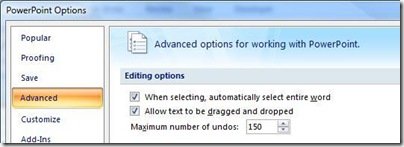Boost your PowerPoint undos
By default, PowerPoint lets you take back your last 20 actions using the Undo button on the Quick Access Toolbar or that handy shortcut, Ctrl-Z. But why limit yourself to 20 when you could have 150?
Simply click the Office button, click PowerPoint Options, and then select the Advanced tab. Right at the top under Editing Options, you can enter any number up to 150:
The only reason not to bump this up is if your computer doesn't have much memory to run programs in. If things get sluggish as a result of this change, you can always roll it back to 20 or find some number in between that works for you. Or upgrade your computer's RAM.
Suzanne