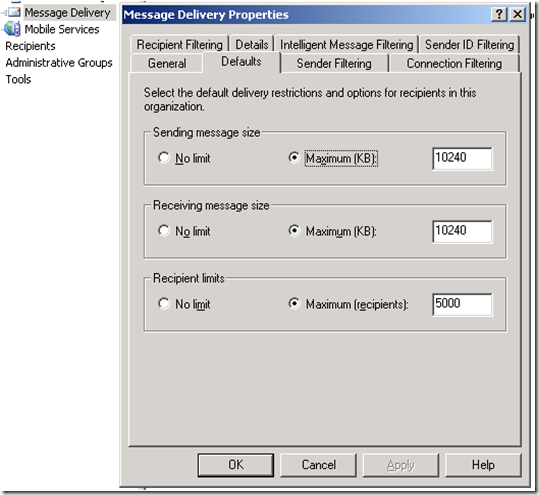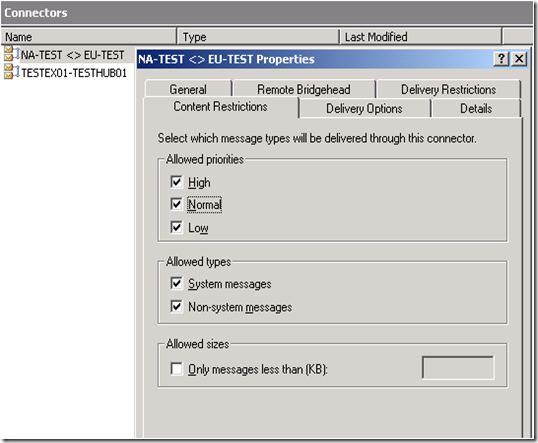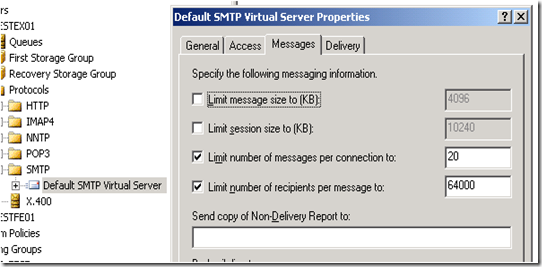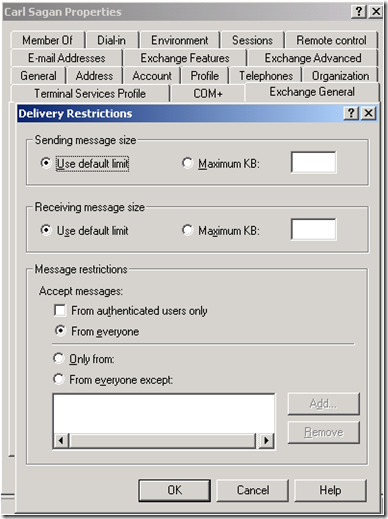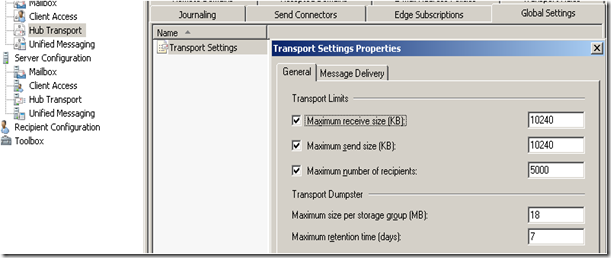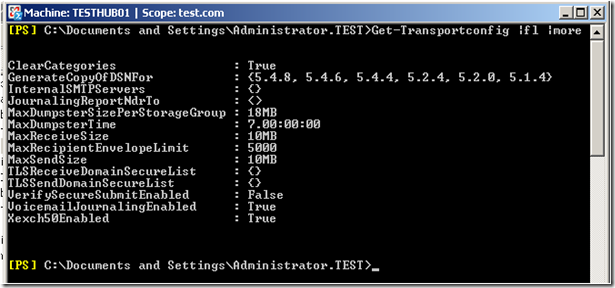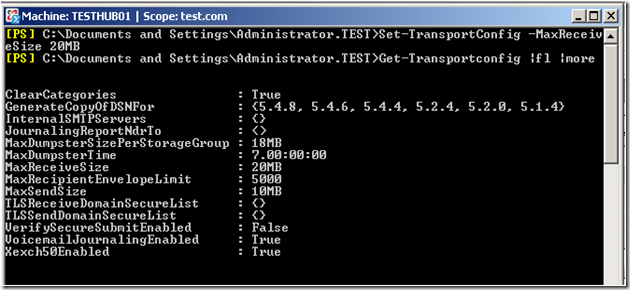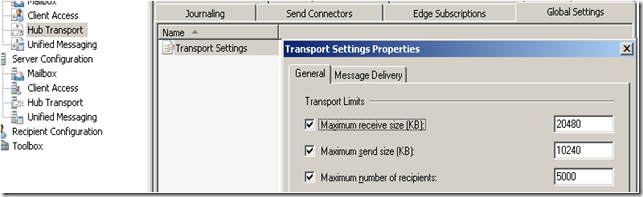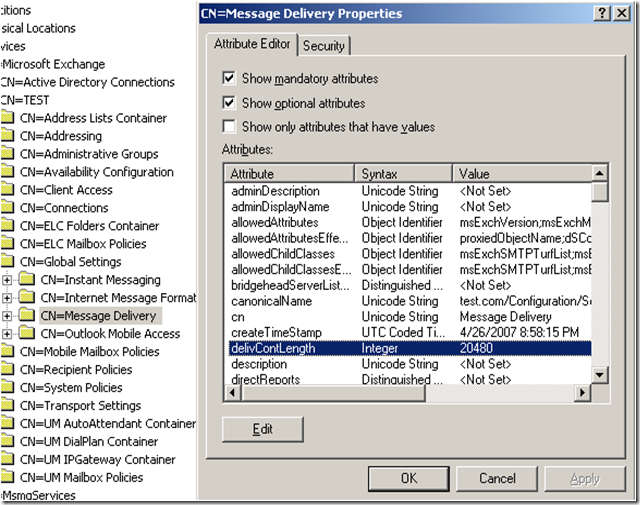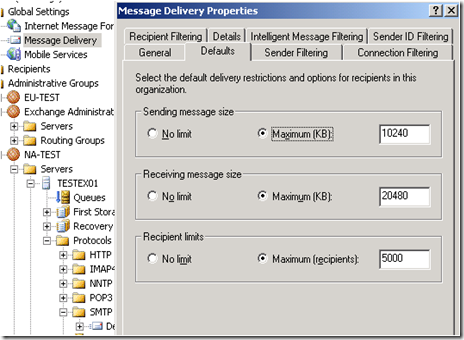Part 6 - I used to do it this way… Now how do I do it? Administering Exchange 2003 vs. Exchange 2007
To return to part 1 click here
Message size restrictions
In Exchange 2003, you would customize the message size restrictions for the organization, a specific connector, a specific virtual server, and an individual user.
For the organization, you would modify the size limits at the properties Message Delivery section under the Organization container in the Exchange System Manager (ESM). Below you see the defaults for the sending and receiving size limits and the recipient limits.
For a specific connector, you would use the ESM to view the properties on the connector. Below you can see the default for allowed message size is not set. This is usually a good idea.
At the server level this is set at the virtual server at the SMTP level. Again, below are the defaults.
And then you can also make limits at the user level as well. This could be done from the Active Directory Users and Computers (ADU&C).
Now lets talk about Exchange 2007…
In Exchange 2007, the size limits that are available for individual messages can be divided into the following basic categories:
Message header size limits
These limits apply to the total size of all message header fields that are present in a message. The size of the message body or attachments is not considered. Because the header fields are plain text, the size of the header is determined by the number of characters in each header field, and by the total number of header fields. Each character of text consumes 1 byte.
Some third-party firewalls or proxy servers apply their own message header size limits. These third-party firewalls or proxy servers may have difficulty processing messages that contain attachment file names that are greater than 50 characters, or attachment file names that contain non-US-ASCII characters.
Message size limits
These limits apply to the total size of a message. This includes the message header, the message body, and any attachments. Message size limits may be imposed on incoming messages or outgoing messages. For internal message flow, Exchange 2007 uses the custom X-MS-Exchange-Organization-OriginalSize: message header to record the original message size of the message as it enters the Exchange 2007 organization. Whenever the message is checked against the specified message size limits, the lower value of either the current message size or the original message size header is used. The size of the message can change because of content conversion, encoding, and agent processing.
Attachment size limits
These limits apply to the maximum allowed size of a single attachment within a message. The message may contain many attachments that greatly increase the overall size of the message. However, an attachment size limit would apply to the size of an individual attachment only.
Recipient limits
These limits apply to the total number of message recipients. When a message is first composed, the recipients exist in the To:, Cc:, and Bcc: header fields. When the message is submitted for delivery, the message recipients are converted into RCPT TO: entries in the message envelope. A distribution group is counted as a single recipient during message submission.
In Exchange 2007, the scope of the limits that are available for individual messages can be divided into the following basic categories:
Organizational limits
These limits apply to all Hub Transport servers that exist in the organization.
These limits apply to all Exchange 2007 servers that exist in the organization. The specified message limits apply to all Exchange 2007 servers that have the Hub Transport server role installed. On an Edge Transport server, the specified limits apply to the specific server.
Global Limits
These limits apply to all Exchange 2007 and Exchange Server 2003 servers that exist in the organization. The global message limits are stored in the Active Directory directory service.
In the release to manufacturing (RTM) version of Microsoft Exchange Server 2007, it is common for the organization limits and the global limits to conflict. When the organizational limits and the global message limits conflict, the lowest value takes precedence. In Exchange 2007 RTM, you must use Exchange System Manager on an Exchange 2003 server or the Active Directory Service Interfaces (ADSI) Edit tool to modify global message limits. For more information, see How to Modify Exchange 2003 Global Message Size Limits in Exchange 2007 RTM.
In Microsoft Exchange Server 2007 Service Pack 1 (SP1), the condition that cause the organization limits and the global limits to conflict has been eliminated. Changes that you make to the organizational limits are automatically copied to the corresponding global limits. In Exchange 2007 SP1, you can modify the organizational limits by using the Set-TransportConfig cmdlet in the Exchange Management Shell, or by configuring the Hub Transport server organization configuration properties in the Exchange Management Console.
Connector limits
These limits apply to any messages that use the specified Send connector, Receive connector, or Foreign connector for message delivery. Connectors are defined on Hub Transport servers or Edge Transport servers.
In Exchange 2007 SP1, you can also set message size limits on the following types of connections: AD Sitelinks and RGCs.
Server limits
These limits apply to a specific Hub Transport server.
These limits apply to a specific Hub Transport server or Edge Transport server. The specified message limits are not stored in the Active Directory directory service. You can set the specified message limits independently on each Hub Transport server or Edge Transport server.
Message size limits can also be apply to Microsoft Office Outlook Web Access on a Client Access server.
User limits
These limits apply to a specific user object, such as a mailbox, contact, distribution group, or public folder.
Setting the limits
So let’s talk about setting the Organizational settings on Exchange 2007.
To set the configuration of the limits for the organization you can do this in the shell or the console
By default the settings for the Receive and Send limits are 10MB, the max recipient limit is 5000 and there is no limit on the attachment size.
Using Set-TransportConfig we see:
–-MaxReceiveSize <10MB>
–-MaxSendSize <10MB>
–-MaxRecipientEnvelopeLimit <5000>
–-AttachmentSizeOver <none>
Let see the Setting in the console. Notice that to do this we go to the global settings of the hub transport.
And here are the settings from the shell using Get-TransportConfig
As I said earlier, the distinction between the global and organizational settings are gone now in SP1, and I will show this to you.
Here I did a Set-TransportConfig and changed the max receive size to 20 MB.
Looking at the change in the console…
Now in order for this change to work in 2003 we need this to be written to the AD for the 2003 attribute as well. And here we see that it has.
And here it shows up in the 2003 ESM as well.
So, the Global and Organizational scope are now the same in Exchange 2007 SP1.
Next: Part 7 – Setting Connector Limits and User Limits.
Comments
- Anonymous
January 01, 2003
To return to part 1 click here More Anti-spam tasks Now that we have looked at how to configure Attachment