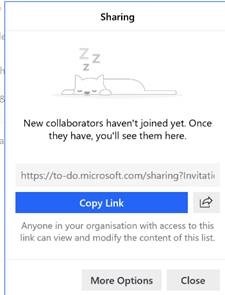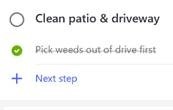Tip o' the Week 434 – To Do: update To-Do
Well, the seemingly unloved Microsoft To-Do app has been updated recently, with a few new The Windows Weekly video from MJF and Paul Thurrott talked a little about To-Do recently, too. See here for more details on the updates. List sharing sounds a lot like the existing Wunderlist capability, to collaborate on tasks with someone you work or live with; for now at least it’s most likely one or the other. You can share a list with someone else only within the same organisation, if you’re signed in with Office 365 credentials – so you can’t share with parties outside of your own O365 org. if you choose to mix work and home, then you’d need to sign in with your Microsoft Account to be able to share tasks with your SO, unless they also happen to be a co-worker.
There are so many time management tools and techniques out there; like diets, maybe one day we’ll find a single one that can’t be improved on, and put an end to the industry peddling new ideas. Some people love to work on task management, some people just don’t do it. We think we work one way, but when stressed, do it the other… Before you do any more thinking on Time Management, go and watch the lecture by the late Randy Pausch – a brilliant professor and speaker, had terminal pancreatic cancer when he delivered “The Last Lecture” and then, later (wha?) , gave an extremely practical session on time management: someone with hardly any time left (he died 8 months later) knows more about managing time than any corporate productivity jockey. If you haven’t watched both of these, go and carve out 3 hours of your life, and do so. You won’t regret it. Srsly. |