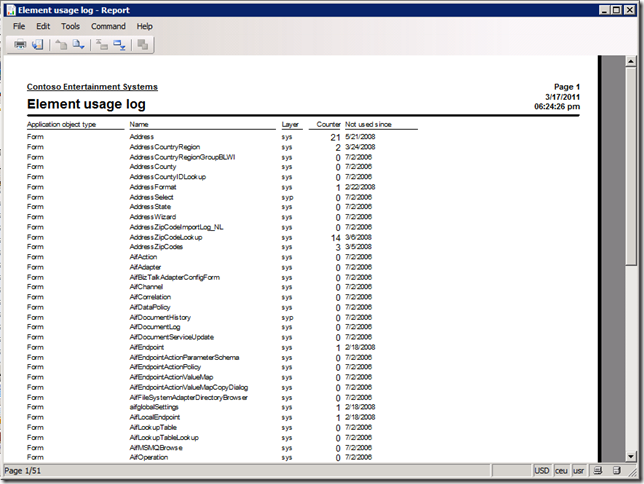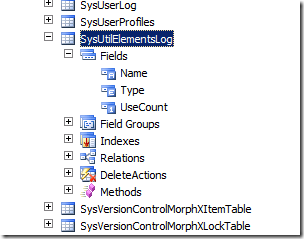Dynamics AX 2009: Collecting Statistics on your MorphX Report Usage
We've previously explained that we collected data on MorphX report usage in AX 2009. We've received a few questions about how this information can be collected in our customers own environments.
The answer is simple: We asked customers to run the Element usage log report.
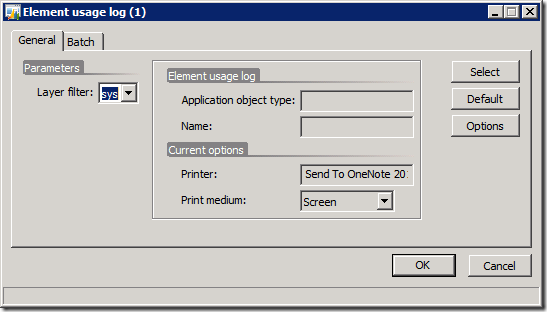
You can access the report from the Output Menu Item called SysUtilElementsLog
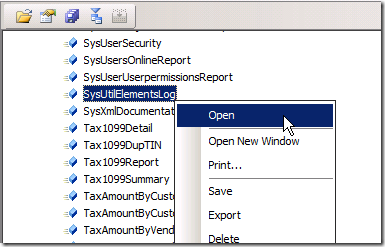
And of course there is the corresponding table in the Data Dictionary:
Comments
- Anonymous
June 03, 2011
This report is getting updated only if we close the client and reopen client (or) data dictionary sync. Is this expected behaviour of this report?