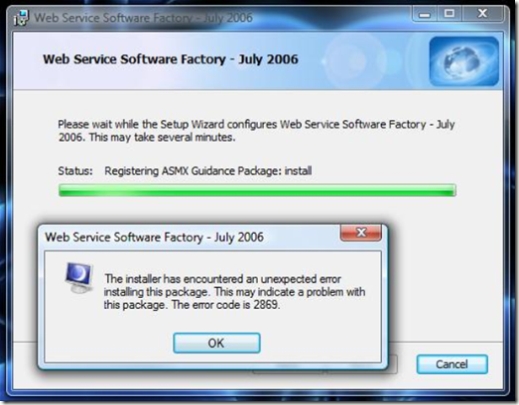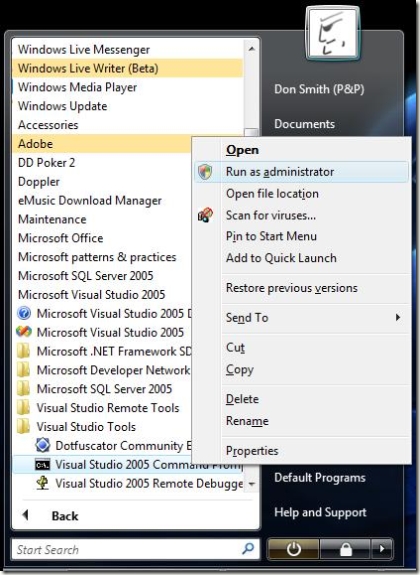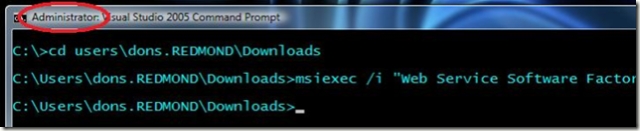Installing Software Factories on Vista
I noticed Tom blogged about this a couple of days ago, and of course he is correct, but I just wanted to mention the approach I've been taking since it has been working so well for me.
The specific point in the installation that fails is during the registering of the guidance packages with Visual Studio and of course it is a result of the UAC security features of Vista. The error code is 2869 and looks like this:
Basically, the installer is doing naughty things and Vista don't play that. Kudos to Vista for doing the right thing, but I can't promise we will be able to fix GAT/GAX in the short term. I can tell you, however, that we'll do our best to address this issue in the future versions of the software factories next year. Now on to the work-around.
Even though Vista will do the "administrator prompt thing" shortly after install (if you just run the MSI), it is still not good enough for the installation to be successful. I think it might have something to do the fact the installer is spawning up an instance of devenv.exe (told you it was naughty), but I don't know - because forcing devenv.exe to always run as admin didn't seem to help either. But this does ...
Start up a Visual Studio 2005 command prompt as administrator:
Once the command prompt is open, just navigate to the folder where you've downloaded the MSI to and run msiexec.exe /i on it:
If you do this, it should work with no issues. I and others have done this several times and it's worked for me very reliably. Good luck!
Comments
Anonymous
November 30, 2006
Not quite sure if that's cool or scary... If I could only do that with a kernel mode printer driver so I could use my printer. ;)Anonymous
December 01, 2006
Well first of all what is a software factory? "General speaking, software factories represent a collection...Anonymous
December 06, 2006
The problem you described did not go away when trying to install Web Service Software Factory (WCF) - October 2006 on a Vista Ultimate RTM with Visual Studio Team Suite Beta2 installed from the en_vs_2005_team_suite_dvd_beta2.iso. The exact same Vista installatin with Visual Studio Pro worked! Seems the current WCF Software Factory does not currently work on Visual Studio Team System. Just thought I'd let you know! (Also posted it in the forum.) Cheers, /MagnusAnonymous
December 15, 2006
Thanks Don! That workaround worked perfectly. (VS 2K5 on Vista, Web Service software Factory - July 2006.)Anonymous
December 18, 2006
If you're getting an error with error code 2869 when installing the sample preview handlers associatedAnonymous
January 09, 2007
I have same problem. Official Vista RTM, VS 2005 Team edition for developes, GAX June 2006 CTP, and WS Software Factory December 2006Anonymous
January 09, 2007
Dan, you're running the December release of the Service Factory and you're seeing this problem? Really? Because we were actually able to get a fix in place at the last minute that doesn't even require these steps when installing on Vista. I just reinstalled the final bits of Service Factory yesterday and didn't even follow these steps and it installed just fine.Anonymous
January 10, 2007
The comment has been removedAnonymous
January 10, 2007
Dan, I've forwarded this message to Chris, the Service Factory Dev Lead, to see if he might know what is happening. I'm happy to include you on the email if you send me your addresses. Mine is dons@microsoft.com. Thanks.Anonymous
January 24, 2007
hi there, i'm getting the same errors. if you come up with a resolution i'd be very interested to know about it. i've got a brand new machine which i'm paving from the ground up and getting errors every time i try and install any software factory guidance package. Looks like the whole install works right until end (WS Factory files all load into system correctly but then disappear in rollback). Error is: 01/25/07 11:14:05 DDSet_Exit: RegisterPlugIn2 ended 01/25/07 11:14:05 DDSet_Exit: CMsHelpObject destructor Error 1001. Operation is not valid due to the current state of the object. MSI (s) (98!DC) [11:14:10:288]: DEBUG: Error 2769: Custom Action Installd17ab76c_8bd0_485d_87e6_42c0e9532350 did not close 1 MSIHANDLEs. The installer has encountered an unexpected error installing this package. This may indicate a problem with this package. The error code is 2769. The arguments are: Installd17ab76c_8bd0_485d_87e6_42c0e9532350, 1, Action ended 11:14:10: InstallFinalize. Return value 3. Error 1001. Could not find file 'C:Program FilesMicrosoft Visual Studio 8Common7IDEPublicAssembliesMicrosoft.Practices.ServiceFactory.DataAccess.Installer.InstallState'. MSI (s) (98!90) [11:14:10:991]: I'm running Win Server 2003 R2, VS 2005 Team edition for developers (incl VS SP1), GAX June 2006 CTP (installed ok), and trying to install WS Software Factory December 2006. my email is justin.thirkell[[at]]intergen.co.nz thanks heapsAnonymous
February 07, 2007
I am having the same issue as described above by Justin Thirkell. Has there been any resolution to this. I am getting the same error attempting to install each of the software factories. Thanks.Anonymous
February 07, 2007
It was brought to my attention yesterday that the same exact error code presents itself if Visual Studio is open. This is also a known issue (that doesn't have anything to do with Vista), but it may be confusing. BTW, the most up-to-date Known Issues document for Service Factory can be found here: http://www.codeplex.com/servicefactory/Wiki/View.aspx?title=KnownIssues&referringTitle=HomeAnonymous
February 25, 2007
I could not install this until I closed all running instance of Visual Studio 2005 (devenv.exe). An alternate method of invoking the msi under admin privilege can be found on my blog at http://moiztankiwala.blogspot.com/ ThanksAnonymous
June 06, 2007
I have tried everything installing the last SCSF in Vista but i can not. Please help. No solution above success.