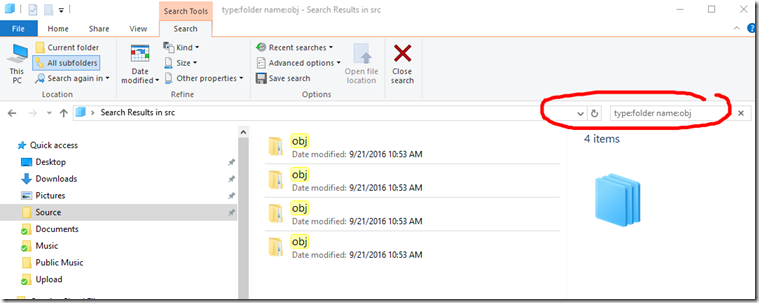Quick dev directory cleanup tip
When cleaning up drive space, the first thing I do is remove the ‘obj’, ‘bin’, and ‘packages’ directories from my development directories. They are temporary and will be rebuilt the next time I build the related project. Because I end up with a lot of little test & sample projects that I don’t refer to often, their binaries and nuget directories are just taking up space.
The reason this is better than doing a Clean Solution is that Clean Solution only removes the outputs of the build. It doesn't remove the nuget packages which in my case were a significant percentage of my overall dev directory space.
The old way
I used to do this with a little Windows Explorer trick – search filters. It looks like this
“type:folder name:obj” tells explorer to find all the items that have “obj” in the name and are folders. Then I can easily “Select All” and delete. Then repeat for Bin and for Packages. (There is one caveat here that the name search is a substring search, so it will also return directories named “object” too.)
The PowerShell way
But today I got to thinking. I wanted to do that in one step. So here is a PowerShell command that will iterate from the current directory and find all child directories named ‘obj’, ‘bin’, or ‘packages’ and prompt me to delete them.
get-childitem -Directory -Recurse | where-object {$_.Name -eq 'bin' -or $_.Name -eq 'obj' -or $_.Name -eq 'packages'} | Remove-Item –Force –Recurse
I put this in a file named clean-devfolder.ps1 and it works like a champ.
If, instead, you want to see a preview of which directories will be removed, you can add -WhatIf to the end of the whole command.